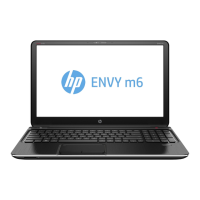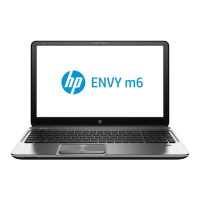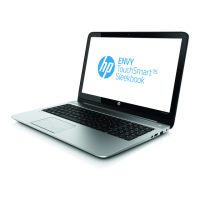5. Rotate the top of the keyboard upward, and then place the keyboard on the palm rest (1). Remove the
keyboard backlight cable (2), pointing stick cable (3), and keyboard cable (4).
6. Remove the keyboard (5).
Reverse this procedure to install the keyboard.
Component replacement procedures 39
