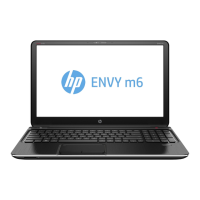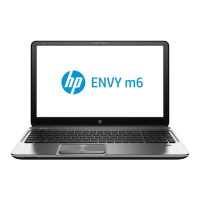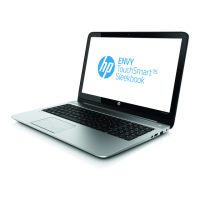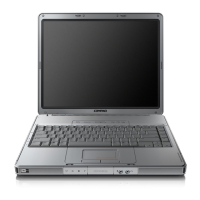Do you have a question about the HP mt45 and is the answer not in the manual?
Details on processors, graphics, and overall system configuration.
Information on available display panel types, resolutions, and features.
Covers memory, storage, audio, networking, and ports.
Identifies ports and features on the right and left sides of the computer.
Describes display features, camera, microphones, keyboard, and touchpad.
Explains the function of various status lights and buttons on the device.
Lists and illustrates the main replaceable parts of the computer.
Details the individual parts that make up the display assembly.
Lists plastics, cables, and other essential kits and parts.
Outlines necessary tools and general service guidelines.
Safety instructions for handling plastic parts, cables, and drives.
Procedures and equipment to prevent damage from static electricity.
Steps to prepare the computer before starting part removal.
Procedures for replacing the bottom cover, SSD, and memory modules.
Guides for replacing WLAN/BT, WWAN modules, and the keyboard.
Outlines procedures applicable to authorized service provider parts.
Steps for replacing the battery and heat sink assembly.
Procedures for replacing the system board and display assembly.
Explains diagnostic codes indicated by front panel LEDs and beeps.
Navigating and restoring factory settings within the BIOS.
Instructions for downloading and installing BIOS updates.
Information on the HP Sure Start technology for BIOS protection.
How to use the Windows-based diagnostic tool.
Instructions for using the UEFI-based diagnostic tool.
Information on using remote diagnostics features.
Explains the meaning of power and activity LEDs.
Covers power-on sequence, password resets, and basic troubleshooting.
Interprets diagnostic codes from LEDs, audible signals, and text messages.
Information on using HP ThinUpdate for backup and recovery processes.
Details on using ThinUpdate for image management and deployment.
Necessary hardware and software for creating recovery media.
Introduction to HP Device Manager for thin client lifecycle management.
Technical details including dimensions, weight, power, and environmental limits.
Details on screen size, resolution, brightness, and panel interface.
Technical specifications for the M.2 SATA solid-state drive.
General specifications for power cord sets including length and current capacity.
Specific power cord certifications and configurations for different countries.
Procedures for resetting BIOS, TPM, and security settings.
Information on types, purpose, and data storage of nonvolatile memory.
Common questions regarding BIOS, memory, and security settings.
Guidelines for proper disposal and recycling of batteries.
| Battery | HP Long Life 3-cell, 50 Wh Li-ion |
|---|---|
| Processor | AMD Ryzen 3 PRO 3300U |
| Graphics | AMD Radeon Vega Graphics |
| Display | 14" diagonal FHD IPS anti-glare WLED-backlit (1920 x 1080) |
| Memory | 8 GB DDR4-2400 SDRAM |
| Ports | 1 USB 3.1 Type-C, 2 USB 3.1 Gen 1, 1 HDMI 2.0, 1 RJ-45, 1 headphone/microphone combo |
| Wireless | Intel Dual Band Wireless-AC 9260 802.11a/b/g/n/ac (2x2) Wi-Fi and Bluetooth 5 Combo |
| Operating System | Windows 10 IoT Enterprise |