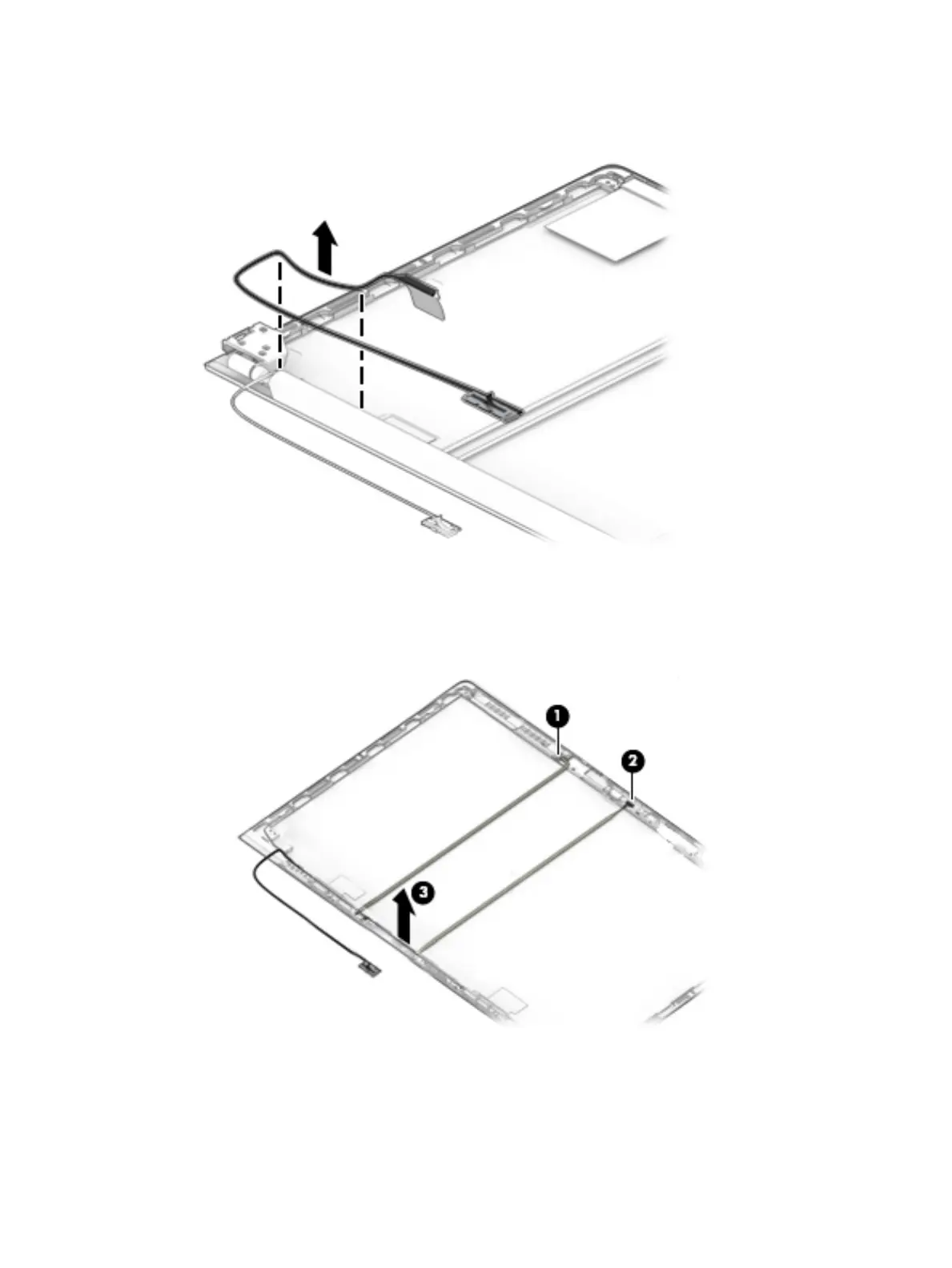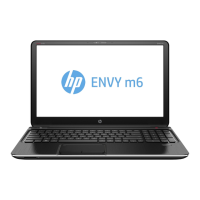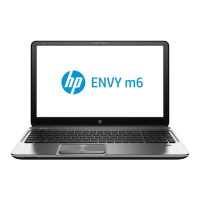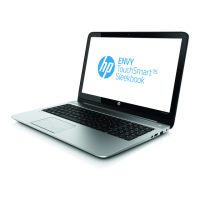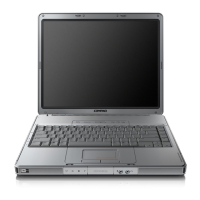17. If it is necessary to replace the display cable, lift the cable from the routing path in the display enclosure.
The display cable is available in the Cable Kit, as spare part number L64668-001.
18. If it is necessary to replace the camera/ambient light sensor cable:
a. HD camera models
Disconnect the cable from the ambient light sensor board (1) and from the HD camera (2), and
then remove the cable from the display enclosure (3).
Component replacement procedures 71
