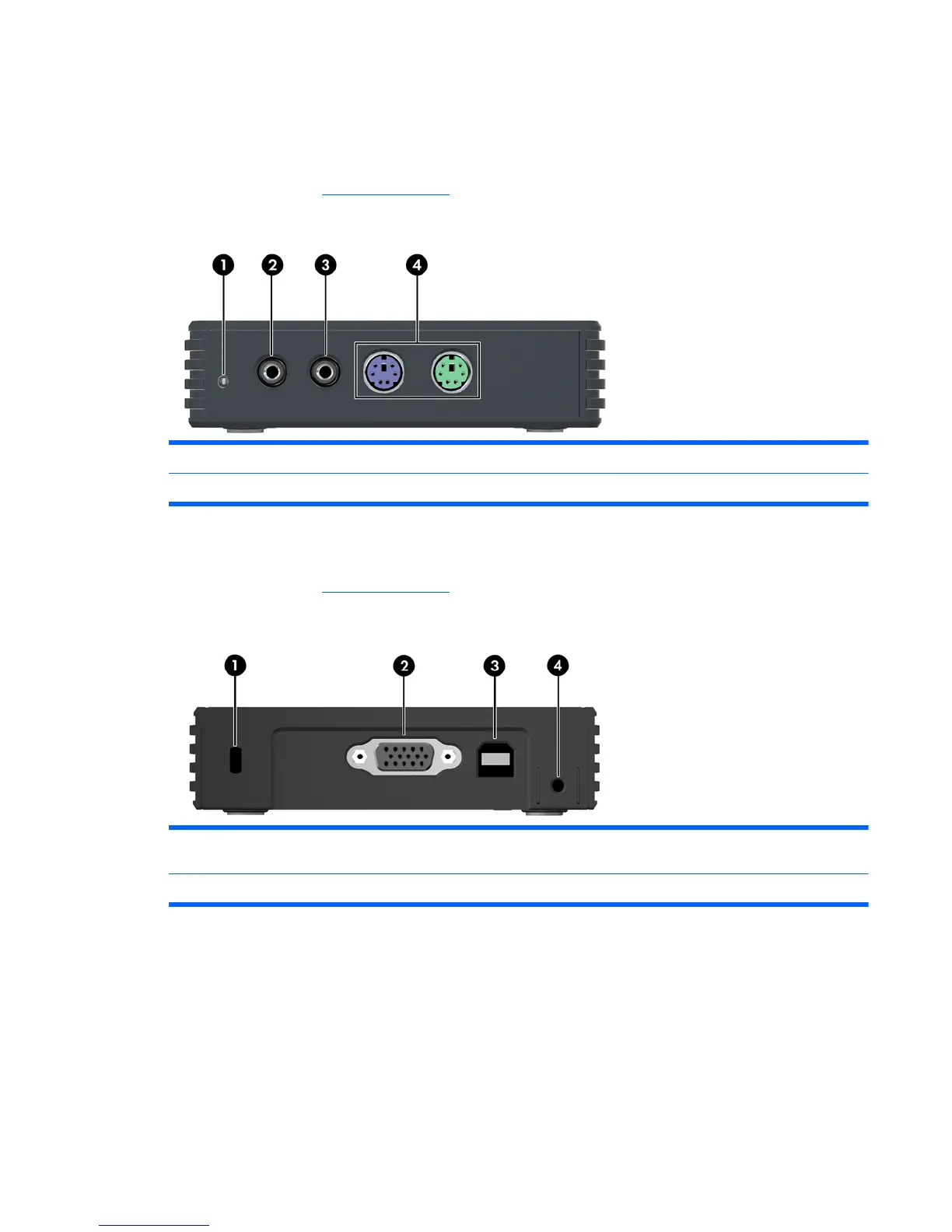HP MultiSeat t100 Thin Client
Front Panel Components
For more information, http://www.hp.com and search for your specificHP MultiSeat t100 Thin Client
model to find the model-specific QuickSpecs.
Figure 1-5 Front panel components
(1) Power LED (3) Line-in (microphone) connector
(2) Line-out (headphone) audio connector (4) PS/2 connectors (2)
Rear Panel Components
For more information, http://www.hp.com and search for your specific HP MultiSeat t100 Thin Client
model to find the model-specific QuickSpecs.
Figure 1-6 Rear panel components
(1) Cable lock slot (3) USB PC power connector to host PC (USB Type A/
B cable included)
(2) VGA connector (4) Security clip slot
HP MultiSeat t100 Thin Client 5
