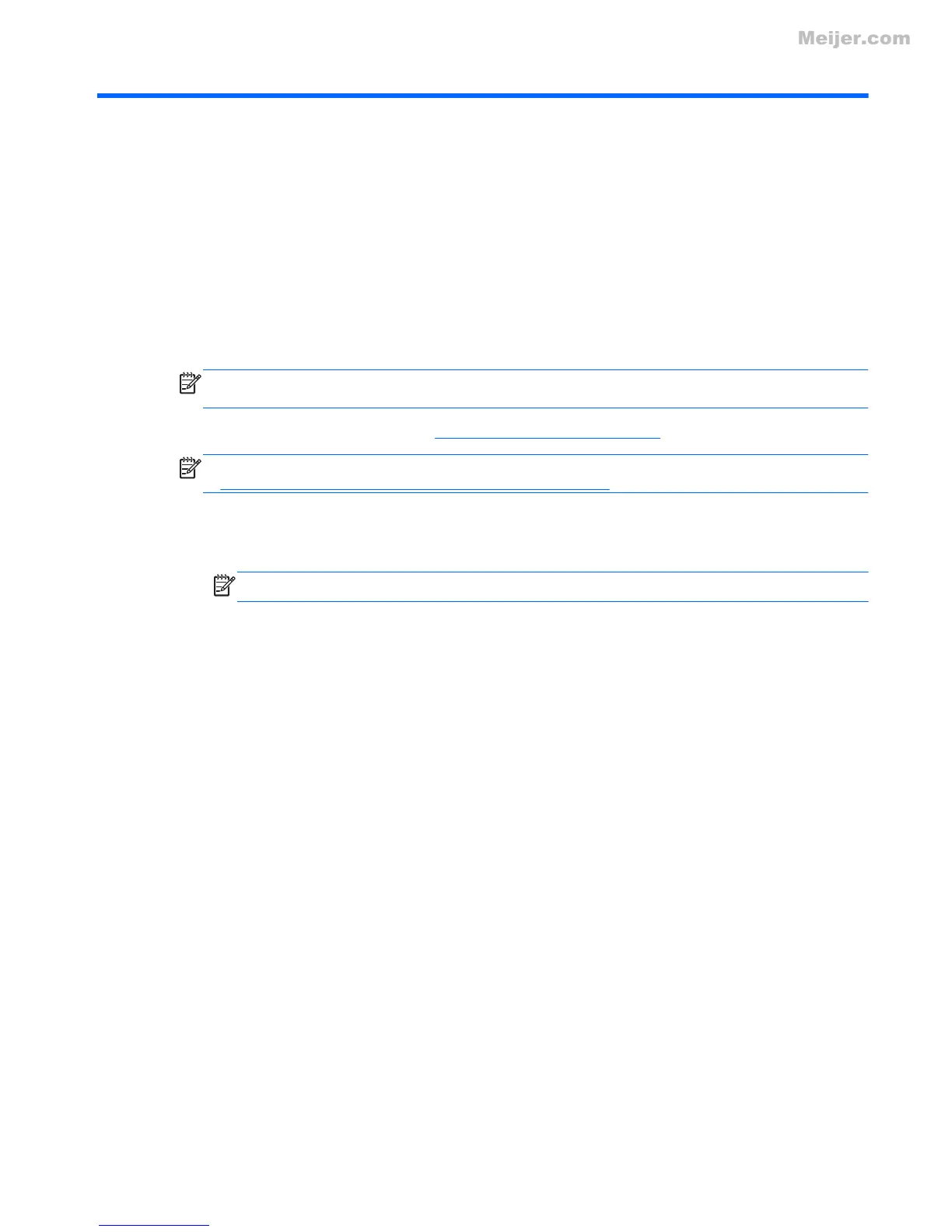B Troubleshooting resources
●
Access Web site links and additional information about the computer through Help and Support.
Select Start > Help and Support.
NOTE: Some checkup and repair tools require an Internet connection. HP also provides
additional tools that do not require an Internet connection.
● Contact HP Customer Support at http://www.hp.com/go/contactHP.
NOTE: For worldwide support, click Contact HP worldwide on the left side of the page, or go
to
http://welcome.hp.com/country/us/en/wwcontact_us.html.
Choose from the following types of support:
◦ Chat online with an HP technician.
NOTE: When chat is not available in a particular language, it is available in English.
◦ E-mail HP Customer Support.
◦ Find HP Customer Support worldwide telephone numbers.
◦ Locate an HP service center.
59
