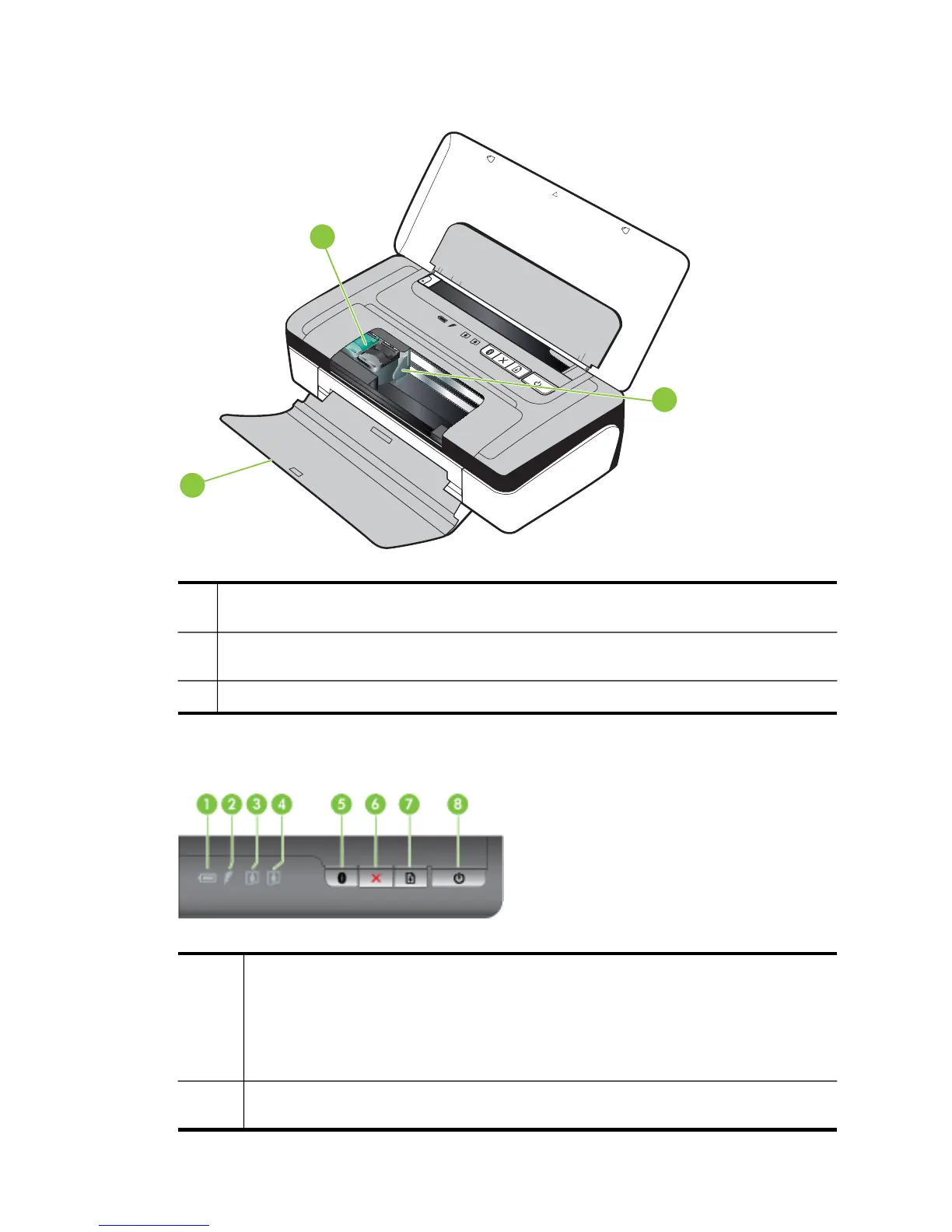Printing supplies area
2
1
3
1 Front access cover – Provides access to the ink cartridges and for clearing paper jams.
This cover must be closed before printing can begin.
2 Print cartridge latches – Lift these latches for easy removal and insertion of print
cartridges.
3 Print cartridge cradle compartments – Holds the print cartridges.
Control Panel
1 Battery status light – Indicates battery status:
•
Red – Battery less than 10% charged
•
Amber – Battery 10% to 40% charged
•
Green – Battery 41% to 100% charged
•
Not lit if optional battery is not installed or detected.
2 Battery charging light – Lights up in amber when the battery is charging. Lights up
in red if the battery is faulty.
Chapter 1
10 Get started
