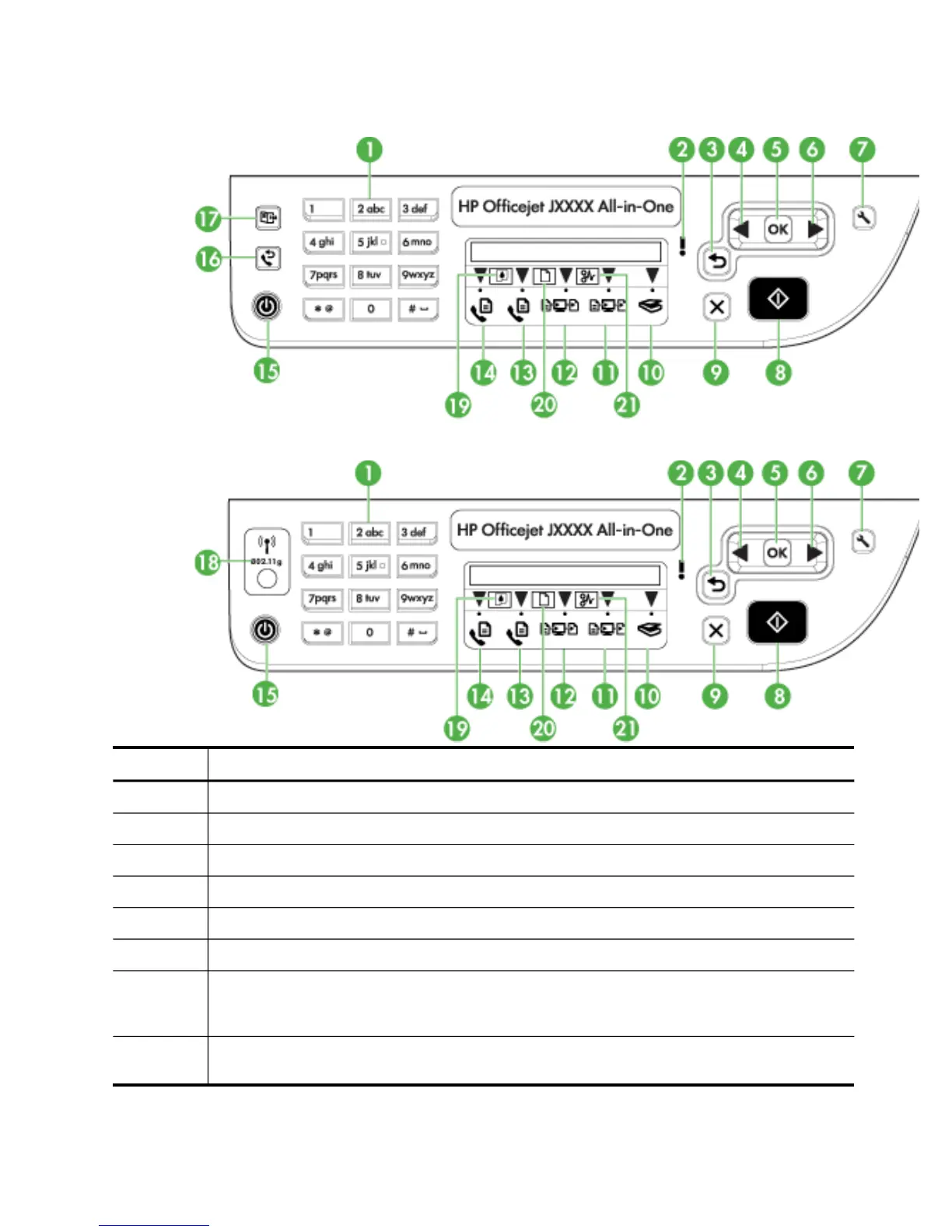Device control panel buttons and lights
Label Name and Description
1
Keypad: Enters values.
2 Attention light: Indicates an error condition.
3
Back button: Reverts back to its previous setting or upper level menu.
4
Left arrow button: Navigates forward through settings in the menus.
5
OK button: Selects the current menu or setting.
6
Right arrow button: Navigates in reverse through settings in the menus.
7 Setup: Presents the Setup menu for generating reports and other maintenance settings, and
for accessing the Help menu. The topic that you select from the Help menu opens a help
window on your computer screen.
8 Start: Initiates a copy, fax, or scan job. Pressing Start processes the job according to the
function selected.
Figure 1-1 Model J4660 device control panel
Figure 1-2 Model J4680 device control panel
Understand the device parts 13
