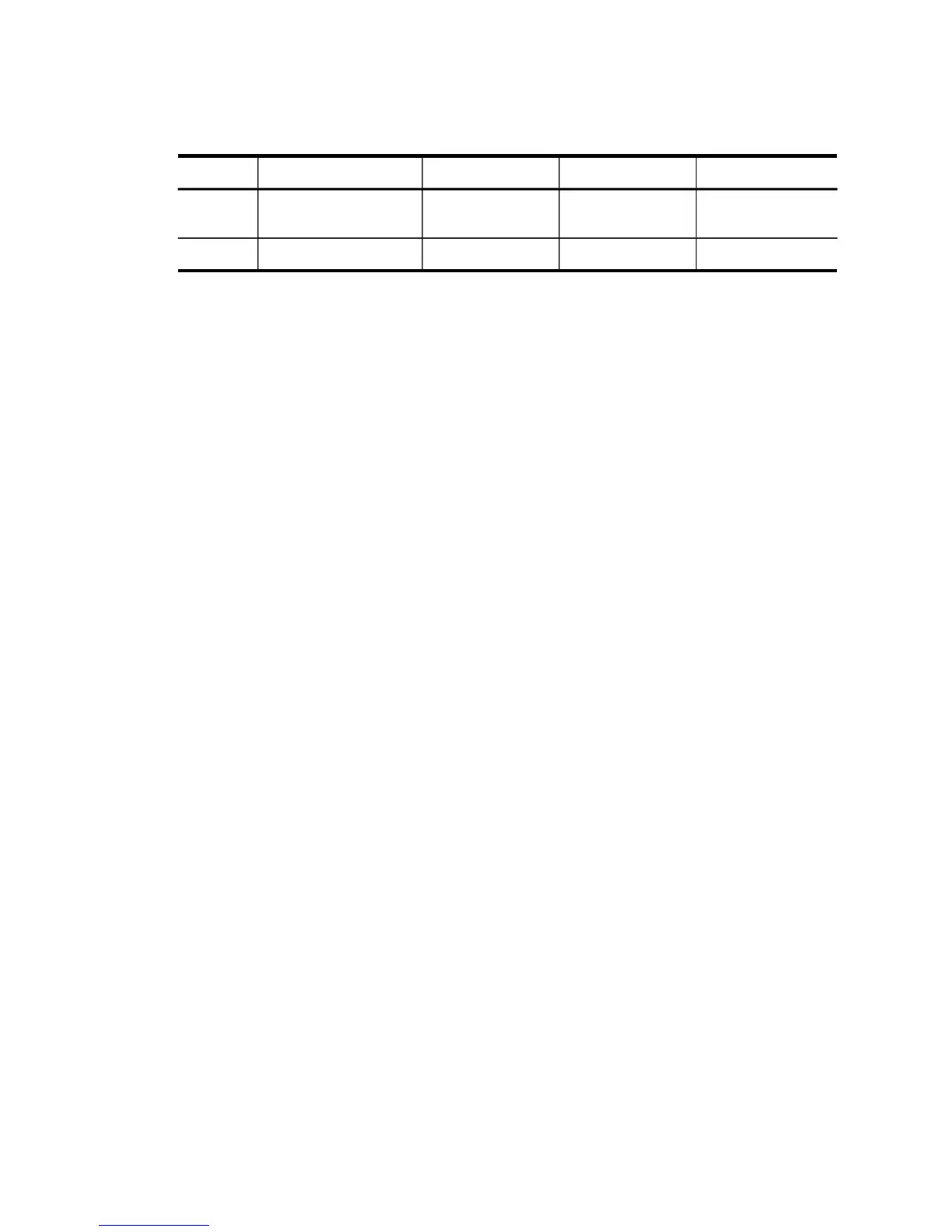• 3 seconds per page speed at 33.6 Kbps (based on ITU-T Test Image #1 at standard
resolution). More complicated pages or higher resolution take longer and use more memory.
• Ring detect with automatic fax/answering machine switching.
Photo (dpi) Very Fine (dpi) Fine (dpi) Standard (dpi)
Black 196 x 203 (8-bit
grayscale)
300 x 300 196 x 203 196 x 98
Color 300 x 300 200 x 200 200 x 200 200 x 200
Scan specifications
• Image editor included
• Integrated OCR software automatically converts scanned text to editable text
• Scan speeds vary according to the complexity of the document
• Twain-compliant interface
• Resolution: 1200 x 2400 dpi optical, up to 19200 dpi enhanced
• Color: 16-bit per RGB color, 48-bit total (from glass); 8-bit per RGB color, 24-bit total (from
ADF)
• Maximum scan size from glass: 216 x 297 mm (8.5 x 11.7 inches)
Environmental specifications
Operating environment
Operating temperature: 5° to 40° C (41° to 104° F)
Recommended operating conditions: 15° to 32° C (59° to 90° F)
Recommended relative humidity: 20 to 80% noncondensing
Storage environment
Storage temperature: -40° to 60° C (-40° to 140° F)
Storage relative humidity: Up to 90% noncondensing at a temperature of 65° C (150° F)
Electrical specifications
Power supply
Universal power adapter (external)
Power requirements
Input voltage: 100 to 240 VAC (± 10%), 50/60 Hz (± 3Hz)
Output voltage: 32 Vdc, LPS (600 mA min)
Power consumption
17 watts printing
Acoustic emission specifications (print in Draft mode, noise levels
per ISO 7779)
Sound pressure (bystander position)
LpAd 56 (dBA)
Appendix C
168
Device specifications
