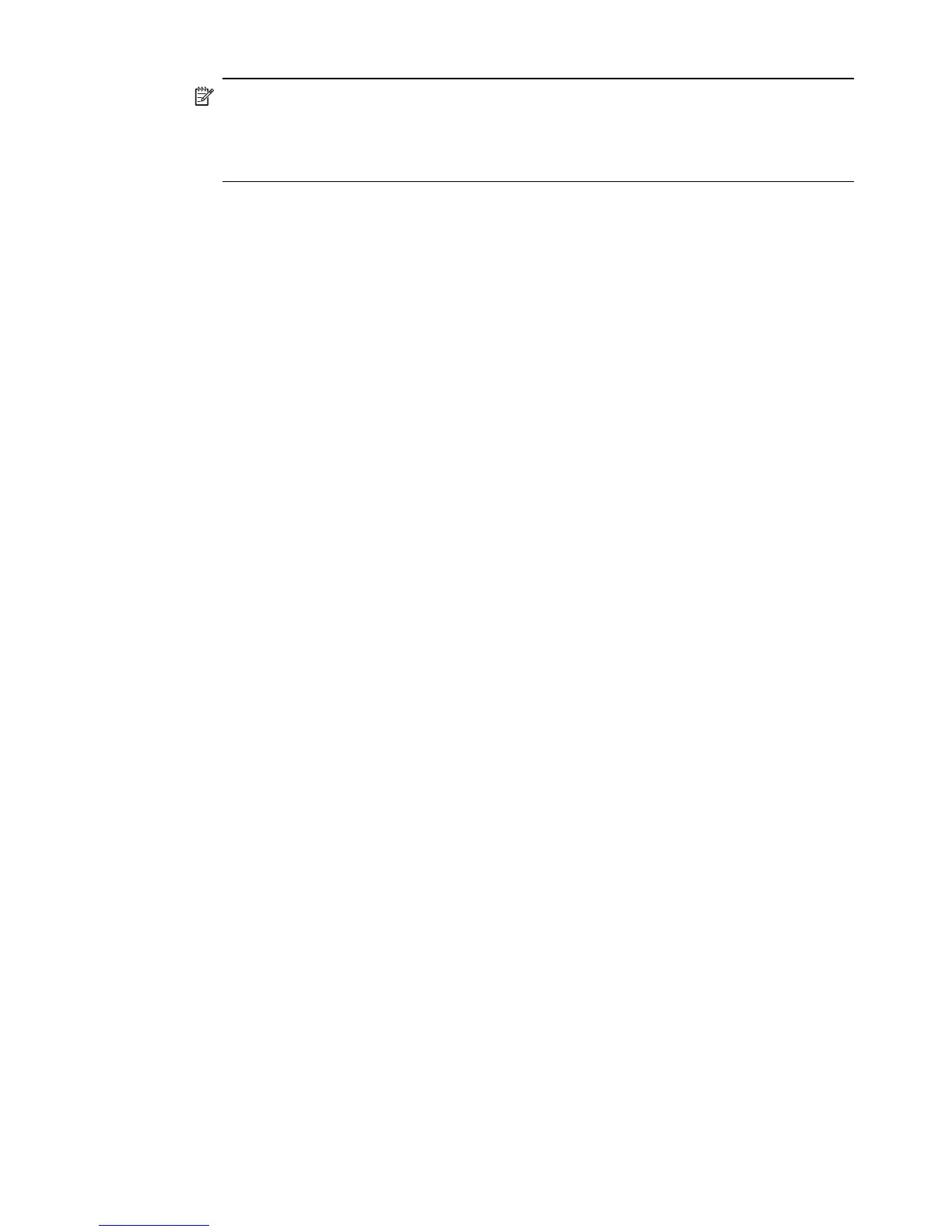NOTE: If you are using a computer running Windows, the product makes one
copy and launches the HP Copy software so you can make additional copies.
If you are using a Macintosh computer, refer to your computer for a preview of your
copy. If necessary, edit the preview image, then click Accept and print your copies.
Cancel a copy job
To stop copying, press Cancel on the device control panel.
Cancel a copy job
39
