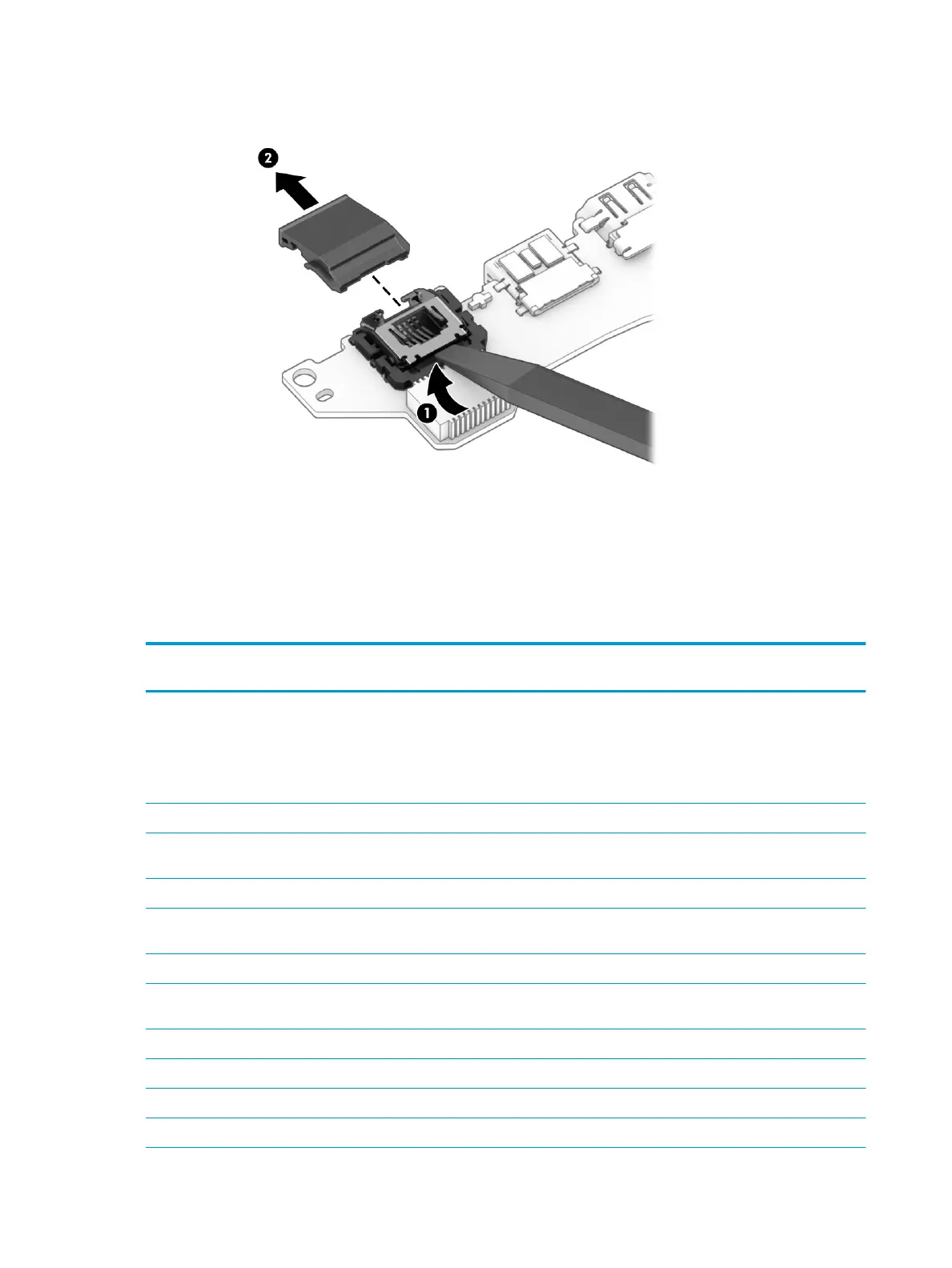2. Remove the door (2).
Reverse this procedure to install the RJ-45 door.
System board
To remove the system board, use these procedures and illustrations.
Table
6-10 System board descriptions and part numbers
Description Spare part
number
System board (includes processor):
All system boards use the following part numbers:
xxxxxx-001: Non-Windows operating system
xxxxxx-601: Windows 10 operating system
System board with integrated Intel Core i7-10750H processor and GeForce RTX 2070S, 8 GB graphics card L98756-xx1
System board with integrated Intel Core i7-10750H processor and GeForce RTX 2070S, 8 GB graphics card and an
OLED display
L98758-xx1
System board with integrated Intel Core i7-10750H processor and GeForce RTX 2070, 8 GB graphics card L98755-xx1
System board with integrated Intel Core i7-10750H processor and GeForce RTX 2070, 8 GB graphics card and an
OLED display
M05057-xx1
System board with integrated Intel Core i7-10750H processor and GeForce RTX 2060, 6 GB graphics card M00123-xx1
System board with integrated Intel Core i7-10750H processor and GeForce RTX 2060, 6 GB graphics card and an
OLED display
M00124-xx1
System board with integrated Intel Core i7-10750H processor and GeForce GTX 1660Ti, 6 GB graphics card L98750-xx1
System board with integrated Intel Core i7-10750H processor and GeForce GTX 1650Ti, 4 GB graphics card L98753-xx1
System board with integrated Intel Core i5-10300H processor and GeForce RTX 2070, 8 GB graphics card L98754-xx1
System board with integrated Intel Core i5-10300H processor and GeForce RTX 2060, 6 GB graphics card M00122-xx1
48 Chapter 6 Removal and replacement procedures for authorized service provider parts
