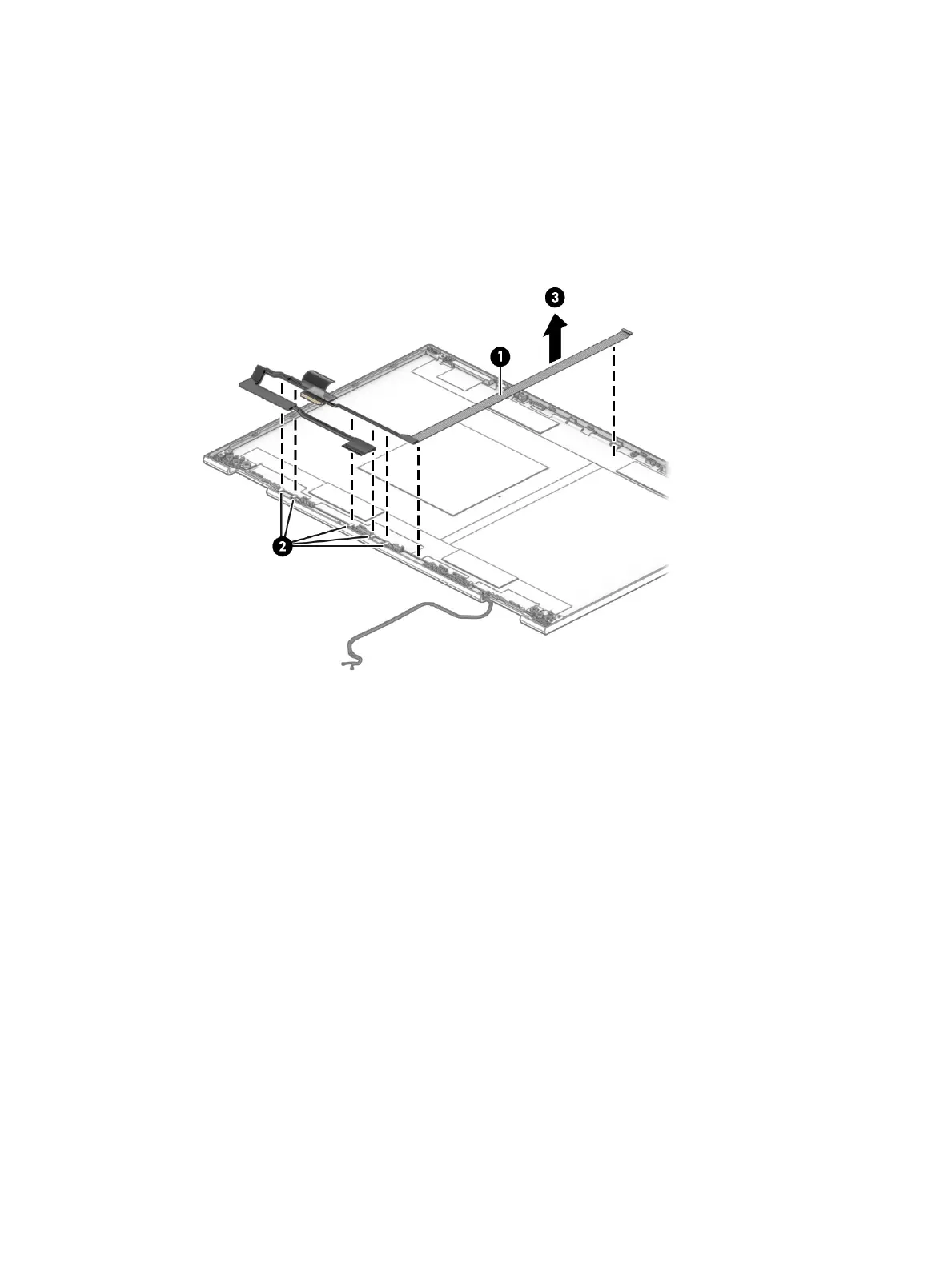12. If you need to remove the display/camera cable, peel the cable o the inside of the display back cover
(1), remove the cable from the clips at the bottom of the cover (2), and then remove the cable (3).
Display panels cable are available as the following spare part numbers:
L98732-001: UHD 120 Hz/144 Hz display panels
L98733-001: FHD display panels
M01024-001: OLED display panels
Component replacement procedures 61
