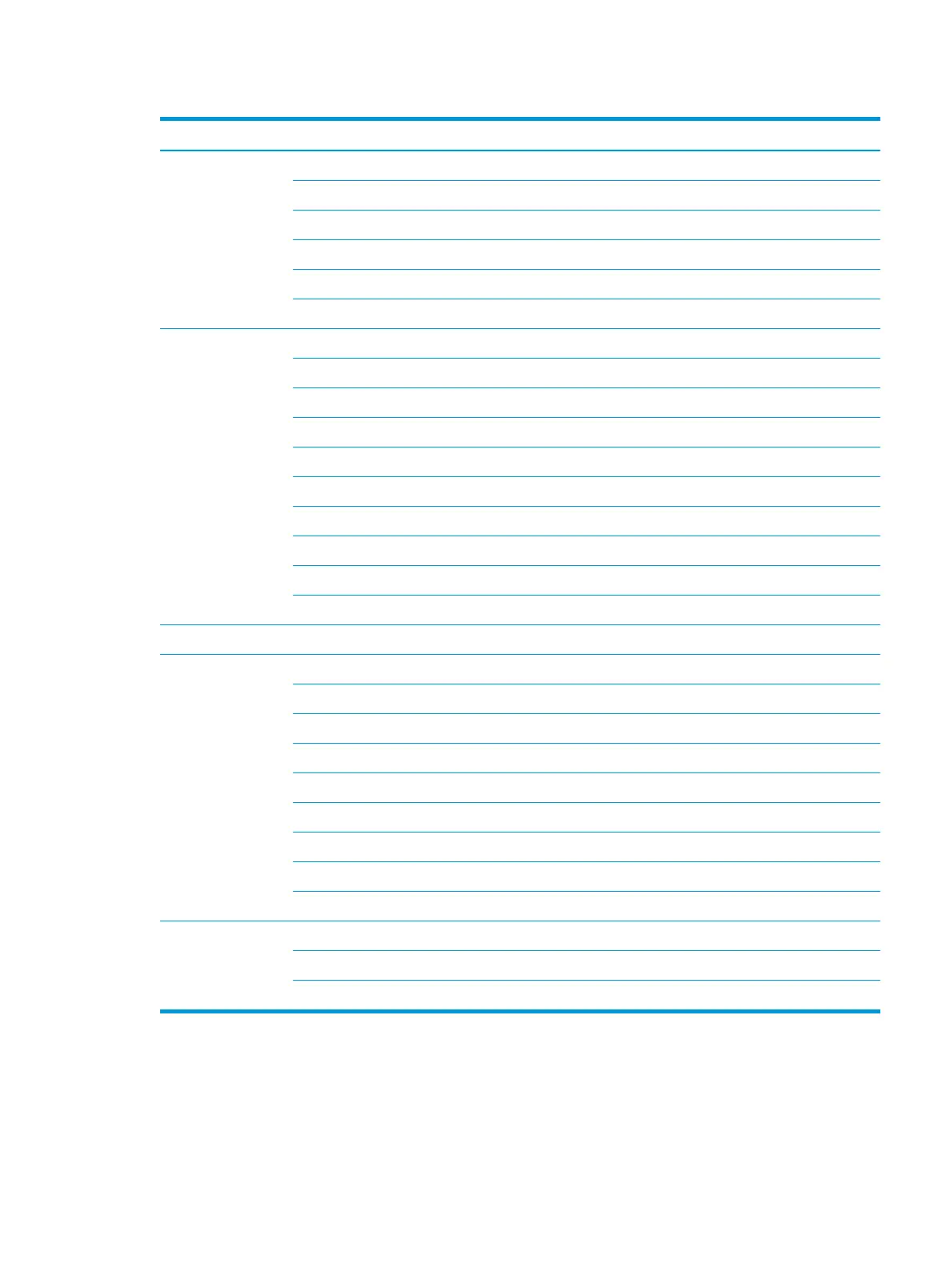Table 1-1 Product components and their descriptions (continued)
Category Description
Touchpad
Clickpad with image sensor
Multitouch gestures enabled
Precision touchpad support
Support for Modern Trackpad Gestures
Taps enabled as default
Power requirements Battery
6 cell, 70.9 Whr, polymer polymer, HP Long Life
3 cell, 52.5 Whr, polymer polymer, HP Long Life
HP Fast Charge Technology
Smart AC adapters
200 W, slim barrel, PFC, 4.5 mm
150 W, slim barrel, PFC, 4.5 mm
Power cord
C5, 1 m
C13, 1 m (for use with 200 W AC adapter)
Security Supports Trusted Platform Module (TPM) 2.0, rmware based
Operating system Windows® 10 Home 64
Windows 10 Home 64 High-End Chinese Market CPPP
Windows 10 Home 64 Plus
Windows 10 Home 64 Plus Single Language
Windows 10 Home 64 Plus Single Language Africa Market PPP
Windows 10 Home 64 Plus Single Language India Market PPP
Windows 10 Home 64 Plus Single Language Indonesia Market PPP
Windows 10 Pro 64
FreeDOS 3.0
Serviceability End user replaceable parts
Solid-state drive
Memory modules
3
