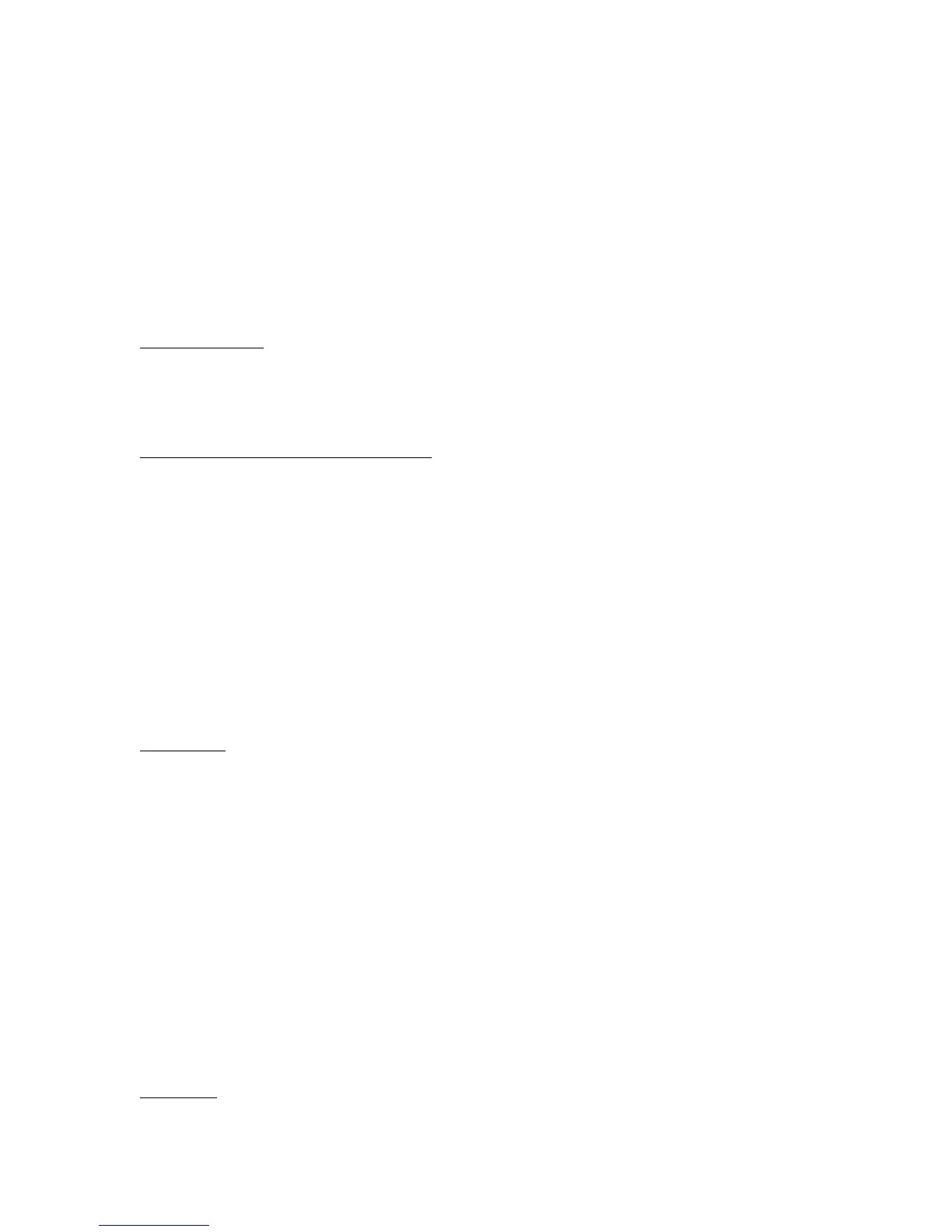The Windows NT keyboard driver defaults to the OS language. For example, a unit with a French OS
defaults to the French keyboard driver, regardless of what keyboard is actually installed. If your computer
has a keyboard other than the standard keyboard for your OS language (for example,
French Canadian), the keyboard may not work properly.
To select the correct driver for your keyboard
1. From Control Panel, double-click Keyboard, Input Locales.
2. Select the correct keyboard input locales and layout for your keyboard.
Using Media Player
If Media Player does not play certain AVI files correctly, try opening them with Mplay32.exe. Click Start,
Run, type mplay32 and click OK.
Dr. Watson Errors during Software Installation
If you get a Dr. Watson error message during a software installation, acknowledge the message and
continue the installation. For more information about the Dr. Watson utility, see the Microsoft website at
http://www.microsoft.com.
Best Practices for Using Your HP Notebook Computer
The following are recommendations on how to maintain your notebook computer during everyday use, as
well as how to prevent potential physical damage or data loss. Hard disk drives and other internal
components are not infallible, and can be damaged by inappropriate handling and operation.
Physical Care
* Avoid bumps or jolts.
- Suspend or shut down the computer before transporting it. This turns off the hard drive. A drop of a
few inches onto a rigid surface while the hard drive is operating could cause loss of data or damage to
the drive.
- Carry the computer in a padded case to protect against bumps and jolts.
- Set down the computer gently. Take precautions against accidental bumps.
- Do not operate the computer while traveling over bumpy terrain.
* Make sure there is adequate ventilation around the computer. Suspend or shut down the computer before
putting it in a carrying case or other enclosed space.
* Do not pick up or carry the computer by the display.
* Do not use the computer outside in the rain or snow (inclement weather) or in any extremes of
temperature or humidity.
General Use
