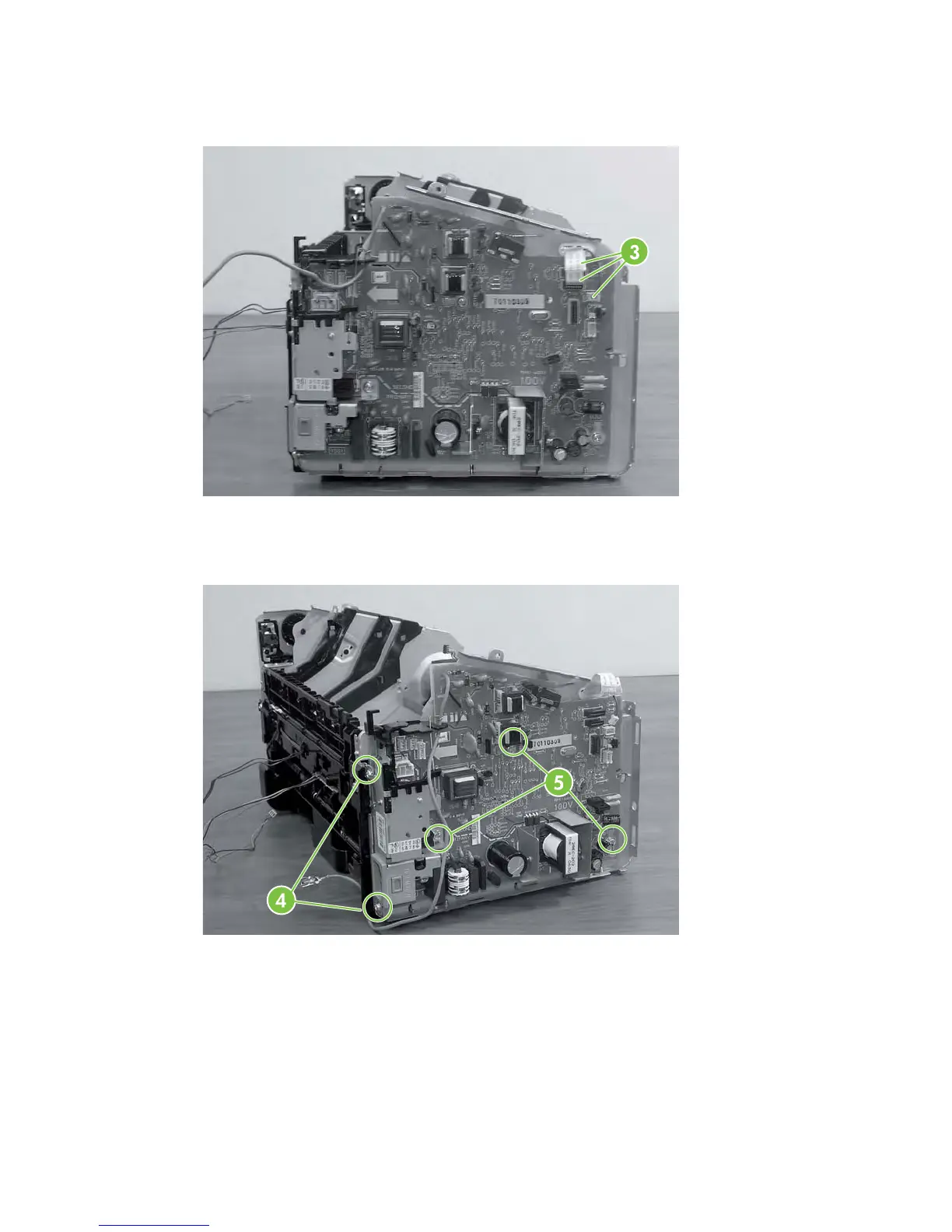7. Unplug three cables (callout 3).
Figure 4-24 Remove DC controller (3 of 4)
8. Remove two screws from the rear of the device (callout 4) and remove three screws from the DC
controller board (callout 5).
Figure 4-25 Remove DC controller (4 of 4)
9. Remove the DC Controller board.
ENWW DC controller 55
