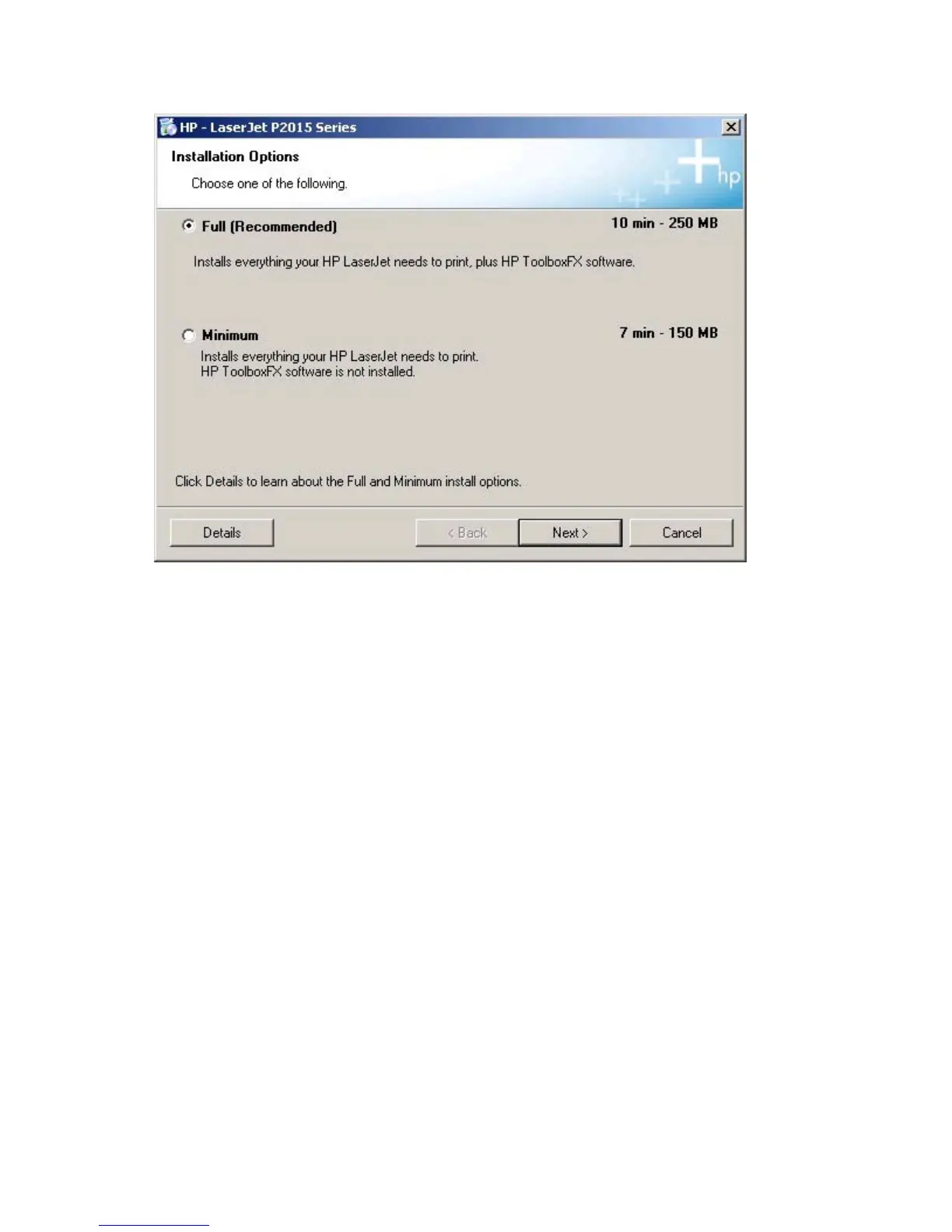Figure 3-37 Network install – Installation Options dialog box
Select the Full (Recommended) option to install the complete printing-system software.
Select Minimum to install only limited software.
Click Details for information about the Full (Recommended) and Minimum installations and to find out
if your system meets the recommended installation requirements. A sample System Requirements
Results dialog box is shown in the following illustration.
120 Chapter 3 Install MS Windows printing-system components ENWW
