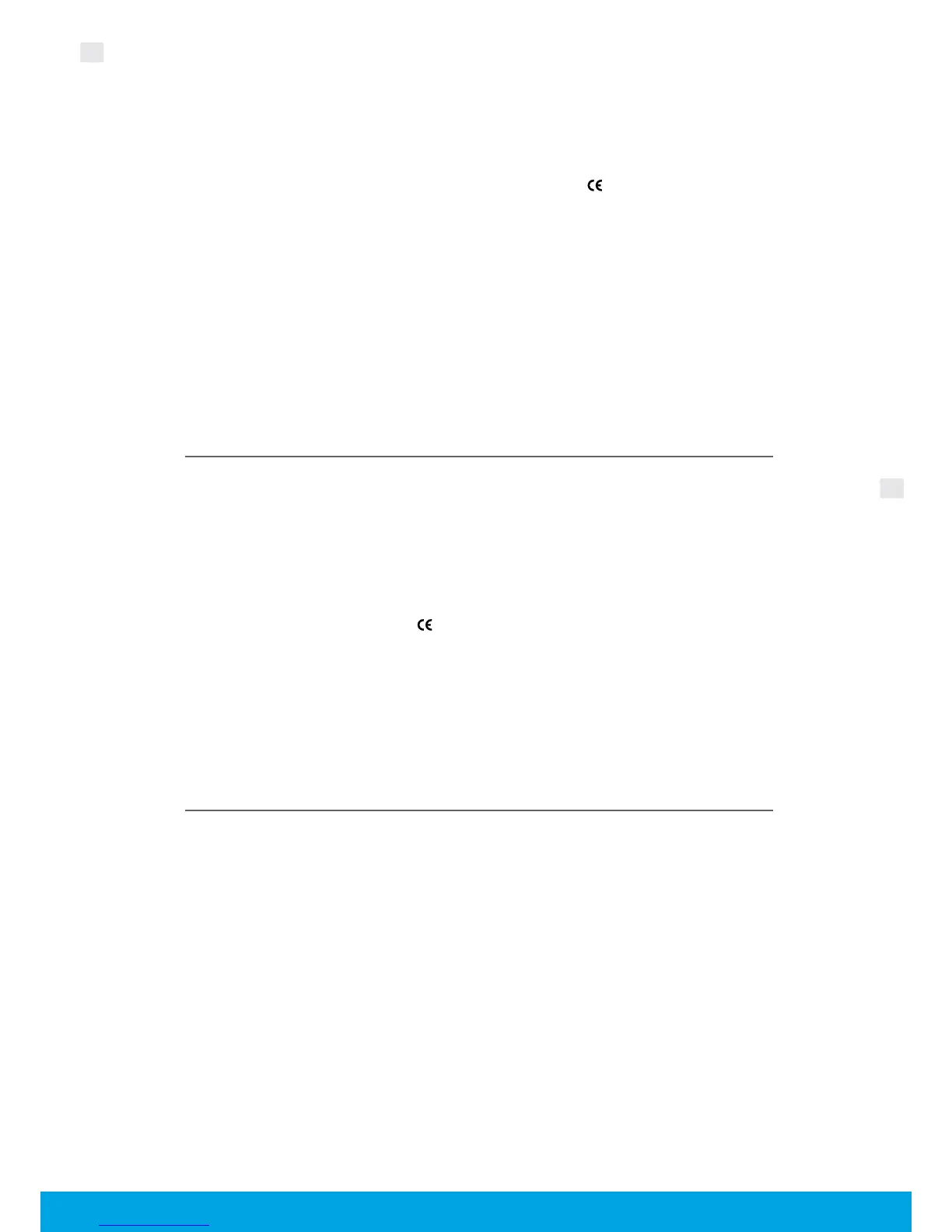11
• .)הרזעה זכרמ( Help Center < )הרזע( Help לע ץחל :Mavericks ,OS X
Help for all your apps לע ץחל ,)הרזעה גיצמ( Help Viewer ןולחב
Help for your printer לע ץחל ןכמ רחאלו ,)תויצקילפאה לכ רובע הרזע(
.)ךתושרבש תספדמה רובע הרזע(
הלעפהה תכרעמ תושירד ,HP לש הכימתה תודוא עדימ ליכמ : ReadMe
תוכיא תודוא עדימ ליכמ םג ReadMe ץבוק .םינורחא תספדמ ינוכדעו
תורהצהו יפוריאה דוחיאה לש הניקתה תעדוה תוברל ,הניקתו הביבסה
.תומיאת
,בשחמל HP לש הנכותה רוטילקת תא סנכה : Windows ךותמ תשגל ידכ
readme.chm לע הלופכ הציחל ץחל .readme.chm ץבוקל רובע ןכמ רחאלו
.ךלש הפשב ReadMe רחב ןכמ רחאלו ,ותוא חותפל ידכ
תבותכב םינימז םיפסונ עדימו הרזע :טנרטניאב
תבותכב הנימז תומיאת תרהצה .www.hp.com/go/support
ןימז תוינסחמב שומיש לע עדימ .www.hp.eu/certicates
.www.hp.com/go/inkusage תבותכב
.תפסונ תוירחא תקנעהכ הז ךמסמב רומאה ןמ רבד שרפל ןיא :העדוה
וא הכירע תואיגשל ,תוינכט תואיגשל תוירחאב תאשונ הניא HP
.הז ךמסמב תוטמשהל
םיכירדמ תלבקל www.hp.com/go/support תבותכב רקב :הרזע
תביבסב תרחב םא .םירצומב הכימתו תויעב ןורתפב הרזע ,שמתשמל
הנכותה ןורתפ תא תנקתה ןכמ רחאלו ,הרדגהה תעב ימצע לוהינב תספדמ
: ל תשגל ידכ .ךלש בשחמב ןקתות תינורטקלא הרזע ,ץלמומה
• רחאלו ,HP רחב ,תויצקילפאה לכ רחב ,לחתה לע ץחל : Windows® 10
.תספדמה םש תא רחב ןכמ
• תינמיה וא תילאמשה הניפב הטמל ץחה לע ץחל : Windows 8.1
.הרזע לע ץחלו תספדמה םש תא רחב ,לחתה ךסמ לש הנותחתה
• ץחל ,ךסמב קיר רוזא לע תינמי הציחל ץחל ,לחתה ךסמב : Windows 8
םש תא אשונה למסה לע ץחל ,תויצקילפאה לגרסב תויצקילפאה לכ לע
.הרזע לע ץחל ןכמ רחאלו ,תספדמה
• רחב ,לחתה לע ץחל :Windows XP-ו Windows Vista® ,Windows 7
.תספדמה םשב רחב ןכמ רחאלו ,HP רחב ,תוינכותה לכ
• .)Mac לש הרזע( Mac Help < )הרזע( Help לע ץחל :Yosemite ,OS X
שופיחה הדשב תספדמה םש תא ןזה )הרזעה גיצמ( Help Viewer-ב
.Enter שקהו
ףסונ עדימ שפח
HE
Ayuda: Visite www.hp.com/go/support para obtener las guías de
usuario, la ayuda para la resolución de problemas y soporte de
productos. Si seleccionó el entorno de la impresora autoadministrado
cuando la conguró y luego instaló la solución de software
recomendada, la Ayuda electrónica se instalará en su equipo.
Para acceder a:
• Windows® 10: Haga clic en Inicio, seleccione Todas las
aplicaciones y luego HP. Por último, seleccione el nombre de la
impresora.
• Windows 8.1: Haga clic en la echa hacia abajo en la esquina
inferior izquierda de la pantalla Inicio, seleccione el nombre de
la impresora y haga clic en Ayuda.
• Windows 8: Haga clic con el botón derecho del ratón en una
parte vacía de la pantalla de Inicio; luego, haga clic en Todas las
aplicaciones en la barra de aplicaciones. A continuación, haga
clic en el icono con el nombre de la impresora y luego en Ayuda.
• Windows 7, Windows Vista® y Windows XP: Haga clic en Iniciar,
seleccione Todos los programas y luego HP. Por último, seleccione
el nombre de la impresora.
• OS X, Yosemite: Haga clic en Ayuda>Ayuda de Mac. En el Visor
de ayuda escriba el nombre de la impresora en el campo de
búsqueda y pulse Intro.
• OS X, Mavericks: Haga clic en Ayuda>Centro de ayuda. En la
ventana del Visor de ayuda, haga clic en Ayuda para todas las
aplicaciones y, luego, en Ayuda para su impresora.
Léame: Contiene información de soporte de HP, los requisitos del
sistema operativo y las actualizaciones recientes de la impresora,
así como información medioambiental y normativa, incluidos
el Aviso normativo de la Unión Europea y declaraciones de
cumplimiento.
Para acceder desde Windows: Inserte el CD de software HP en
el equipo y vaya al archivo readme.chm. Haga doble clic en
readme.chm para abrirlo y elija Léame en su idioma.
En la Web: Ayuda e información adicional en
www.hp.com/go/support. Declaración de conformidad
en www.hp.eu/certicates. Uso de los cartuchos en
www.hp.com/go/inkusage.
Aviso: Nada en la presente guía se debe interpretar como
constituyente de una garantía adicional. HP no será responsable
de errores técnicos o editoriales u omisiones contenidas en el
presente documento.
ES
Cómo buscar más información