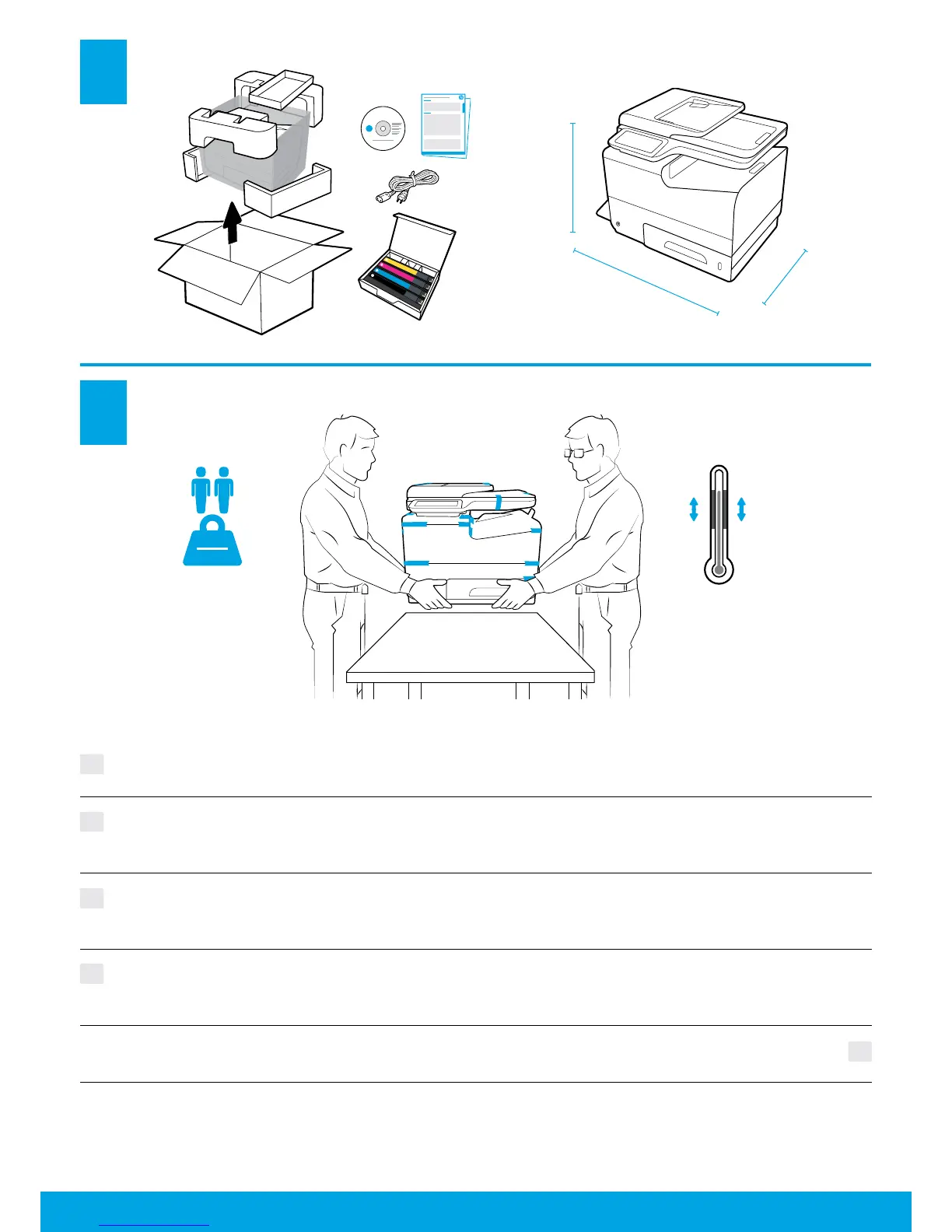25.3 kg
55.7 lb
הפילד עונמל ידכ תנזואמ תספדמהש אדו .רישי שמש רואמ קחרה ,קבא לוטנו בטיה ררוואמ ,ביצי רוזאב תספדמה תא םקמ
HE
.)טייהנרפ 86⁰ דע 59⁰( סויזלצ 30⁰ דע 15⁰ תויהל הכירצ הביבסהו תספדמה תרוטרפמט .תינסחמהמ
ES
Coloque la impresora en una ubicación estable, bien ventilada, libre de polvo y lejos de la luz directa del sol.
Mantenga la impresora a nivel para evitar que el cartucho gotee. La temperatura ambiente y de la impresora debe
estar entre 15 y 30 ⁰C (59 y 86 ⁰F).
PT
Coloque a impressora em uma área livre de poeira e bem ventilada, sob uma superfície resistente e longe de luz
solar direta. Mantenha a impressora nivelada para evitar vazamento do cartucho. A temperatura ambiente e da
impressora deve ser de 15-30 ⁰C (59-86 ⁰F).
FR
Placez votre imprimante sur un endroit solide, correctement ventilé, non exposé à la poussière et non directement
exposé aux rayons du soleil. Maintenez votre imprimante à l'horizontal pour éviter toute fuite de cartouche. La
température ambiante et la température de l'imprimante doivent être comprises entre 15 et 30⁰ C.
EN
Place printer in sturdy, well-ventilated, dust-free area, away from direct sunlight. Keep printer level to avoid
cartridge leakage. Printer and ambient temperature should be 15⁰-30⁰ C (59⁰-86⁰ F).