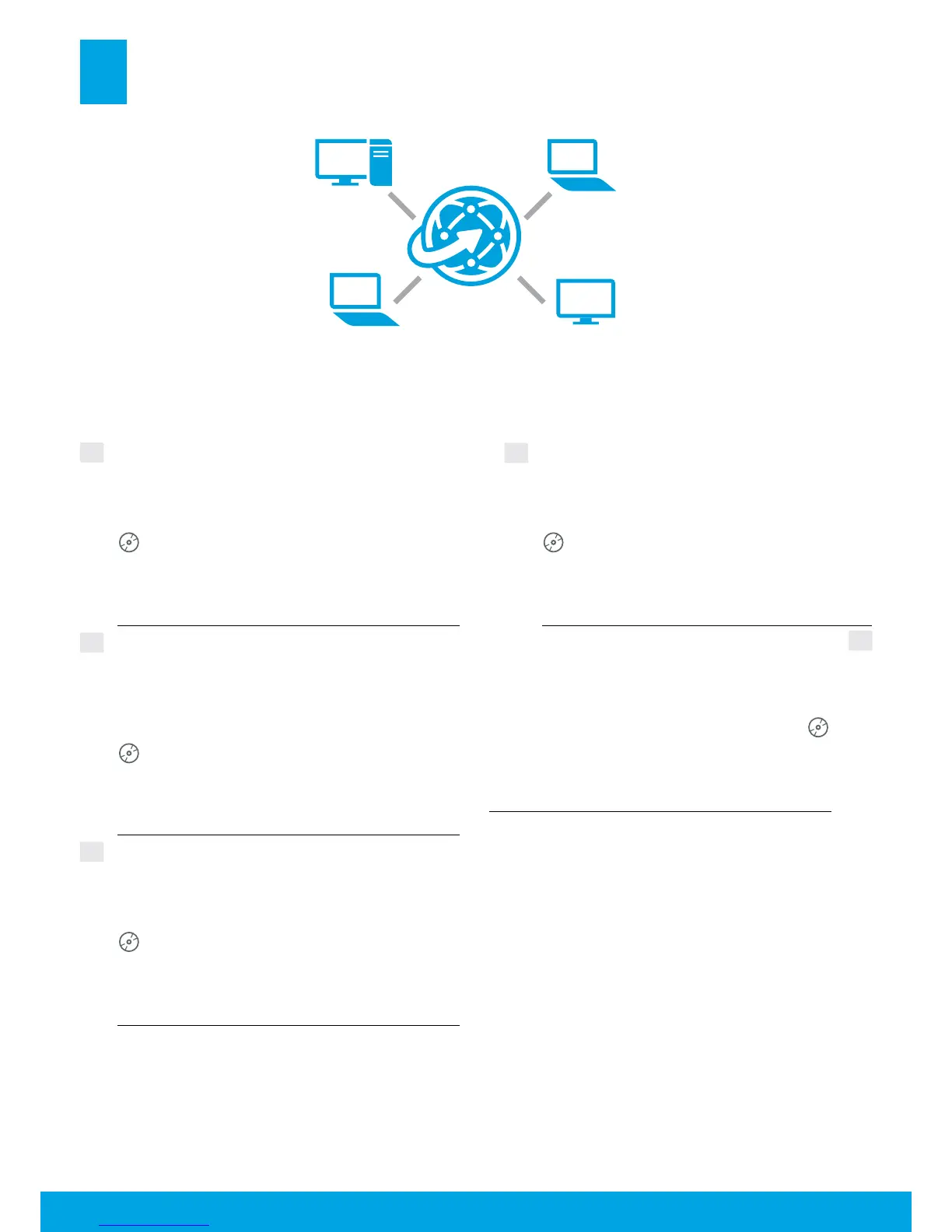9
9
?ימצע לוהינב הרדגה
דירוהל ידכ 123.hp.com/pagewide תבותכב רקב
.HP לש תספדמה תנכות תא ןיקתהלו
לש תספדמה תנכות תא ןיקתהל םג םילוכי Windows ישמתשמ
.רוטילקתהמ HP
?IT לוהינב הרדגה
תא ןיקתהלו דירוהל ידכ hp.com/go/upd תבותכב רקב
.HP Universal Print Driver
הנכותה תא ןקתה
HE
¿Conguración autoadministrada?
Visite 123.hp.com/pagewide para descargar
e instalar el software de la impresora HP.
Los usuarios de Windows también pueden instalar el
software de la impresora HP desde el CD.
¿Conguración de TI administrada?
Visite hp.com/go/upd para descargar e instalar
HP Universal Print Driver.
ES
Instalación del software
Conguração independente?
Visite 123.hp.com/pagewide para baixar e instalar
o software da impressora HP.
Os usuários do Windows podem também instalar
o software da impressora HP usando o CD.
Conguração feita pela TI?
Visite hp.com/go/upd para baixar e instalar o
HP Universal Print Driver.
PT
Instalar o software
Conguration autogérée ?
Rendez-vous sur 123.hp.com/pagewide pour
télécharger et installer le logiciel de votre
imprimante HP.
Les utilisateurs de Windows peuvent aussi utiliser le CD
pour installer le logiciel de leur imprimante HP.
Conguration gérée informatiquement ?
Rendez-vous sur hp.com/go/upd pour télécharger
et installer HP Universal Print Driver.
FR
Installation du logiciel
Self-Managed setup?
Visit 123.hp.com/pagewide to download
and install HP printer software.
Windows users can also install HP printer software from
the CD.
IT Managed setup?
Visit hp.com/go/upd to download and install
HP Universal Print Driver.
EN
Install software