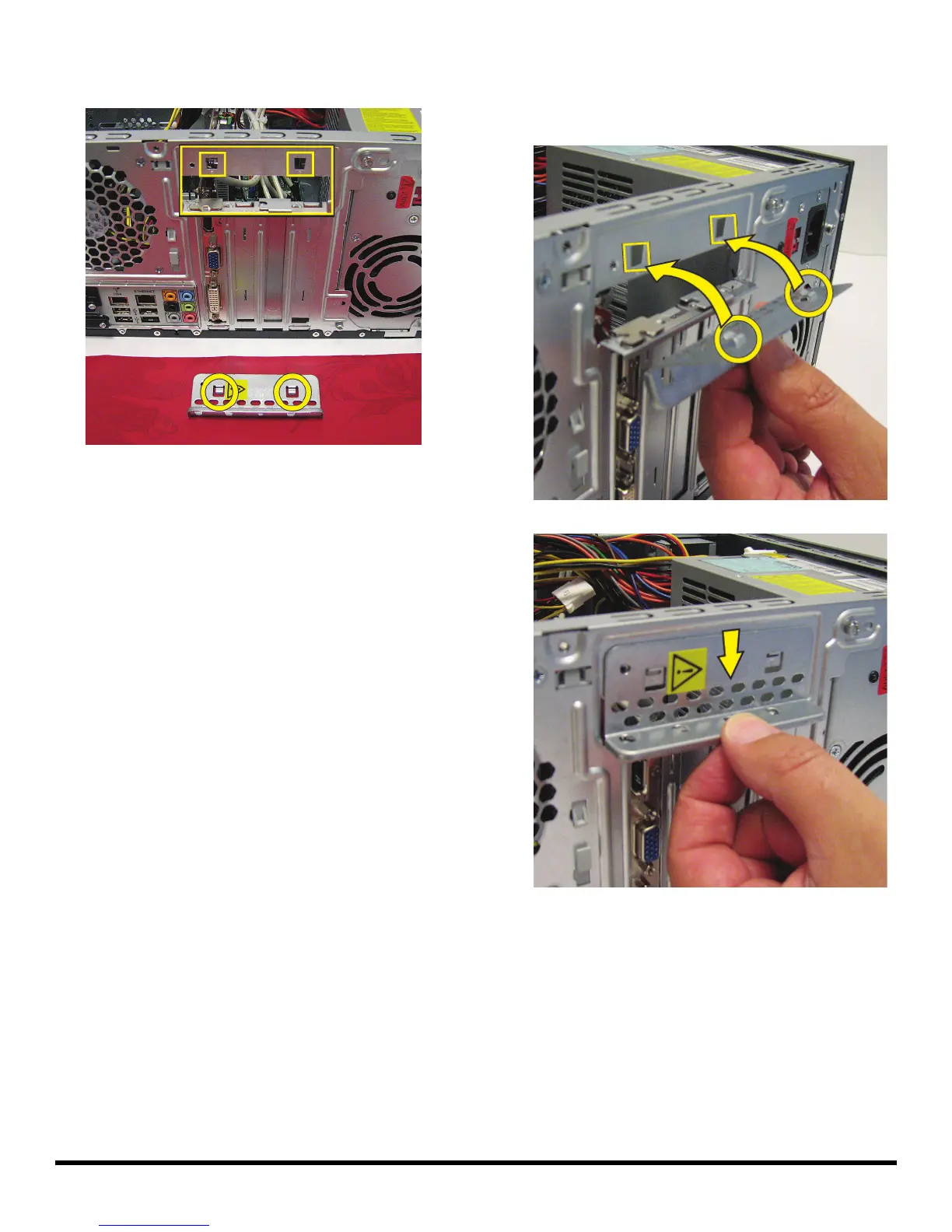6 537489-001 — Removing and Replacing an Add-In Card
3 Look at the bracket cover for the two hooks that fit
over the two slots on the back of the computer.
4 Replace the bracket cover onto the back of the
computer: Align the bracket cover hooks over the slots
on the computer, and then slide the bracket cover into
place against the add-in cards.
