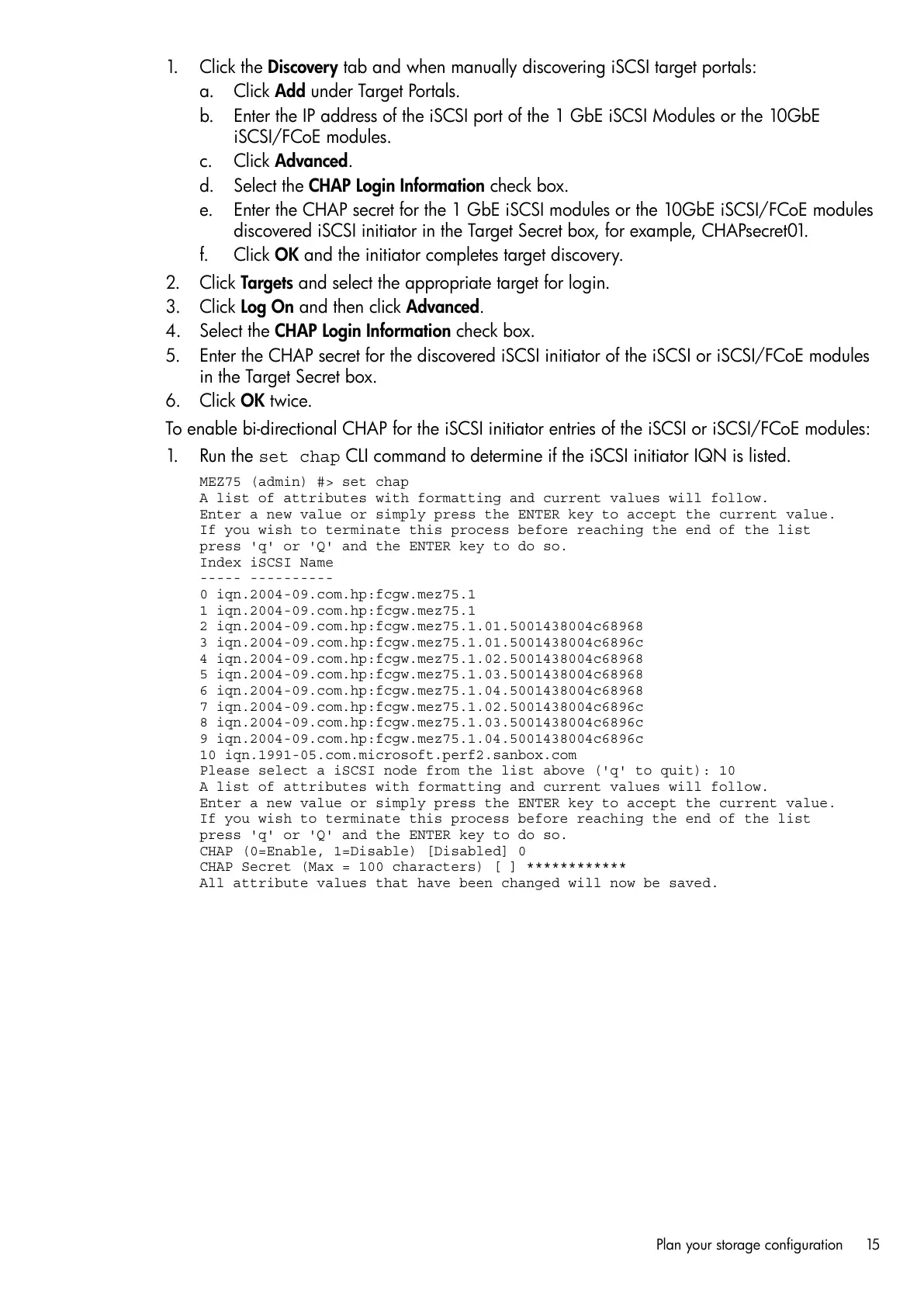1. Click the Discovery tab and when manually discovering iSCSI target portals:
a. Click Add under Target Portals.
b. Enter the IP address of the iSCSI port of the 1 GbE iSCSI Modules or the 10GbE
iSCSI/FCoE modules.
c. Click Advanced.
d. Select the CHAP Login Information check box.
e. Enter the CHAP secret for the 1 GbE iSCSI modules or the 10GbE iSCSI/FCoE modules
discovered iSCSI initiator in the Target Secret box, for example, CHAPsecret01.
f. Click OK and the initiator completes target discovery.
2. Click Targets and select the appropriate target for login.
3. Click Log On and then click Advanced.
4. Select the CHAP Login Information check box.
5. Enter the CHAP secret for the discovered iSCSI initiator of the iSCSI or iSCSI/FCoE modules
in the Target Secret box.
6. Click OK twice.
To enable bi-directional CHAP for the iSCSI initiator entries of the iSCSI or iSCSI/FCoE modules:
1. Run the set chap CLI command to determine if the iSCSI initiator IQN is listed.
MEZ75 (admin) #> set chap
A list of attributes with formatting and current values will follow.
Enter a new value or simply press the ENTER key to accept the current value.
If you wish to terminate this process before reaching the end of the list
press 'q' or 'Q' and the ENTER key to do so.
Index iSCSI Name
----- ----------
0 iqn.2004-09.com.hp:fcgw.mez75.1
1 iqn.2004-09.com.hp:fcgw.mez75.1
2 iqn.2004-09.com.hp:fcgw.mez75.1.01.5001438004c68968
3 iqn.2004-09.com.hp:fcgw.mez75.1.01.5001438004c6896c
4 iqn.2004-09.com.hp:fcgw.mez75.1.02.5001438004c68968
5 iqn.2004-09.com.hp:fcgw.mez75.1.03.5001438004c68968
6 iqn.2004-09.com.hp:fcgw.mez75.1.04.5001438004c68968
7 iqn.2004-09.com.hp:fcgw.mez75.1.02.5001438004c6896c
8 iqn.2004-09.com.hp:fcgw.mez75.1.03.5001438004c6896c
9 iqn.2004-09.com.hp:fcgw.mez75.1.04.5001438004c6896c
10 iqn.1991-05.com.microsoft.perf2.sanbox.com
Please select a iSCSI node from the list above ('q' to quit): 10
A list of attributes with formatting and current values will follow.
Enter a new value or simply press the ENTER key to accept the current value.
If you wish to terminate this process before reaching the end of the list
press 'q' or 'Q' and the ENTER key to do so.
CHAP (0=Enable, 1=Disable) [Disabled] 0
CHAP Secret (Max = 100 characters) [ ] ************
All attribute values that have been changed will now be saved.
Plan your storage configuration 15