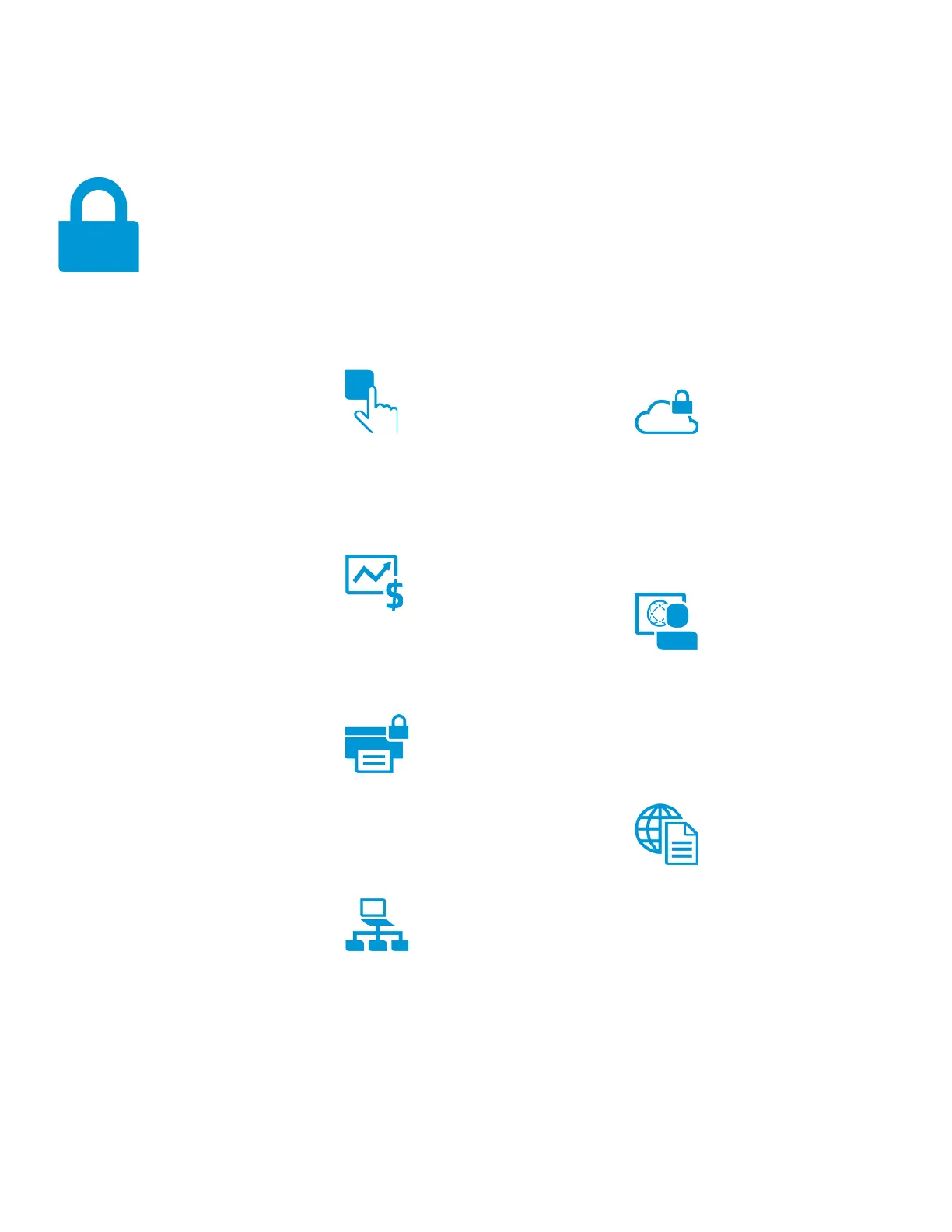Product guide | HP PageWide 377, PageWide Pro 452, 477, 552 and 577 series
13
Engineered for security
and fleet management
Help protect your fleet, data, and documents with
best-in-
security and management features.
1
Easily integrate
PageWide Pro devices into your network, help secure
, and get the tools you need to work
efficiently and confidently.
1
Help secure data with
PIN printing
Help ensure important documents and
confidential information stay secure. Enter a
PIN at the device for authentication and
retrieve your print job (477, 552, and 577
series only).
ssign color use and
Regulate color use and reduce printing costs.
With HP Color Access Control, you can
authorize permission to only specific users
who need it (477, 552, and 577 series only).
28
Embedded security
for greater protection
Help keep your printer secure from boot up to
shut down. Embedded security features like
secure boot, secure firmware, and runtime
code integrity validation guard against
complex threats to your network.
Manage business
printing with ease
Gain comprehensive control of information
while providing employees with the access
they need to get the job done. Easily manage
devices and settings using HP Web Jetadmin
with a suite of management features
(HP PageWide Pro devices only).
18
Achieve a high level of
privacy and control
Help increase privacy and maintain control.
HP JetAdvantage Private Print
29
helps prevent
unauthorized access to confidential print jobs
stored in the cloud. Users have the flexibility
to pick up jobs at any compatible device with
secure authentication (477, 552, and 577
series only).
Help secure your fleet with the solution
Buyers Laboratory (BLI) calls trailblazing.
30
Optional HP JetAdvantage Security Manager
offers an effective, policy-based approach to
helping secure HP printing and imaging
devices (HP PageWide Pro devices only).
Customize solutions
with t
op-flight
Extend the capabilities of your printing
environment, using a rich array of
easy-to-integrate HP JetAdvantage and
third-party partner solutions, including job
accounting (477, 552, and 577 series only).
