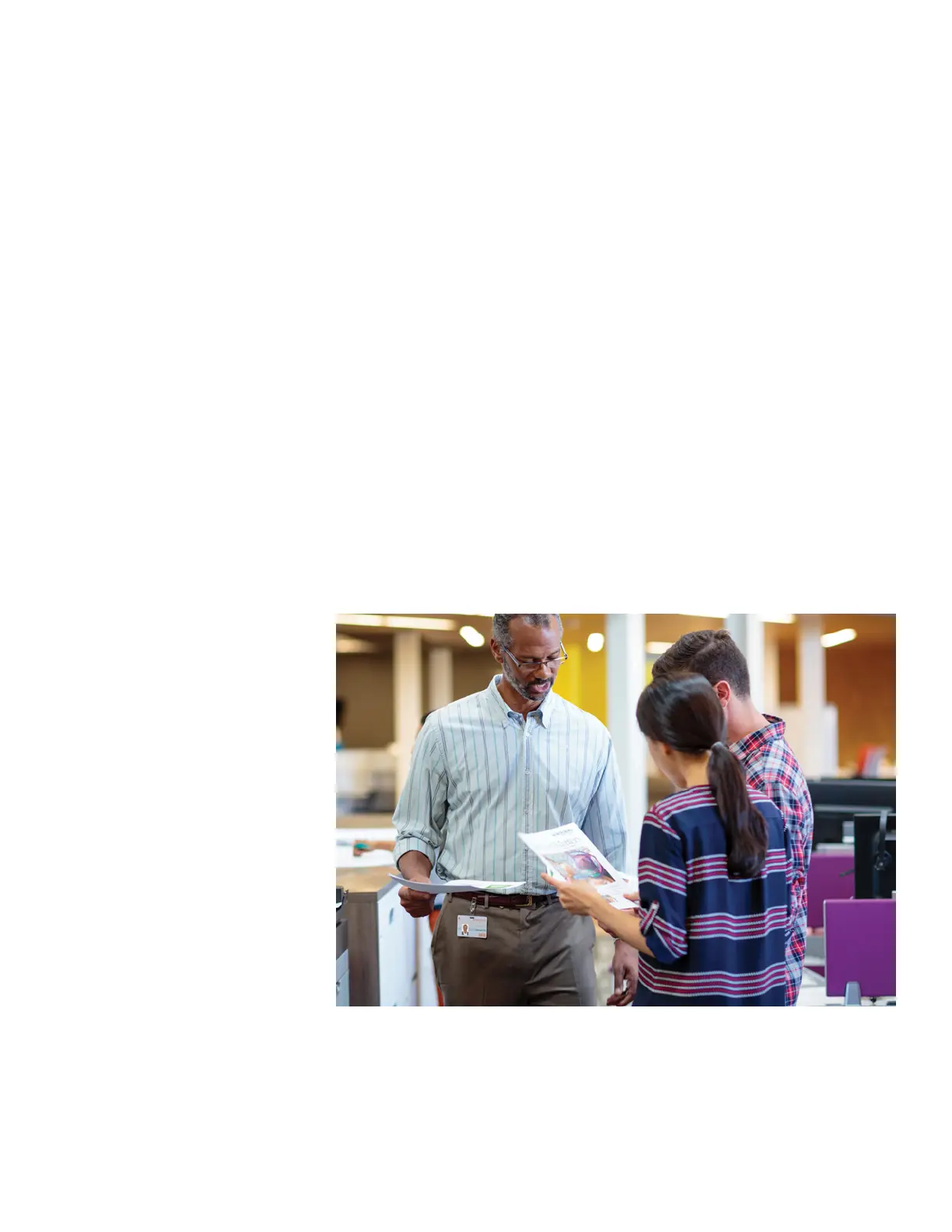Product guide | HP PageWide 377, PageWide Pro 452, 477, 552 and 577 series
4
Quality and
performance you
count on
Balancing speed, quality, and printing cost once meant
sacrificing one benefit for another.
These HP printers with
PageWide Technology deliver the ultimate combination of
speed, with the quality businesses demand. Drive
high-performance, professional-quality color
plus best-in-class security features
1
and energy
2
—for up to 20% lower total cost of ownership than
most competitors (HP PageWide Pro devices only).
3
Who can benefit?
Work teams in small and medium-size businesses or remote branch offices can share these
efficient, reliable printers. For teams of 5 to 15 users printing up to 6,000 pages per month,
4
HP PageWide Pro 552 and 577 series offer a perfect solution. Work teams of 3 to 10 users printing
up to 4,500 pages per month
4
can share HP PageWide Pro 452 and 477 series models. The
HP PageWide 377 series is ideal for teams of 3-10 users printing up to 3,000 pages per month.
4
For
businesses that need a multifunction printer, HP PageWide Pro 477, 577, and PageWide 377 MFP
series deliver fast single-pass, two-sided scanning, plus versatile print, copy, and fax features. Many
models offer convenient Wi-Fi Direct® printing
5
and NFC touch-to-print capabilities.
6
