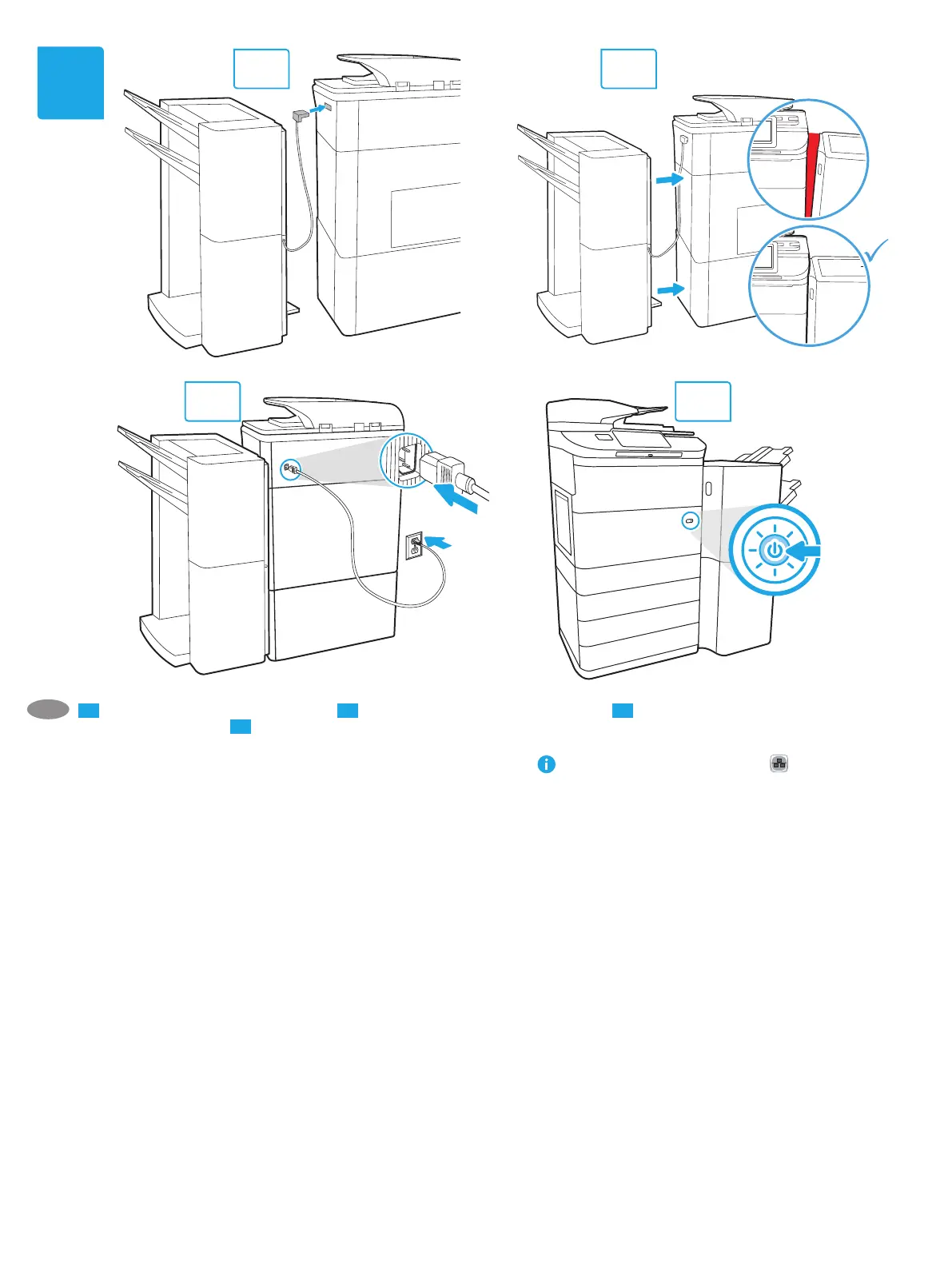23
X
11.1
11.3
11.2
11.4
11
Connect the finisher cable to the printer.
Attach the finisher accessory to the printer.
Connect the power cable between the printer
and a grounded AC outlet.
Turn on the printer, and then wait for it to initialize. On the control panel, set the language, the date/time format,
and the time zone. NOTE:
button, and then select the Ethernet icon.
CAUTION:
100-127 Vac or 220-240 Vac and 50/60 Hz. To prevent damage to the printer, use only the power cable that is provided with the printer.
EN
