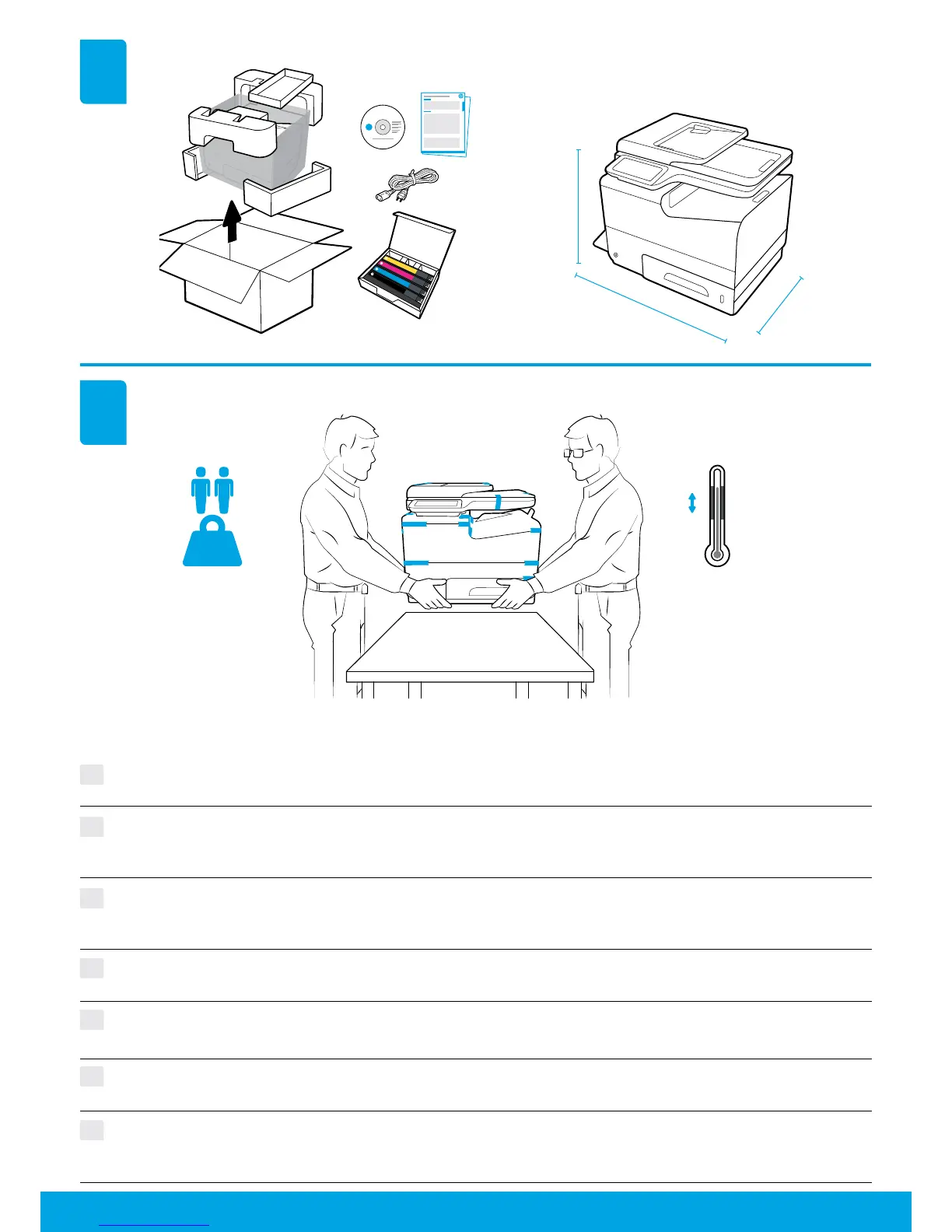°C
15°C
25.3 kg
VI
Đặt máy in trong mt khu vc chc chn, thông thoáng, không có bụi bẩn, tránh tiếp xúc trc tiếp với ánh nng
mặt trời. Duy tr mc máy in để tránh rò rỉ mc. Nhit đ máy in và nhit đ môi trường xung quanh nên đưc để
mc 15⁰-30⁰ C.
HTW
將印表機置於堅固、通風良好的無塵區域,避免陽光直射。將印表機水平放置以避免墨水匣洩漏。印表機
及環境溫度應控制在
15
⁰
C-30
⁰
C
。
TH
ต
ิ
ดต
ั
้
งเคร
ื
่
องพ
ิ
มพ
์
ไว
้
บนพ
ื
้
นท
ี
่
ม
ั
่
นคง ม
ี
การระบายอากาศด
ี
ปราศจากฝ
ุ
่
น ไม
่
โดนแสงแดดโดยตรง ต
ิ
ดต
ั
้
งเคร
ื
่
องพ
ิ
มพ
์
ไว
้
บนพ
ื
้
นเร
ี
ยบ เพ
ื
่
อ
ป
้
องก
ั
นการร
ั
่
วไหลของหม
ึ
ก อ
ุ
ณหภ
ู
ม
ิ
ของเคร
ื
่
องพ
ิ
มพ
์
และบรรยากาศโดยรอบควรอย
ู
่
ท
ี
่
15⁰-30⁰ C
KO
프린터를 직사광선을 피해 단단하고 환기가 잘 되며 먼지가 없는 장소에 놓으십시오. 카트리지가 누출되지
않도록 프린터의 수평을 유지하십시오. 프린터와 주위 온도는 15~30C가 되어야 합니다.
JP
プリンターを、風通しがよく、ほこりのない、直射日光が当たらない安定した場所に設置します。カー
トリッジからインクが漏れないように、プリンターを水平な状態に保ちます。プリンターおよび周囲の
温度は
15
~
3
0℃
を維持します。
ID
Letakkan printer di tempat yang kuat, memiliki sirkulasi udara yang baik, bebas debu, dan jauh dari sinar matahari
langsung. Posisikan printer di tempat yang rata untuk mencegah kebocoran kartrid. Printer dan suhu sekitar
harus dalam kisaran 15⁰-30⁰ C.
EN
Place printer in sturdy, well-ventilated, dust-free area, away from direct sunlight. Keep printer level to avoid
cartridge leakage. Printer and ambient temperature should be 15⁰-30⁰ C.