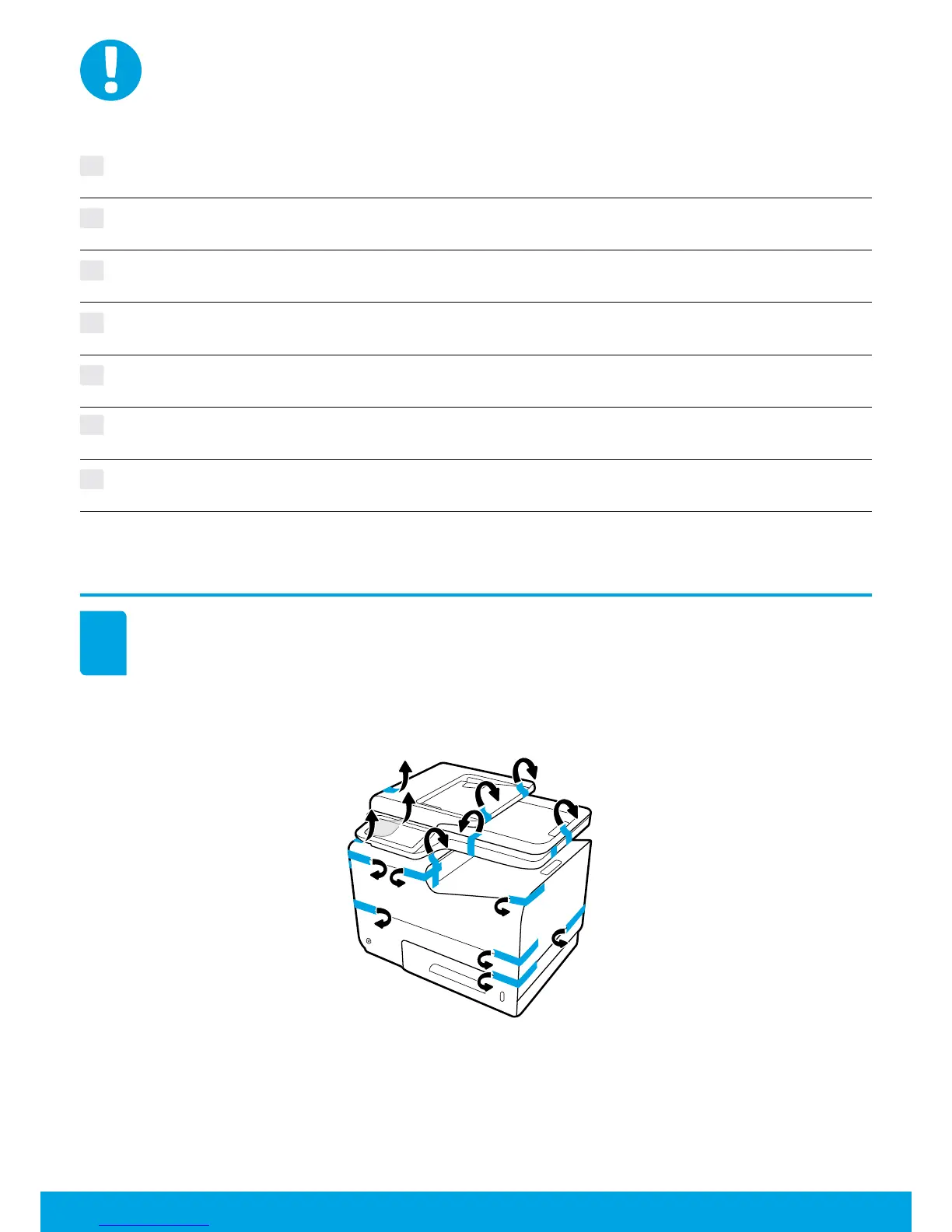3
3
VI
LƯU : Đm bo rng máy in vị trí cuối cùng trước khi bạn tiến hành. Vic di chuyển hoặc vận chuyển máy in sau
khi bạn đã tháo băng dính và lp hp mc có thể làm hỏng máy in.
HTW
注 意:在您繼續之前,請確保印表機處於最終位置。在移除膠帶及安裝墨水匣後運輸印表機可能會損壞印
表 機。
TH
หมายเหต
ุ
: ตรวจสอบให
้
แน
่
ใจว
่
า เคร
ื
่
องพ
ิ
มพ
์
อย
ู
่
ในต
�
าแหน
่
งท
ี
่
เหมาะสมก
่
อนด
�
าเน
ิ
นการ การขนส
่
งหร
ื
อการจ
ั
ดส
่
งเคร
ื
่
องพ
ิ
มพ
์
หล
ั
ง
จากท
ี
่
ค
ุ
ณถอดเทปกาวออกและต
ิ
ดต
ั
้
งตล
ั
บหม
ึ
กแล
้
ว อาจท
�
าให
้
เคร
ื
่
องพ
ิ
มพ
์
เส
ี
ยหายได
้
KO
주의: 진행하기 전에 프린터가 사용할 최종 위치에 있는지 확인합니다. 테이프를 제거하고 카트리지를 설치한 후에
프린터를 운반하거나 운송하면 프린터가 손상될 수 있습니다.
JP
注 意:作業を続ける前に、プリンターが最終設置場所に設置されていることを確認します。テープを剥がしたり
カートリッジを取り付けた後でプリンターを移動したり輸送すると、プリンターが損傷する場合があります。
ID
PERINGATAN: Pastikan printer berada di lokasi akhir sebelum Anda menggunakannya. Mengangkut atau
mengirimkan printer setelah Anda melepaskan pita perekat dan memasang kartrid dapat merusak printer.
EN
NOTICE: Make sure printer is in nal location before you proceed. Transporting or shipping printer after you have
removed tape and installed cartridges might damage printer.