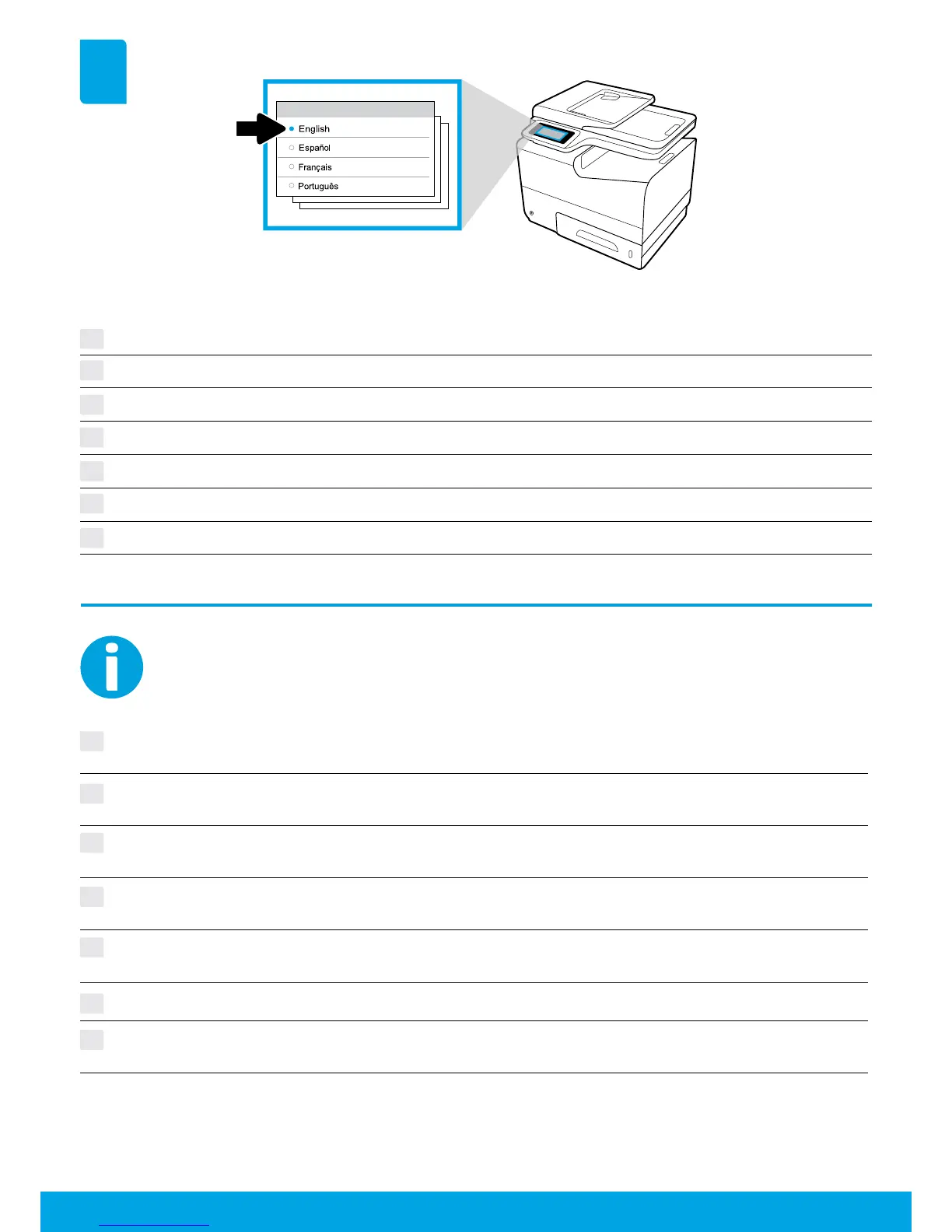6
6
VI
Chọn ngôn ngữ trên màn hnh hiển thị, sau đó làm theo các chỉ dẫn trên màn hnh.
VI
QUAN TRNG: Mất khong 20 phút để khi chạy hp mc sau khi lp vào máy in. Vic khi chạy đm bo chất
lưng, tốc đ và đ tin cậy tốt nhất ca vic in.
HTW
重 要:墨水匣插入後需要約
20
分鐘進行初始化。初始化可確保最佳的列印品質、速度及可靠性。
TH
เลือกภาษาบนจอแสดงผล จากนั้นปฏิบัติตามค�าแนะน�าบนหน้าจอ
TH
ข
้
อส�าค
ั
ญ: จะใช
้
เวลาประมาณ 20 นาท
ี
ในการเตร
ี
ยมตล
ั
บหม
ึ
กหล
ั
งต
ิ
ดต
ั
้
งแล
้
ว การเตร
ี
ยมจะช
่
วยให
้
สามารถคงค
ุ
ณภาพการพ
ิ
มพ
์
ความเร
็
ว และความน
่
าเช
ื
่
อถ
ื
อได
้
ด
ี
ท
ี
่
ส
ุ
ด
KO
중요: 카트리지를 삽입한 후 시작하려면 약 20분 정도 걸립니다. 초기화를 하면 최상의 인쇄 품질, 속도 및
신뢰성이 보장됩니다.
KO
디스플레이에서 언어를 선택한 후 화면 지침을 따릅니다.
JP
ディスプレイ上で言語を選択し、画面上の指示に従います。
JP
重 要:カートリッジを挿入してから初期化が完了するまで約
20
分 か か り ま す 。初 期 化 に よ り 、最 高 の 印 刷 品
質 、速 度 、信 頼 性 が 保 証 さ れ ま す 。
ID
Pilih bahasa yang ditampilkan, dan ikuti petunjuk yang tertera di layar.
ID
PENTING: Diperlukan waktu sekitar 20 menit bagi kartrid untuk menginisialisasi setelah dipasang. Inisialisasi
memastikan kualitas, kecepatan, dan keandalan pencetakan terbaik.
EN
Select language on display, then follow onscreen instructions.
EN
IMPORTANT: Cartridges take about 20 minutes to initialize after insertion. Initialization ensures the best print
quality, speed, and reliability.