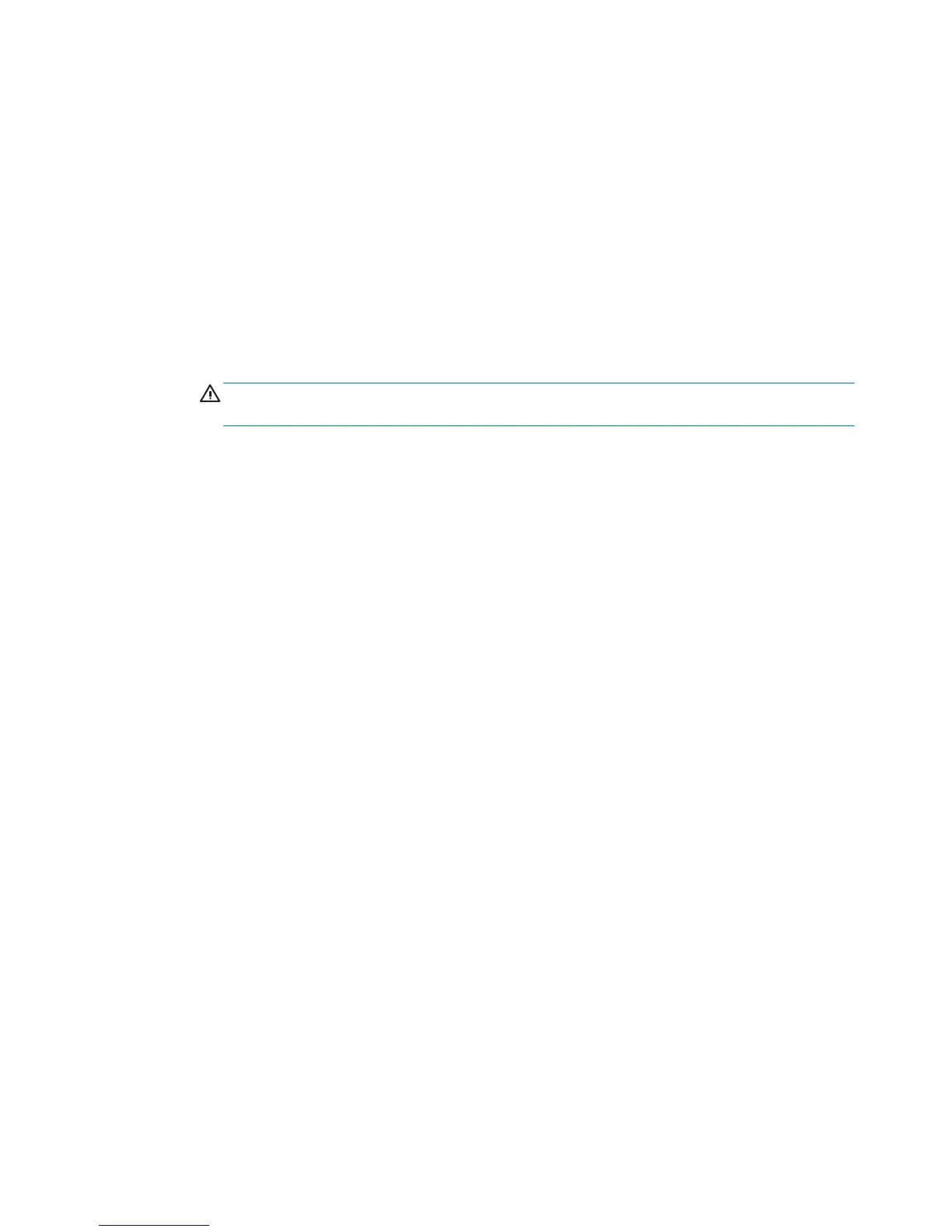●
If you plan to use the computer during a flight, listen for the in-flight announcement that tells you when
you are allowed to use your computer. In-flight computer use is at the discretion of the airline.
●
If you are shipping the computer or a drive, use suitable protective packaging and label the package
“FRAGILE.”
●
The use of wireless devices may be restricted in some environments. Such restrictions may apply
aboard aircraft, in hospitals, near explosives, and in hazardous locations. If you are uncertain of the
policy that applies to the use of a wireless device in your computer, ask for authorization to use your
computer before you turn it on.
●
If you are traveling internationally, follow these suggestions:
◦
Check the computer-related customs regulations for each country or region on your itinerary.
◦
Check the power cord and adapter requirements for each location in which you plan to use the
computer. Voltage, frequency, and plug configurations vary.
WARNING! To reduce the risk of electric shock, fire, or damage to the equipment, do not attempt
to power the computer with a voltage converter kit sold for appliances.
40 Chapter 7 Maintaining your computer ENWW
