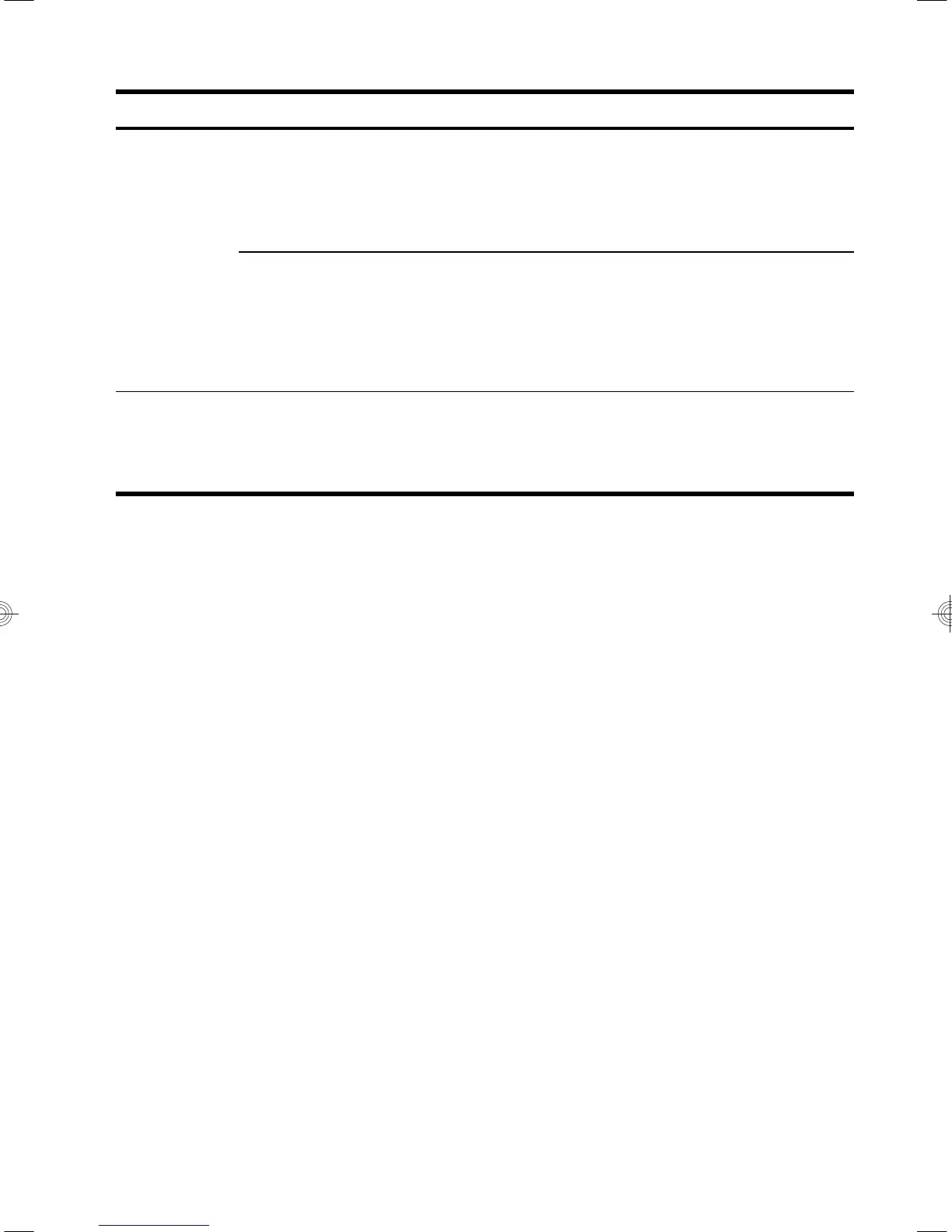Symptom Possible solution
Computer
seems to be
locked up and is
not responding.
Use the Task Manager to close any programs not responding, or restart the computer:
1. Press the Ctrl+Alt+Delete keys on the keyboard simultaneously.
2. Select Task Manager.
3. Select the program that is not responding, and then select End task.
If closing programs does not work, restart the computer:
1. Press the Ctrl+Alt+Delete keys on the keyboard simultaneously.
2. Select the Power icon, and then select Restart.
Or, press and hold the Power button on the computer for 5 or more seconds to turn off
the computer, and then press the Power button to restart the computer.
Error message:
Invalid system
disk or Non-
System disk or
Disk error.
When drive activity stops, remove the disc and press the spacebar on the keyboard. The
computer should start up.
Computer does not start
11
