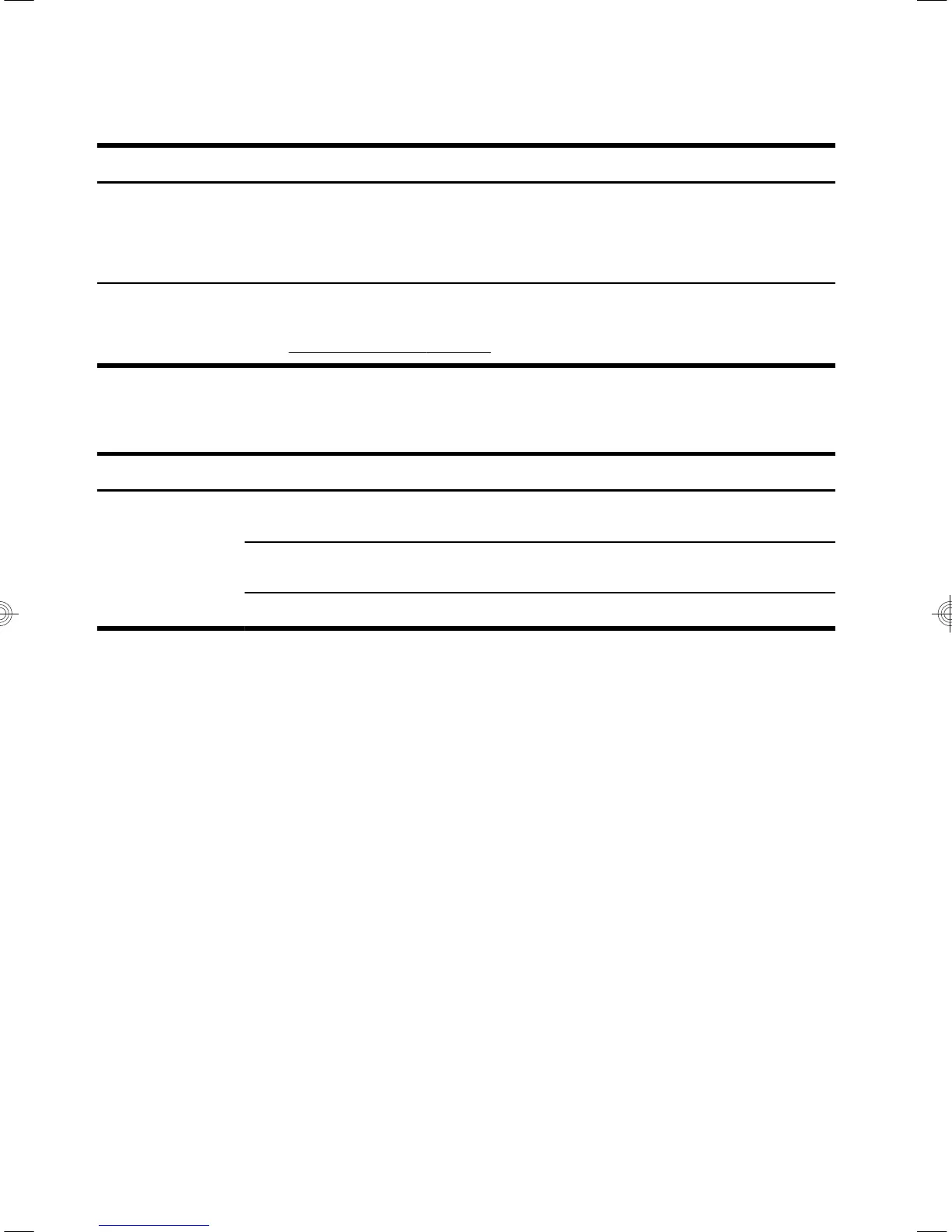Power
Symptom Possible solution
Computer does
not turn off
when the Power
button is
pressed.
Press and hold the Power button until the computer turns off. Check Power Settings.
Computer shuts
down
automatically.
●
The computer might be in an exceedingly hot environment. Let it cool down.
●
Ensure that computer air vents are not blocked and that the internal fan is running —
see
Cleaning procedures on page 8. (Your computer might not have an internal fan.)
Display (monitor)
Symptom Possible solution
Screen is blank. Press the space bar on the keyboard or move the mouse to make the screen display
visible again.
Press the Sleep button (select models only), or Esc on the keyboard, to resume from
Sleep mode.
Press the Power button to turn on the computer.
12 Chapter 5 Troubleshooting
