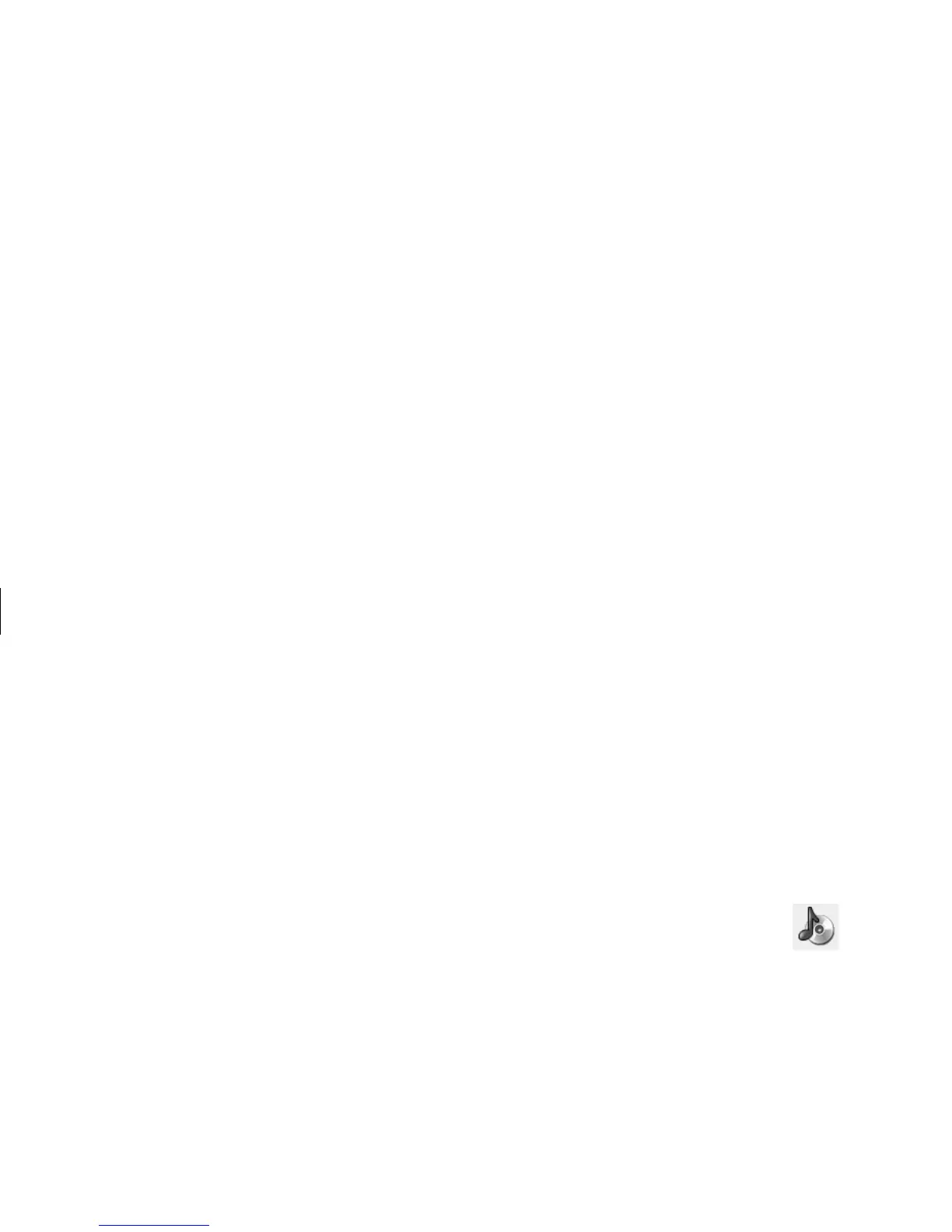2
Creating DVDs and CDs
Filename: m3rbdvd.doc Title: Self Cover [complete version]
Template: HP-Print2K.dot Author: billm Last Saved By: JimL
Revision #: 55 Page: 2 of 42 Printed: 03/28/03 03:17 PM
■
Record directly to a DVD or CD from a digital
or an analog video source, such as a digital
video camera, a TV tuner, or a VCR.
Note:
Your PC must have an analog capture card to
capture video from an analog device such as
a VCR.
■
Store, edit, and preserve video files from
various video sources.
■
Store large amounts of data.
■
Play DVD movies and music CDs.
■
Read data DVDs and CDs.
Note:
Burn is an industry term used to describe the
recording of information to a DVD or CD. Optical
recording uses a laser beam to place information
onto the disc, thus the term ”burning.”
Creating DVDs and CDs
with RecordNow
Creating a Music CD from
Other CDs
1 Click Start, choose All Programs,
CD (DVD) Recorder, if it is present,
RecordNow, and then click RecordNow.
2 Click Make a Music Disc.
3 Select Make a Music Disc from
other CDs.
4 Insert a music CD, and then click Next.
5 Select the tracks you want to record, and then
click Add.
