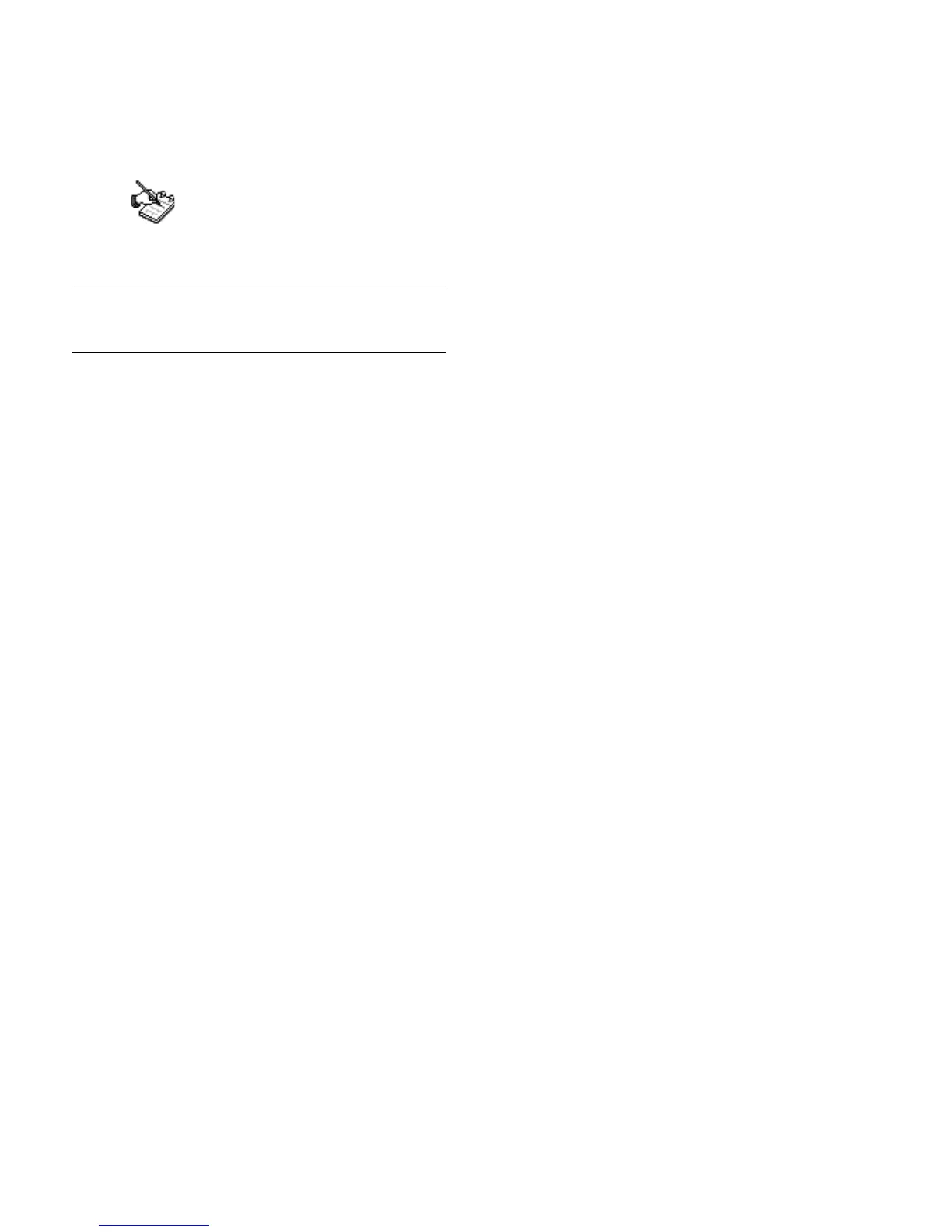2
Don’t Forget to Register!
Click ”Register with HP” on
your desktop or go to:
http://www.register.hp.com
NOTE: You can view your PC product number, model
number, and serial number by pressing the Ctrl, Alt, and S
keys on the keyboard at the same time.
Registration is quick, easy and offers:
•
E-mail updates containing notifications about product
enhancements, the most recent support alerts, and driver
updates specific to the product(s) you own.
•
The HP newsgram, our monthly online magazine packed
full of product news, support tips, project ideas, and
much more. Visit us at:
http://www.subscription.support.hp.com
