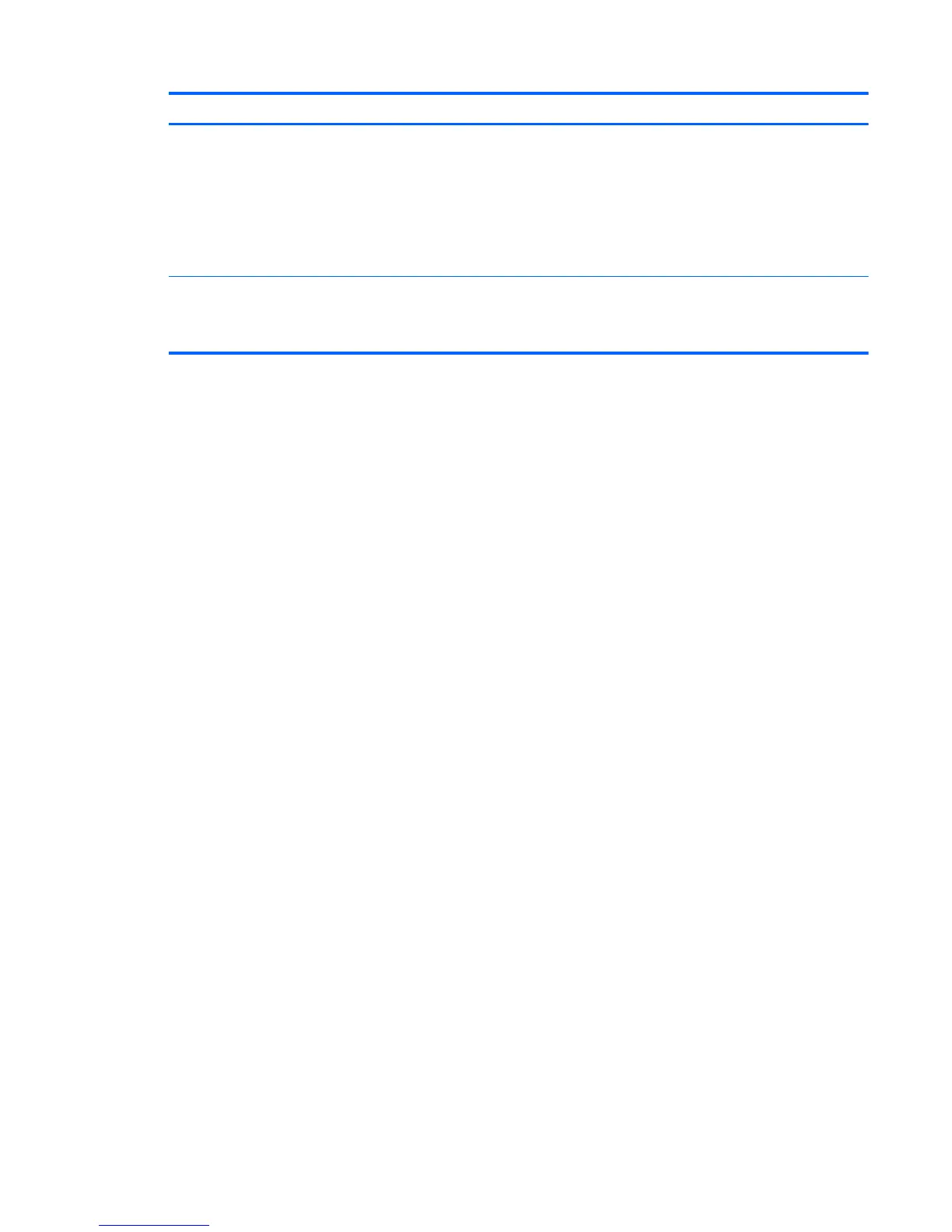Component Description
(7) num lock key Controls the function of the integrated numeric keypad.
Press the key to alternate between the standard numeric
function of an external keypad (selected at the factory) and
the navigational function (indicated by the directional
arrows on the keys).
NOTE: The keypad function that is active when the
computer is turned off is reinstated when the computer is
turned back on
(8) Integrated numeric keypad Set at the factory to function like an external numeric
keypad. To alternate between this numeric function and the
navigational function (indicated by the directional arrows on
the keys), press the num lock key.
Top 15
