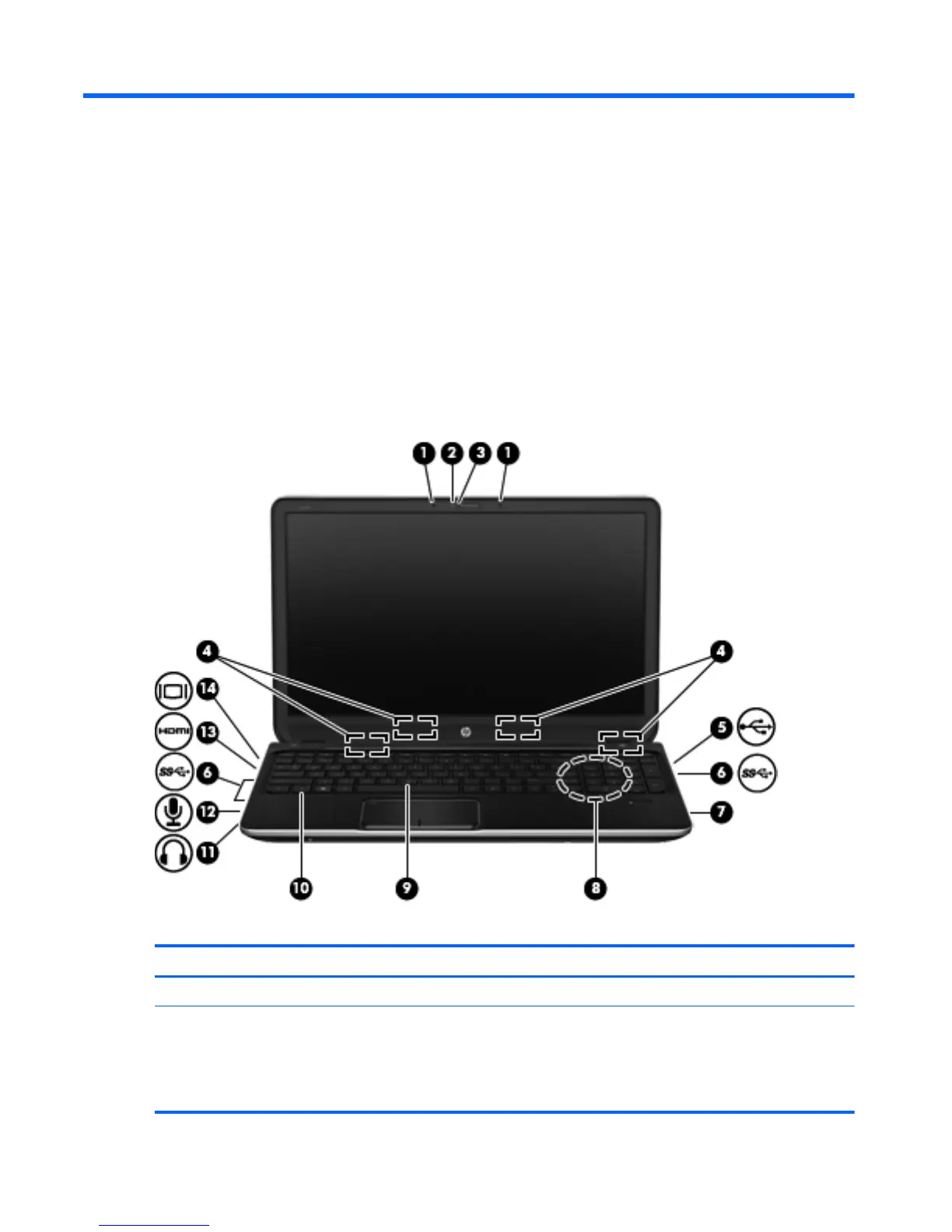4 Enjoying entertainment features
Use your HP computer as an entertainment hub to socialize via the webcam, enjoy and manage your
music, and download and watch movies. Or, to make your computer an even more powerful
entertainment center, connect external devices, like speakers, headphones, monitor, projector, TV,
and, on select models, high-definition devices.
Here are some of the entertainment features on your computer.
Multimedia Features
Component Description
(1) Internal microphones (2) Record sound.
(2) HP TrueVision HD Webcam Records video, captures still photographs, allows
you to video conference and chat online using
streaming video.
To use the webcam, select Start > All Programs >
Communication and Chat > CyberLink YouCam.
24 Chapter 4 Enjoying entertainment features
