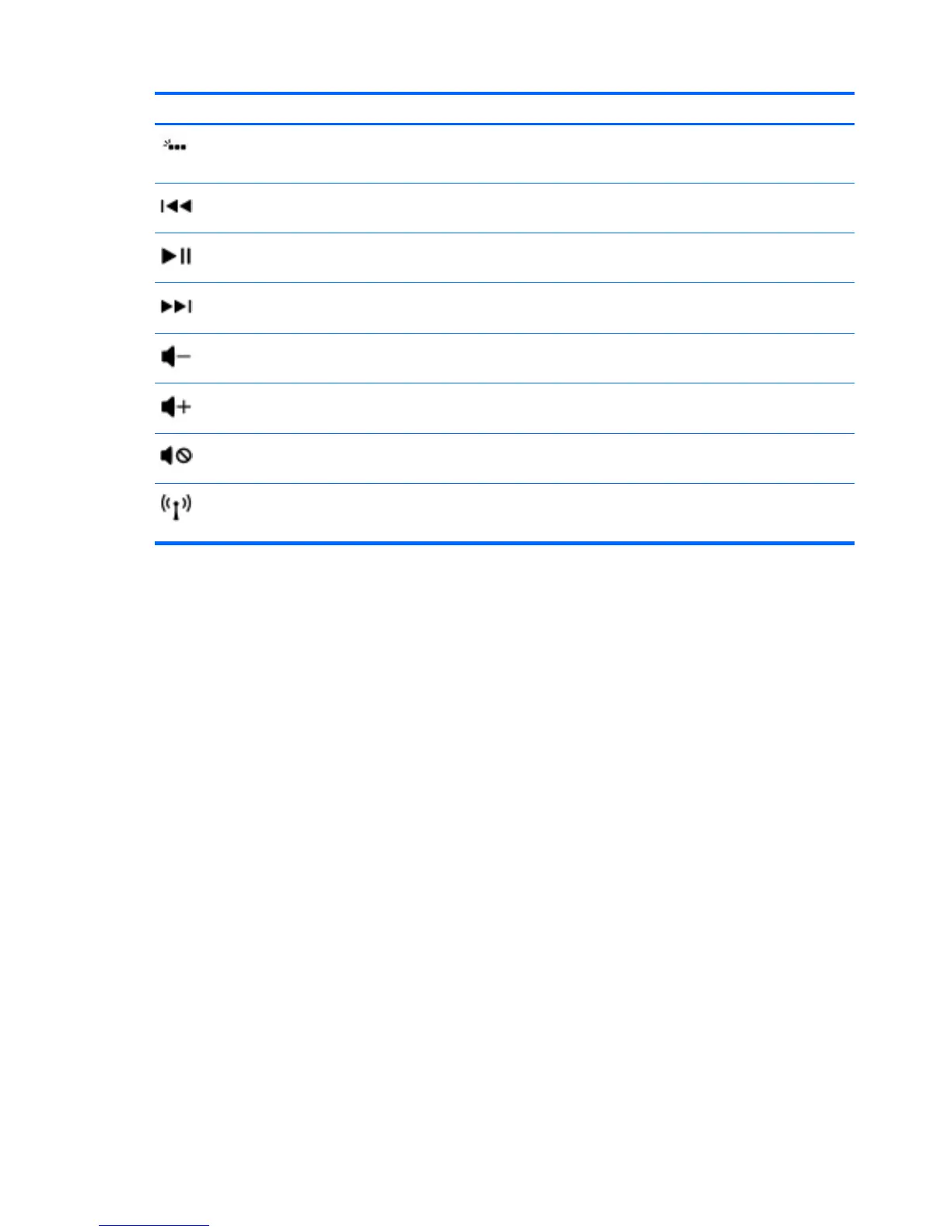Icon Key Description
f5 Turns the radiance backlight keyboard feature off or on.
NOTE: To conserve battery power, turn off this feature.
f6 Plays the previous track of an audio CD or the previous section of a DVD or a BD.
f7 Begins, pauses, or resumes playback of an audio CD, a DVD, or a BD.
f8 Plays the next track of an audio CD or the next section of a DVD or a BD.
f9 Decreases speaker volume incrementally as long as you hold down the key.
f10 Increases speaker volume incrementally as long as you hold down the key.
f11 Mutes or restores speaker sound.
f12 Turns the wireless feature on or off.
NOTE: A wireless network must be set up before a wireless connection is possible.
34 Chapter 5 Using the keyboard and pointing devices
