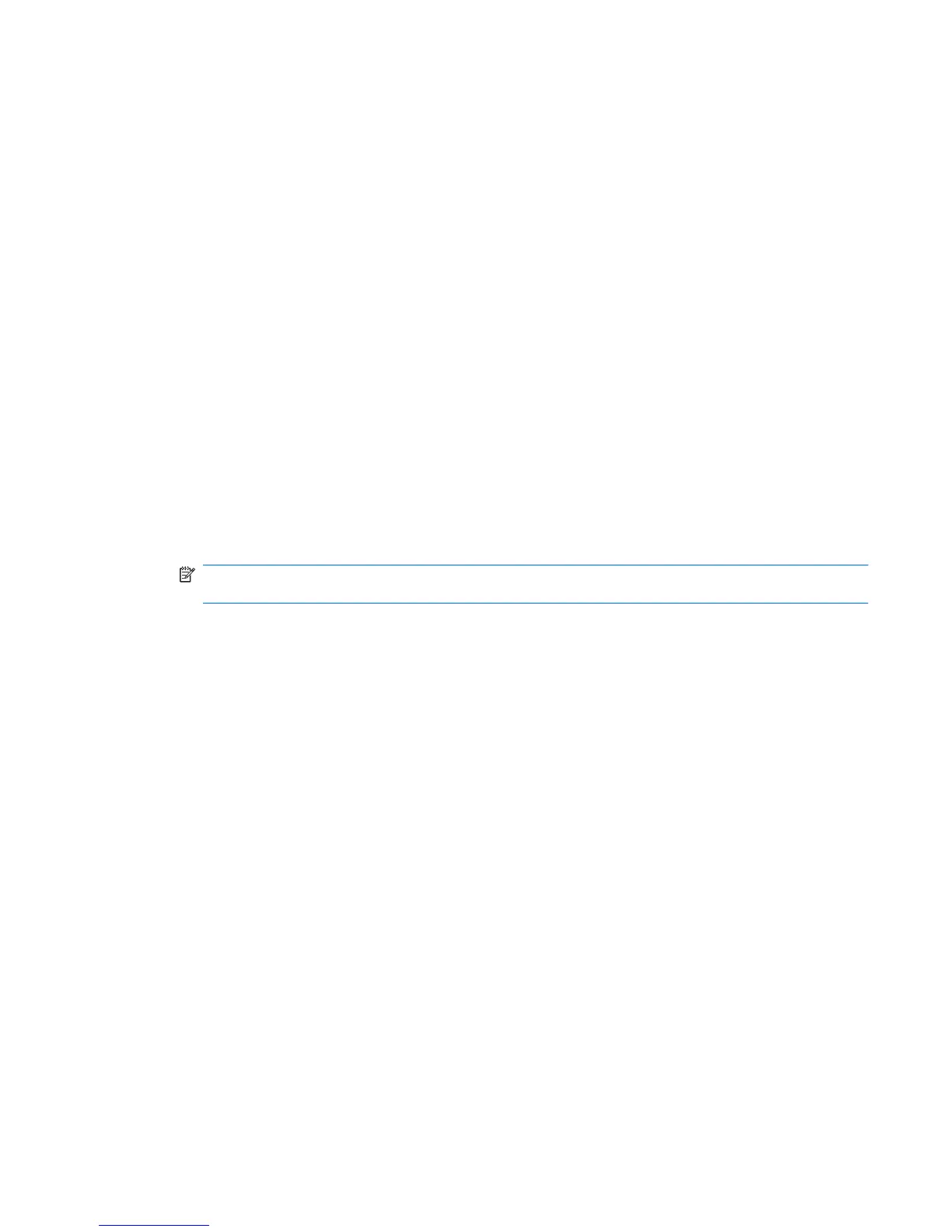Current network security codes are unavailable
If you are prompted for a network key or an SSID when connecting to a WLAN, the network is protected
by security. You will need to have the current codes to make a connection on a secure network. The
SSID and WEP are alphanumeric codes that you enter into your computer to identify your computer to
the network.
●
For a network connected to your personal wireless router, review the router user guide for
instructions on setting up the same SSID codes on both the router and the WLAN device.
●
For a private network, such as a network in an office or at a public Internet chat room, contact the
network administrator to obtain the Service Site Identifier (SSID) codes, and then enter the codes
when prompted to do so.
Some networks change the SSIDs used in their routers or access points on a regular basis to
improve security. You must change the corresponding SSID code in your computer accordingly.
If you are provided with new wireless network keys and SSIDs for a network, and if you have previously
connected to that network, follow the steps below to connect to the network:
1. Click Start > Network > Network and Sharing Center > Manage wireless networks.
A list showing the available WLANs is displayed. If you are in a hotspot where several WLANs are
active, several will be displayed.
2. Right-click the network, and then click Properties.
NOTE: If the network you want is not listed, check with the network administrator to be sure that
the router or access point is operating.
3. Click the Security tab and enter the correct wireless encryption data into the Network security
key field.
4. Click OK to save these settings.
Current network security codes are unavailable 25
