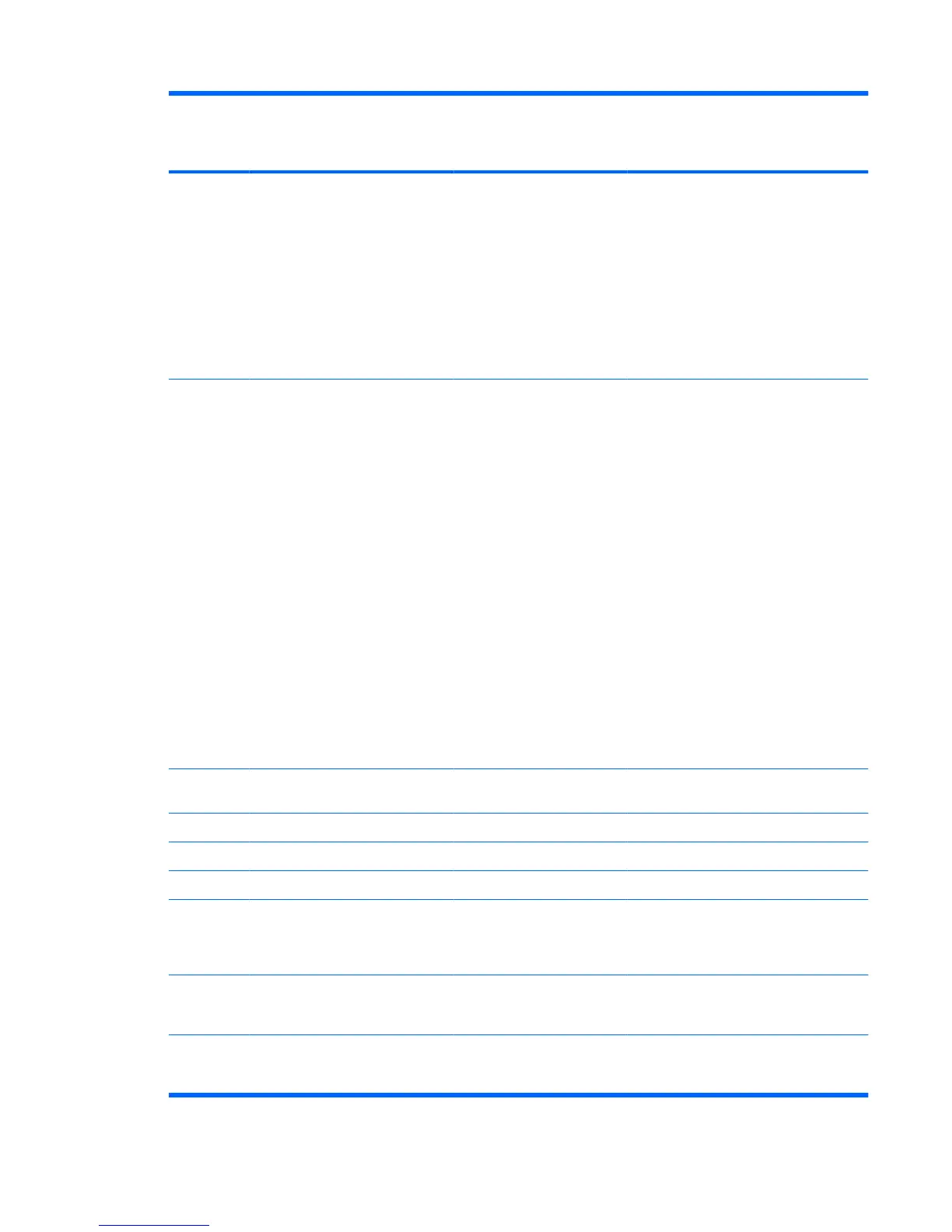Category Description Full-
featured
models
(AMD)
Defeatured
models
(AMD)
8m GM
system
board (Intel)
8m PM
system
board
(Intel)
8p PM
system
board
(Intel)
Single hard drive configurations:
●
250-GB, 5400-rpm
●
200-GB, 4200-rpm
●
160-GB, 5400-rpm
●
120-GB, 7200- and 5400-rpm
●
100-GB, 7200-rpm
●
80-GB, 5400-rpm
√ √ √ √ √
Dual hard drive configurations:
●
500-GB, 5400-rpm (250 GB ×
2)
●
400-GB, 4200-rpm (200 GB ×
2)
●
320-GB, 5400-rpm (160 GB ×
2)
●
280-GB, 5400-rpm (160 GB +
120 GB)
●
240-GB, 7200-rpm (120 GB ×
2)
●
240-GB, 5400-rpm (120 GB x
2)
●
200-GB, 7200-rpm (100 GB ×
2)
●
200-GB, 5400-rpm (120 GB +
80 GB)
√ √ √ √ √
Optical
drives
12.7-mm tray load √ √ √ √ √
Parallel ATA √ √ √ √ √
Fixed (1 screw for removal) √ √ √ √ √
Support for the following optical drives:
●
Blu-ray Disc ROM Drive with
SuperMulti DVD±R/RW
Double-Layer (DL) support
(select models only)
√ √
●
HD DVD-ROM Drive with
SuperMulti DVD±R/RW
Double Layer support
√ √ √
●
DVD±RW and CD-RW
SuperMulti Double-Layer
Combo Drive with LightScribe
√√√ √√
5
