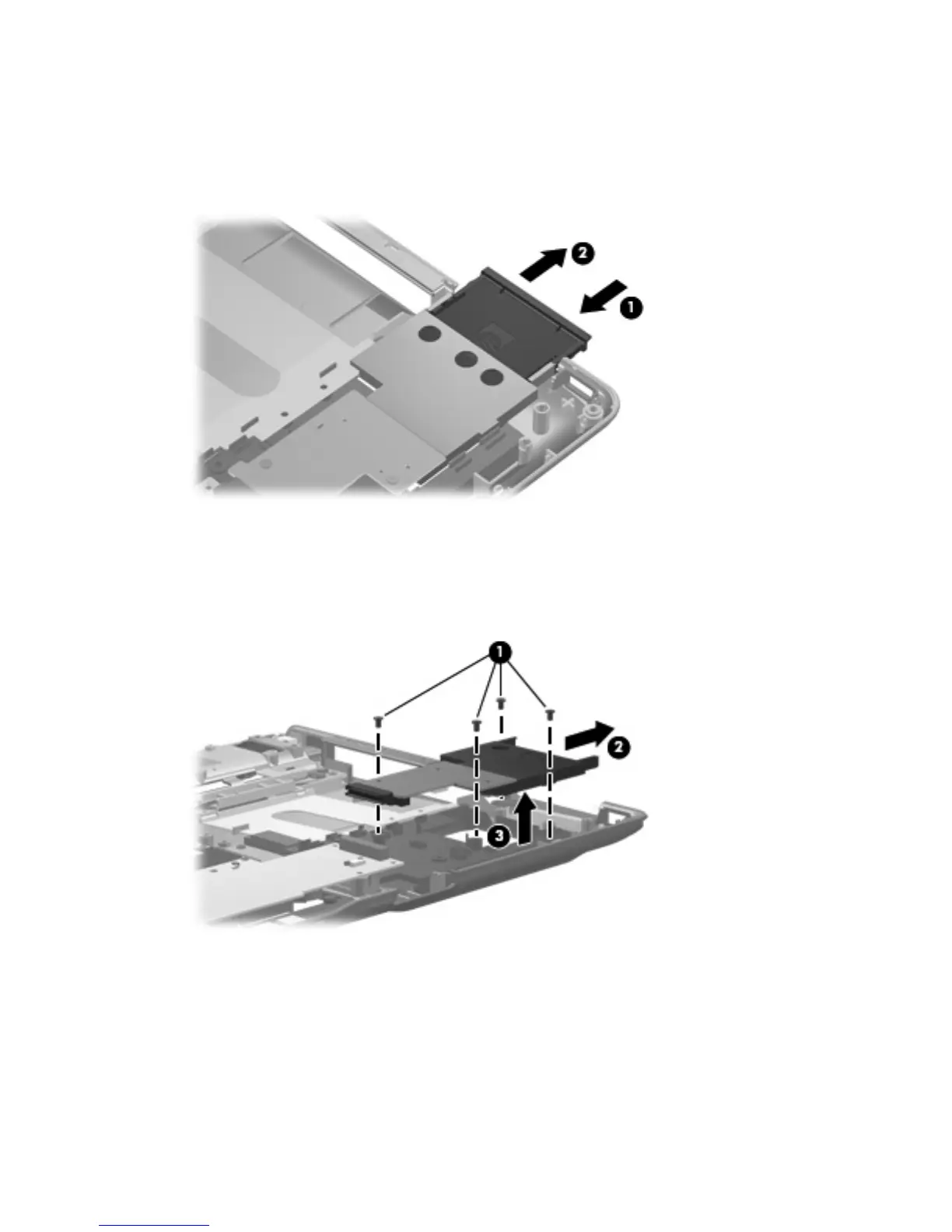Remove the ExpressCard assembly:
1. Press the ExpressCard slot bezel (1) to release the bezel from the ExpressCard slot.
2. Remove the ExpressCard slot bezel (2). The ExpressCard slot bezel is included in the Plastics Kit,
spare part number 432981-001.
3. Remove the four silver Phillips PM2.5×5.0 screws (1) that secure the ExpressCard assembly to
the system board.
4. Disconnect the ExpressCard assembly (2) from the system board by sliding it to the right.
5. Remove the ExpressCard assembly (3).
86 Chapter 4 Removal and replacement procedures
