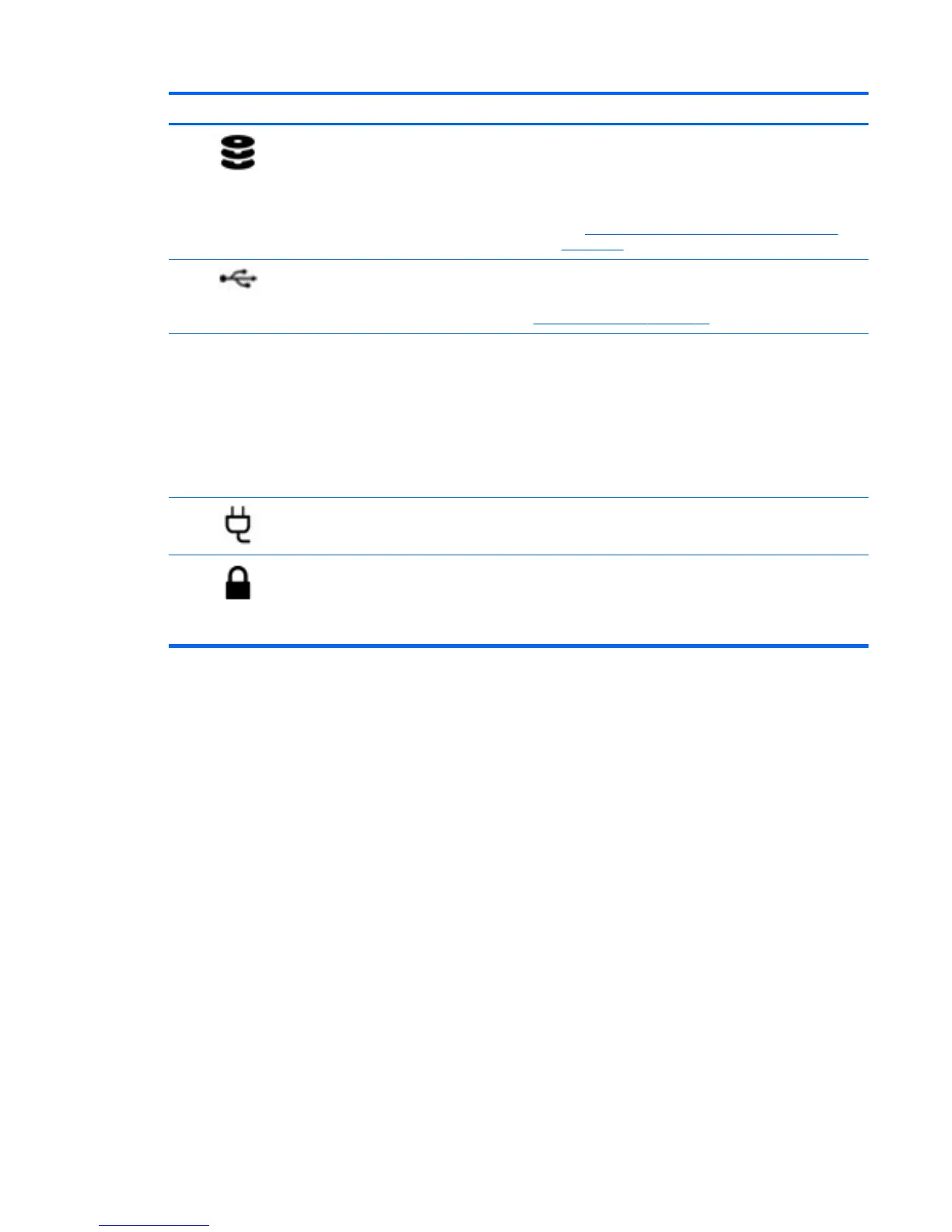Component Description
(5)
Hard drive light
●
Blinking white: The hard drive is being accessed.
● Amber: HP 3D DriveGuard has temporarily parked the
hard drive.
NOTE: For information about HP 3D DriveGuard,
see Using HP 3D DriveGuard (select models only)
on page 55.
(6)
USB 2.0 port Connects an optional USB device.
NOTE: For details about different types of USB ports, see
Using a USB device on page 46.
(7) AC adapter light
●
White: The AC adapter is connected and the battery is
charged.
● Blinking white: The battery has reached a low battery
level.
●
Amber: The AC adapter is connected and the battery
is charging.
●
Off: The computer is using DC power.
(8)
Power connector Connects an AC adapter.
(9)
Security cable slot Attaches an optional security cable to the computer.
NOTE: The security cable is designed to act as a
deterrent, but it may not prevent the computer from being
mishandled or stolen.
Right side 5
