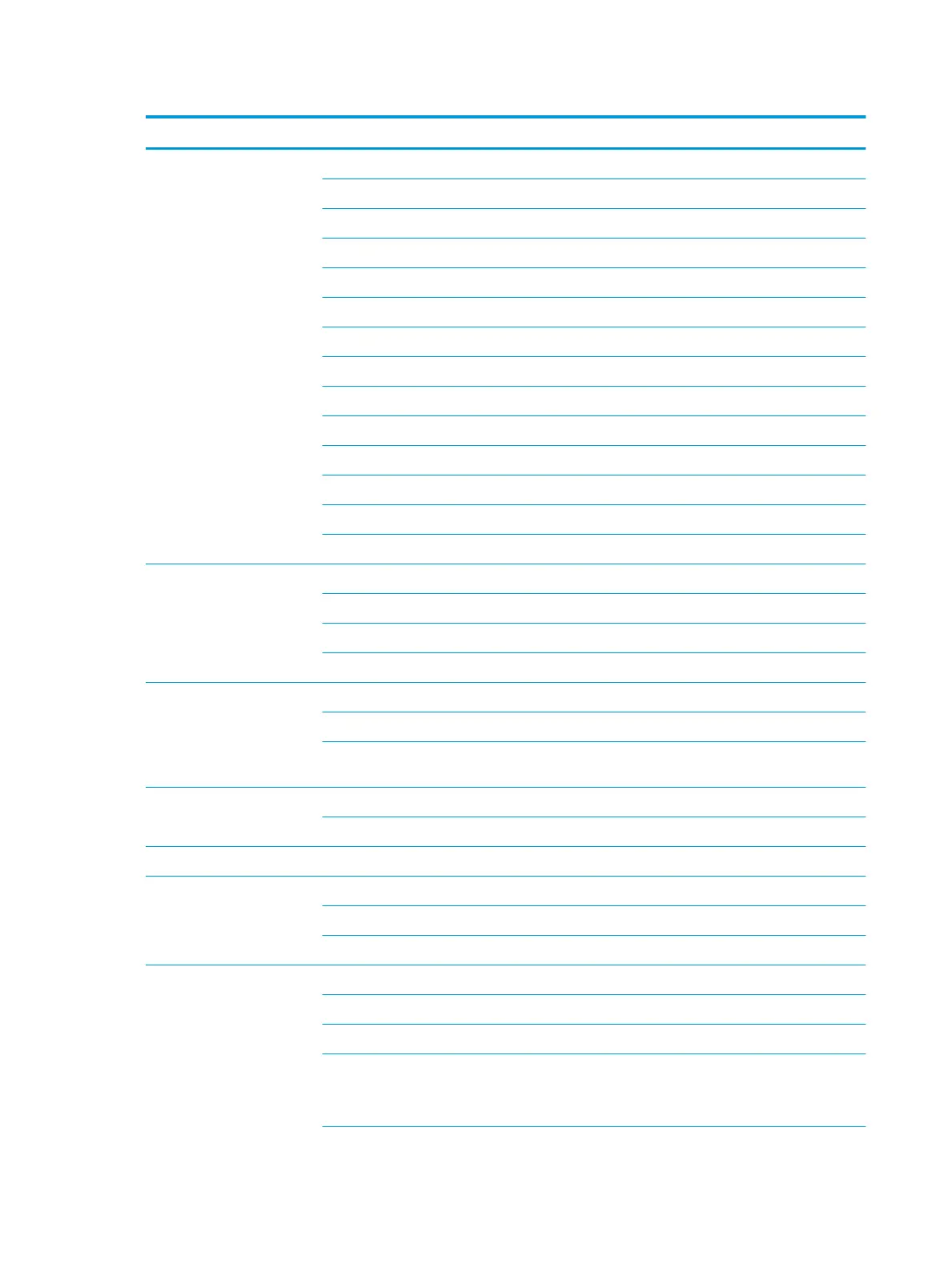Table 1-1 Product components and their descriptions (continued)
Category Description
M.2 SSD expansion capability on single HDD SKU
Accelerometer/hard drive protection support
Single hard drive congurations
1 TB, 5400 rpm, 7.2 mm
Dual storage congurations
256 GB, PCIe, NVMe, TLC, solid-state drive + 1 TB, 7200 rpm hard drive
128 GB, PCIe, NVMe, TLC, solid-state drive + 1 TB, 7200 rpm hard drive
128 GB, PCIe, NVMe, TLC, solid-state drive + 1 TB, 5400 rpm hard drive
M.2, NVMe solid-state drive
1 TB, PCIe-3 × 4, TLC
512 GB, PCIe-3 × 4, TLC
512 GB, PCIe, value
256 GB, PCIe-3 × 4, TLC
256 GB, PCIe, value
Audio Audio brand: Bang & Olufsen Play
Audio control panel: Bang & Olufsen Audio Control
Supports HP Audio Boost
Dual speakers
Video HP TrueVision HD Camera - indicator LED, USB 2.0, HD BSI sensor, f2.0, WDR
720p by 30 frames per second
Dual-array digital microphone with appropriate software - beam forming, echo cancellation, noise
suppression
RJ-45 (network) jack Integrated 10/100/1000 NIC
Supports Network Booster
Sensors Accelerometer
Wireless networking Integrated wireless option with dual antennas (M.2/MIPI/BRI)
Realtek RTL8822CE 802.11ac 2 × 2 Wi-Fi + Bluetooth 5 (MU-MIMO supported)
Support for Wi-Fi CERTIFIED Miracast™ devices
Ports HP Smart Plug AC adapter
Audio-out (headphone)/Audio-in (microphone) combo jack
RJ-45 (network) jack
High-denition multimedia interface (HDMI) v.2.0 + HDCP 2.2 supporting up to 4096 × 2160 at 60 Hz
Hot plug/unplug and auto detect for correct output to wide-aspect vs. standard aspect video (auto
adjust panel resolution to t embedded panel and external monitor connected)
2 Chapter 1 Product description
