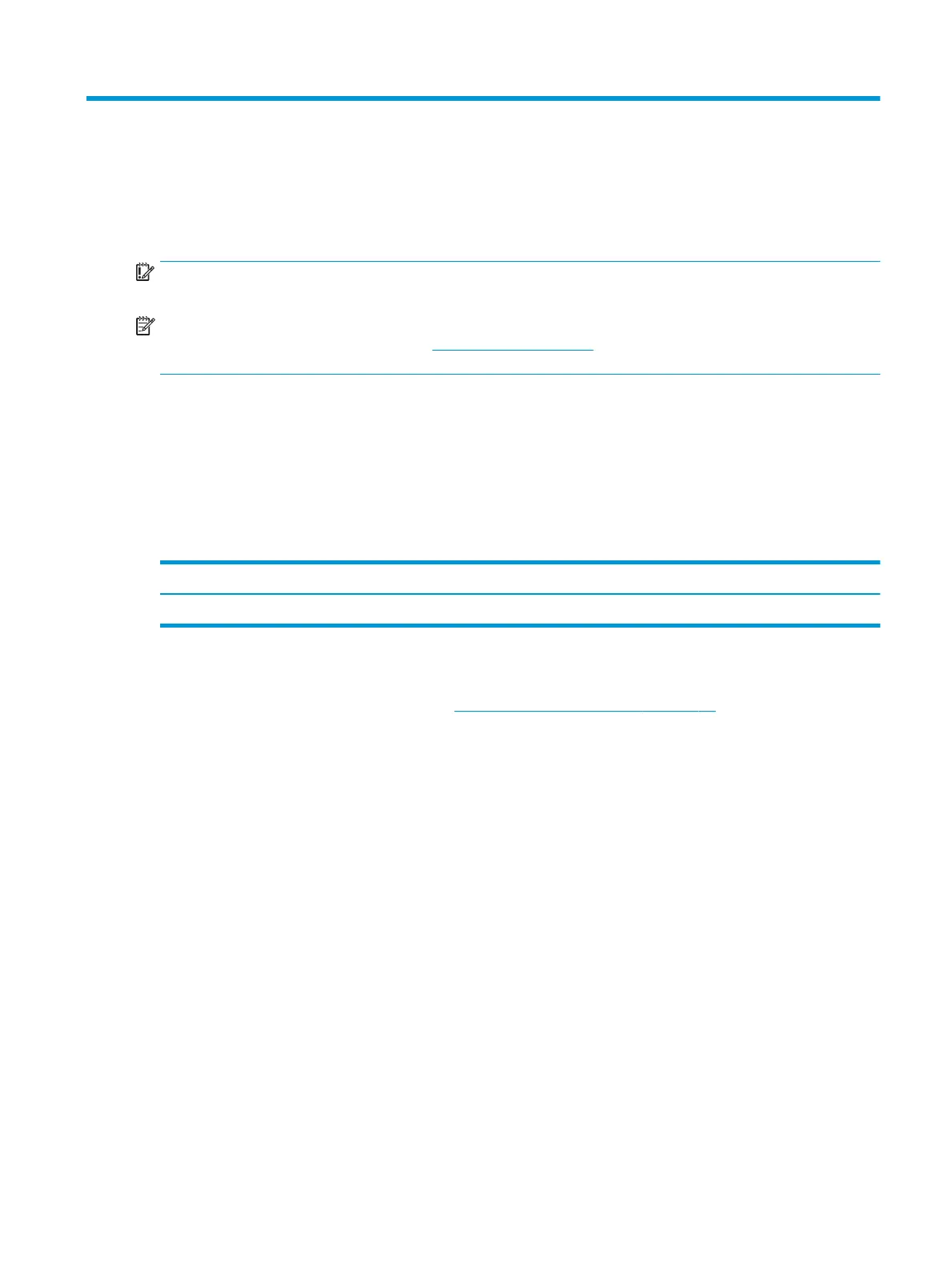6 Removal and replacement procedures for
authorized service provider parts
IMPORTANT: Components described in this chapter should only be accessed by an authorized service
provider. Accessing these parts can damage the computer or void the warranty.
NOTE: HP continually improves and changes product parts. For complete and current information about
supported parts for your computer, go to http://partsurfer.hp.com, select your country or region, and then
follow the on-screen instructions.
Component replacement procedures
There are as many as 49 screws that must be removed, replaced, and/or loosened when servicing the
computer. Make special note of each screw size and location during removal and replacement.
Feet
Table 6-1 Feet description and part number
Description Spare part number
Rubber Foot Kit L72718-001
Before removing the feet, follow these steps:
▲ Prepare the computer for disassembly (Preparation for disassembly on page 27).
Remove the feet:
▲ Peel the feet o the bottom of the computer.
Component replacement procedures 35
