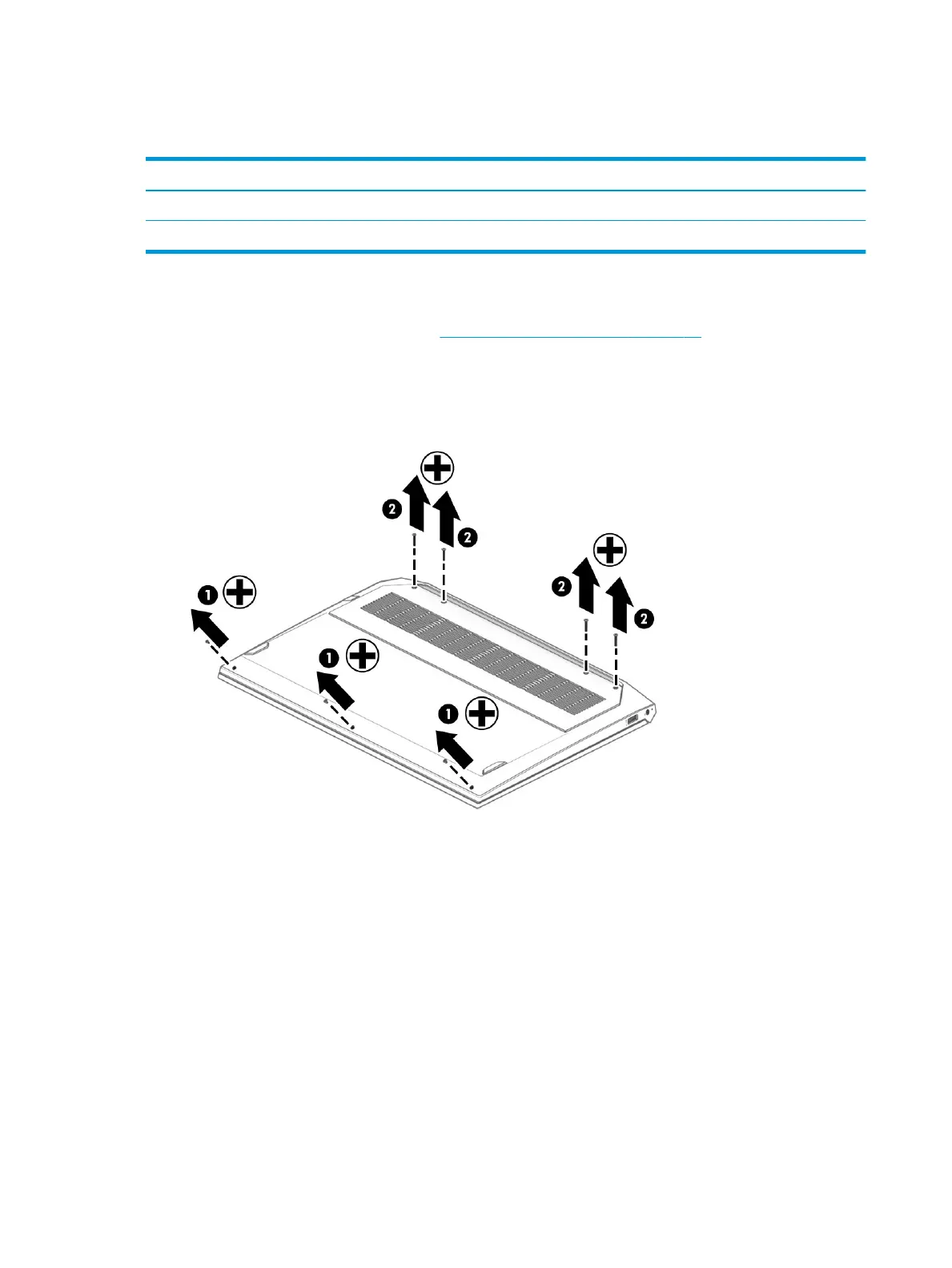Bottom cover
Table 5-1 Bottom cover descriptions and part numbers
Description Spare part number
Bottom cover for use in acid green models L72705-001
Bottom cover for use in ghost white and ultra violet models L72706-001
Before removing the bottom cover, follow this step:
▲ Prepare the computer for disassembly (Preparation for disassembly on page 27).
Remove the bottom cover:
1. Remove the three Phillips M2.0 × 5.0 screws (1) from the bottom edge of the bottom cover.
2. Remove the four Phillips M2.5 × 12.0 screws (2) from the top edge of the bottom cover.
3. Insert a non-marking, non-conductive tool into the seam at the bottom of the computer (1), and then
pull the tool along the seam to release the bottom cover (2).
28 Chapter 5 Removal and replacement procedures for Customer Self-Repair parts
