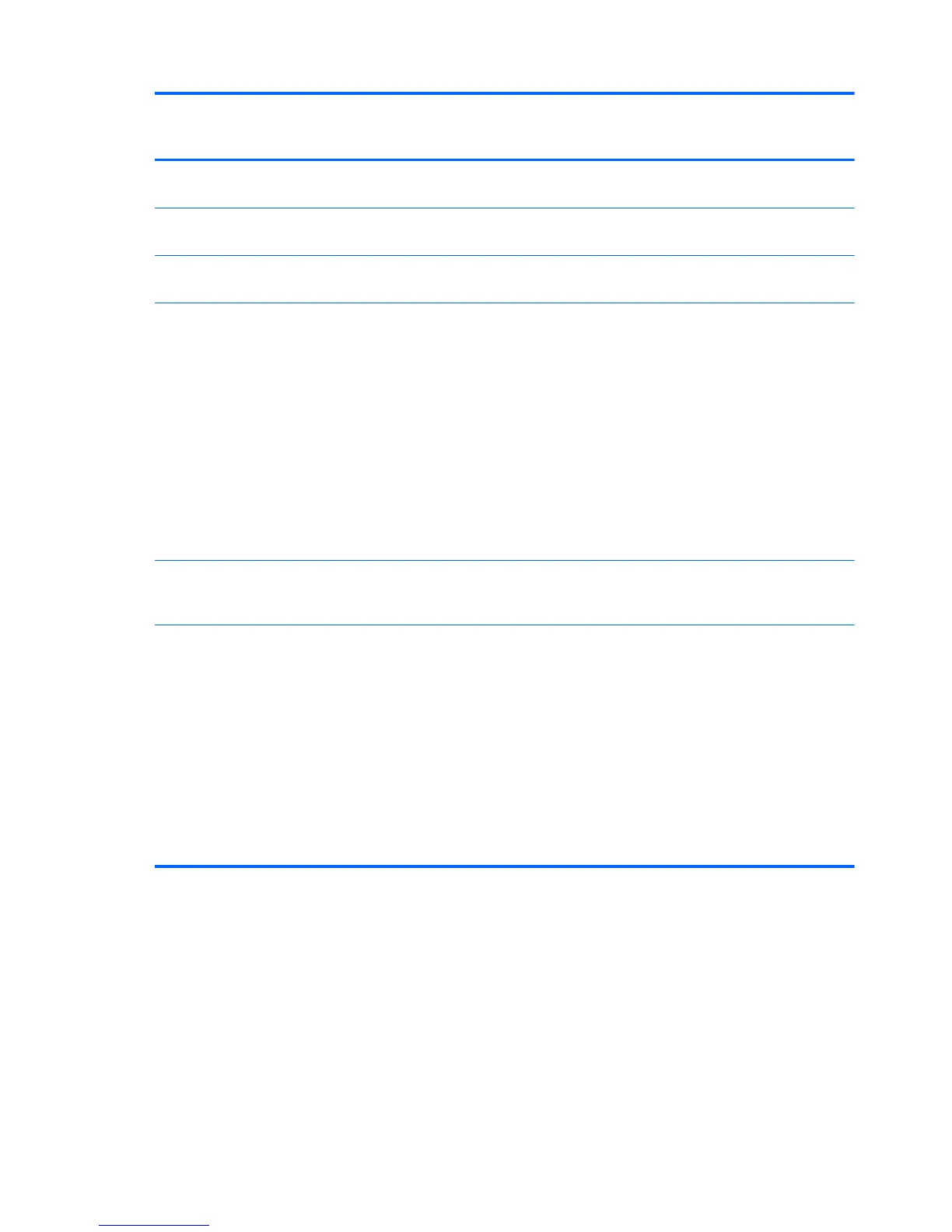Category Description Computer model
equipped with
AMD processor
Computer model
equipped with
Intel processor
Ethernet Integrated 10/100/1000 network interface
card (NIC)
√√
Wireless Integrated wireless local area network
(WLAN) options by way of wireless module
√√
One or two WLAN antennas built into display
assembly, varying by computer model
√√
Support for the following WLAN formats:
●
Atheros 9485GN 802.11b/g/n 1×1
WiFi and 3012 Bluetooth 4.0
Combo Adapter
●
Atheros WB225 1×1 802.11b/g/n
Bluetooth Combo Adapter
●
Broadcom 4313GN 802.11b/g/n 1×1
WiFi and 20702 Bluetooth 4.0
Combo Adapter
●
Ralink RT5390F 802.11b/g/n 1×1
WLAN module
√√
●
Intel Centrino Wireless-N 2230 WLAN
module for use only on computer models
equipped with an Intel processor
√
External media cards HP Multi-Format Digital Media reader with
push-push technology, supporting the
following digital card formats:
●
Secure Digital (SD) Memory Card
●
Secure Digital Extended Capacity (SDxC)
Memory Card
●
Secure Digital High Capacity (SDHC)
Memory Card
●
Ultra High Speed MultiMediaCard
(UHS/MMC)
√√
6 Chapter 1 Product description
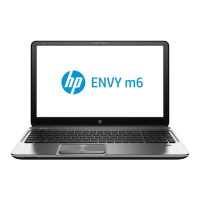