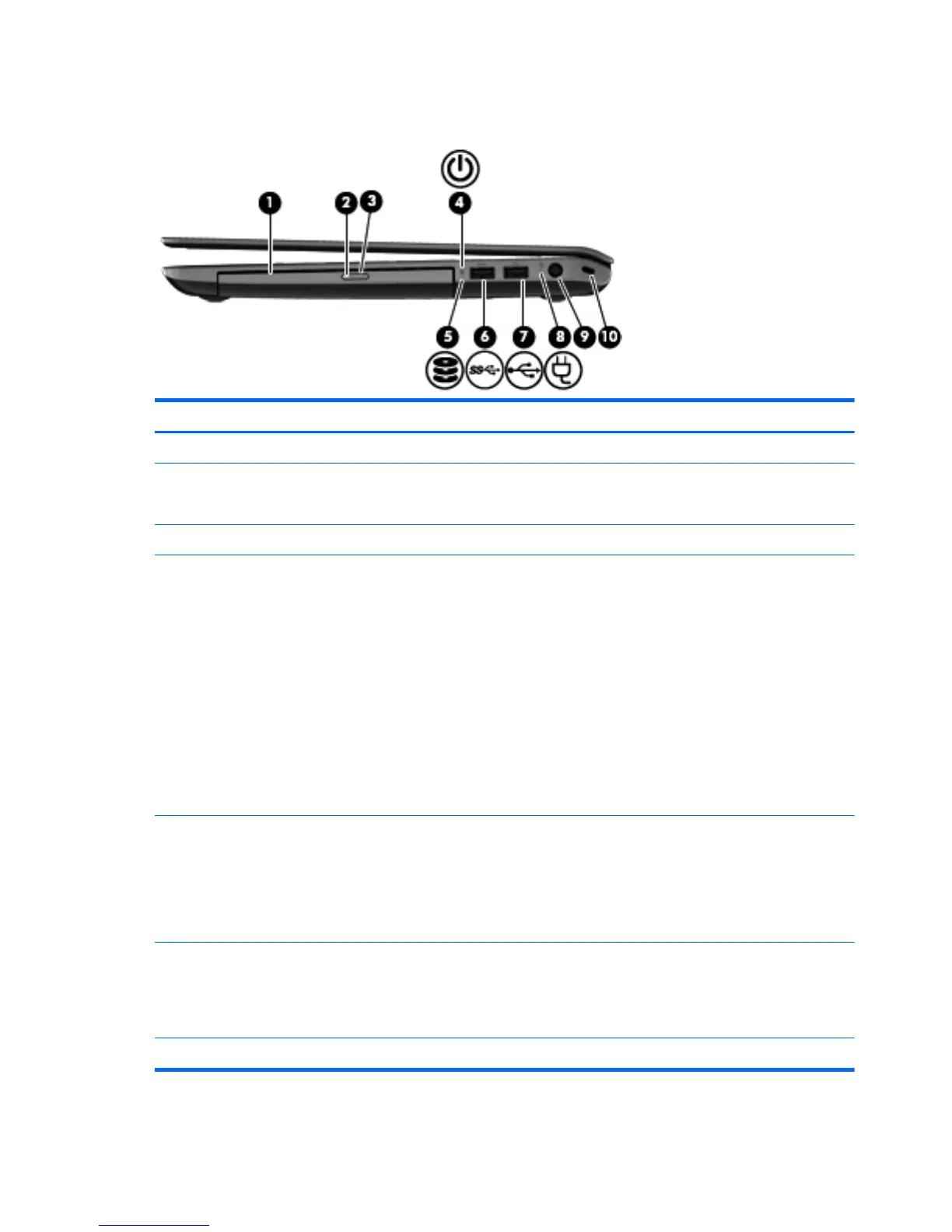Right side
Item Component Description
(1) Optical drive Reads and writes (select models only) to an optical disc.
(2) Optical drive light
●
Green: The optical drive is being accessed.
●
Off: The optical drive is idle.
(3) Optical drive eject button Releases the disc tray.
(4) Power light
●
White: The computer is on.
●
Blinking white: The computer is in the Sleep state,
which is an energy-saving mode. The computer
shuts off power to the display and other
unneeded components.
●
Off: The computer is off or in Hibernation.
Hibernation is an energy-saving mode that uses the
least amount of power.
NOTE: For select models, the Intel Rapid Start
Technology feature is enabled at the factory. Rapid
Start Technology allows your computer to resume
quickly from inactivity.
(5) Hard drive light
●
Blinking white: The hard drive is being accessed.
●
Amber: HP 3D DriveGuard has temporarily parked
the hard drive.
NOTE: For information about HP 3D DriveGuard , see
the HP Notebook Reference Guide.
(6) USB 3.0 port Connects an optional USB 3.0 device and provides
enhanced USB power performance.
NOTE: For details about different types of USB ports,
see the HP Notebook Reference Guide.
(7) USB 2.0 port Connects an optional USB device.
18 Chapter 2 External component identification
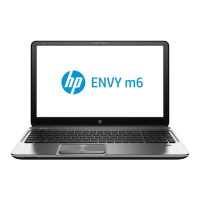