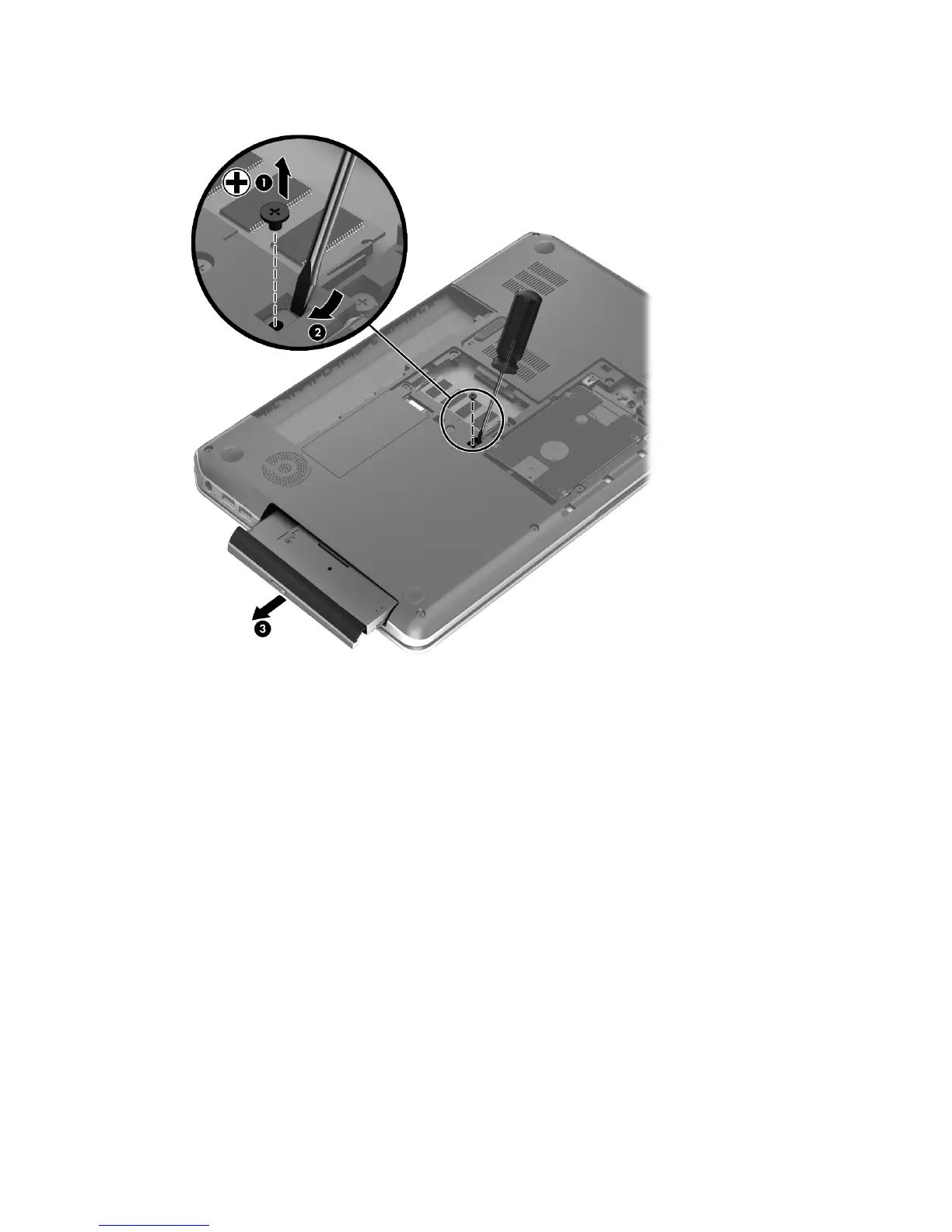3.
Remove the optical drive (3) from the computer.
4. If it is necessary to replace the optical drive bezel, use a thin tool or an unbent paper clip (1) to
release the optical drive tray.
5. Use a flat-blade screw driver or similar tool to press on the optical drive bezel tab (2), and then
release the left side of the optical drive bezel (3).
54 Chapter 4 Removal and replacement procedures
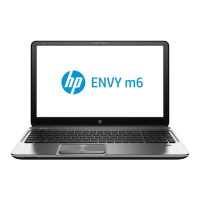