Remove the system board:
1. Close the computer.
2.
Turn the computer upside down, with the front toward you.
3. Disconnect the power connector cable (1) and the RTC battery (2) cable from the system board.
4. Remove the two Phillips PM2.0×3.0 screws that secure the USB board to the system board.
5. Turn the computer right side up, with the front toward you.
6. Open the computer.
Component replacement procedures
79
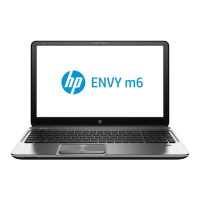
