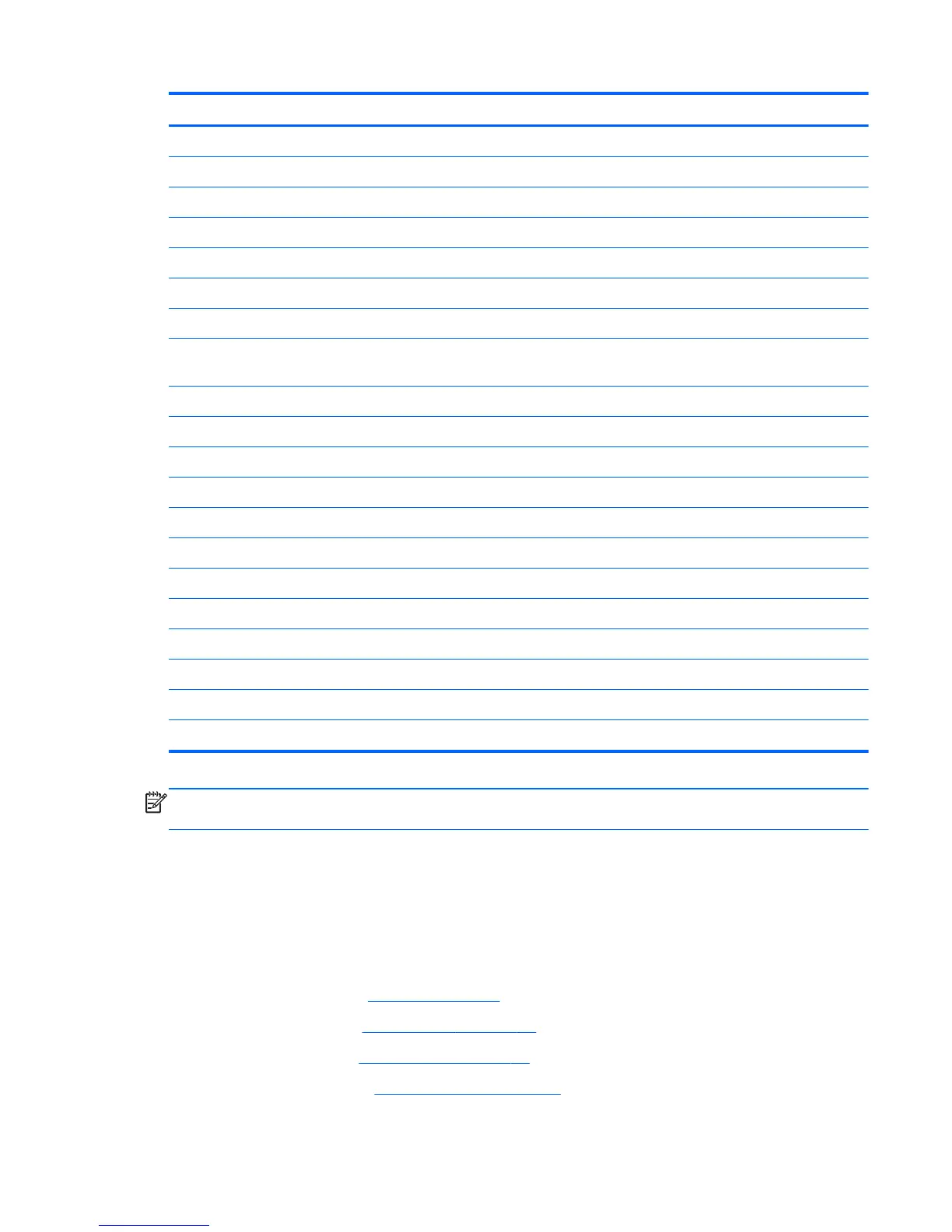Description Spare part number
In regal purple finish 737173-001
In mineral black finish 737174-001
In Goji berry finish 737175-001
In hazel berry finish 737176-001
In raspberry finish 737177-001
Webcamera/microphone module (includes adhesive) 738664-001
Display panel cable (includes webcamera/microphone module cable and two rubber screws) 732066-001
Antenna Kit (includes left and right wireless antenna cables and transceivers and 2 rubber
screws)
732063-001
Display Hinge Kit (includes 2 rubber screws): 732072-001
Display enclosure (includes 2 rubber screw covers):
In pearl white finish 725611-001
In sparkling black finish 725612-001
In flyer red finish 725613-001
In revolutionary blue finish 725614-001
In regal purple finish 725615-001
In aluminum metal finish 732064-001
In mineral black finish 737166-001
In Goji berry finish 737167-001
In hazel berry finish 737168-001
In raspberry finish 737169-001
NOTE: The display assembly is spared at the subcomponent level only. For more display assembly
spare part information, see the individual removal subsections.
Before removing the display assembly, follow these steps:
1. Turn off the computer. If you are unsure whether the computer is off or in Hibernation, turn
the computer on, and then shut it down through the operating system.
2. Disconnect the power from the computer by unplugging the power cord from the computer.
3. Disconnect all external devices from the computer.
4. Remove the battery (see
Battery on page 43), and then remove the following components:
a. Optical drive (see
Optical drive on page 48).
b. Service door (see
Service door on page 45).
c. WLAN module (see
WLAN module on page 47).
Component replacement procedures
95
