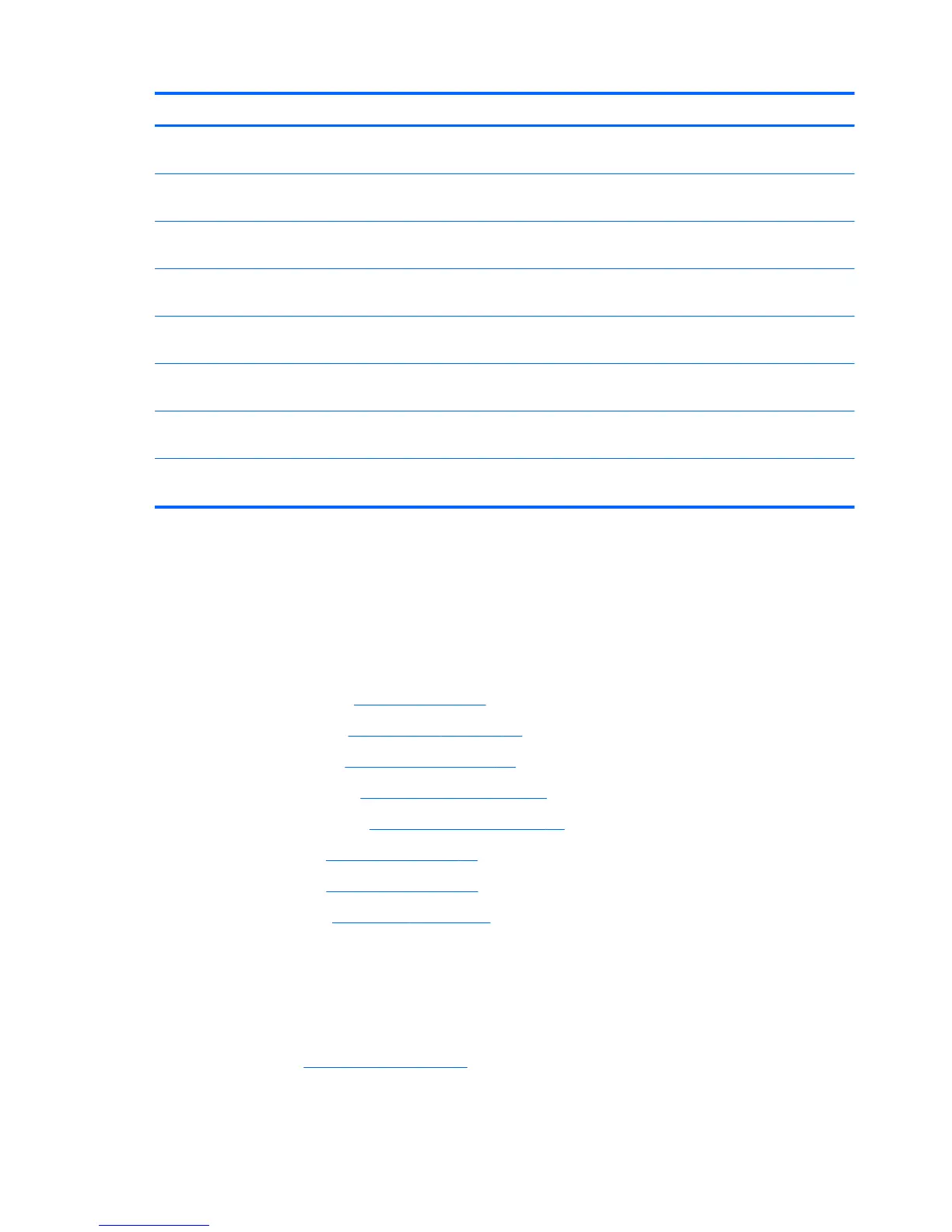Description Spare part number
AMD A6-5200 8670M (2.0 GHz, 1 GB L2, 1600MHz DDR3L, Quad 25W) for use with
Windows Standard.
734821-501
AMD A6-5200 8670M (2.0 GHz, 1 GB L2, 1600MHz DDR3L, Quad 25W) for use with
Windows Professional.
734821-601
AMD A10-5745M 8670M (2.9GHz/2.1GHz, 2 GB L2, 1333MHz DDR3L Quad 25W) for use
with FreeDOS and Ubuntu.
734824-001
AMD A10-5745M 8670M (2.9 GHz/2.1 GHz, 2 GB L2, 1333MHz DDR3L Quad 25W) for use
with Windows Standard.
734824-501
AMD A10-5745M 8670M (2.9 GHz/2.1 GHz, 2 GB L2, 1333MHz DDR3L Quad 25W) for use
with Windows Professional.
734824-601
AMD A10- 4655M 8670M (2.8 GHz/2.0 GHz, 2 GB L2, 1600MHz DDR3L Quad 25W) for use
with FreeDOS and Ubuntu.
737138-001
AMD A10- 4655M 8670M (2.8 GHz/2.0 GHz, 2 GB L2, 1600MHz DDR3L Quad 25W) for use
with Windows Standard.
737138-501
AMD A10- 4655M 8670M (2.8 GHz/2.0 GHz, 2 GB L2, 1600MHz DDR3L Quad 25W) for use
with Windows Professional.
737138-601
Before removing the system board, follow these steps:
1. Turn off the computer. If you are unsure whether the computer is off or in Hibernation, turn
the computer on, and then shut it down through the operating system.
2. Disconnect the power from the computer by unplugging the power cord from the computer.
3. Disconnect all external devices from the computer.
4. Remove the battery (see
Battery on page 43), and then remove the following components:
a. Optical drive (see
Optical drive on page 48).
b. Service door (see
Service door on page 45).
c. WLAN module (see
WLAN module on page 47).
d. Memory module (see
Memory module on page 45).
e. Keyboard (see
Keyboard on page 55).
f. Top cover (see
Top cover on page 61).
g. Hard drive (see
Hard drive on page 65).
When replacing the system board, be sure that the following components are removed from
the defective system board and installed on the replacement system board:
●
Hard drive cable
●
Power connector cable
●
RTC battery (see
RTC battery on page 83)
78 Chapter 6 Removal and replacement procedures for Authorized Service Provider parts
