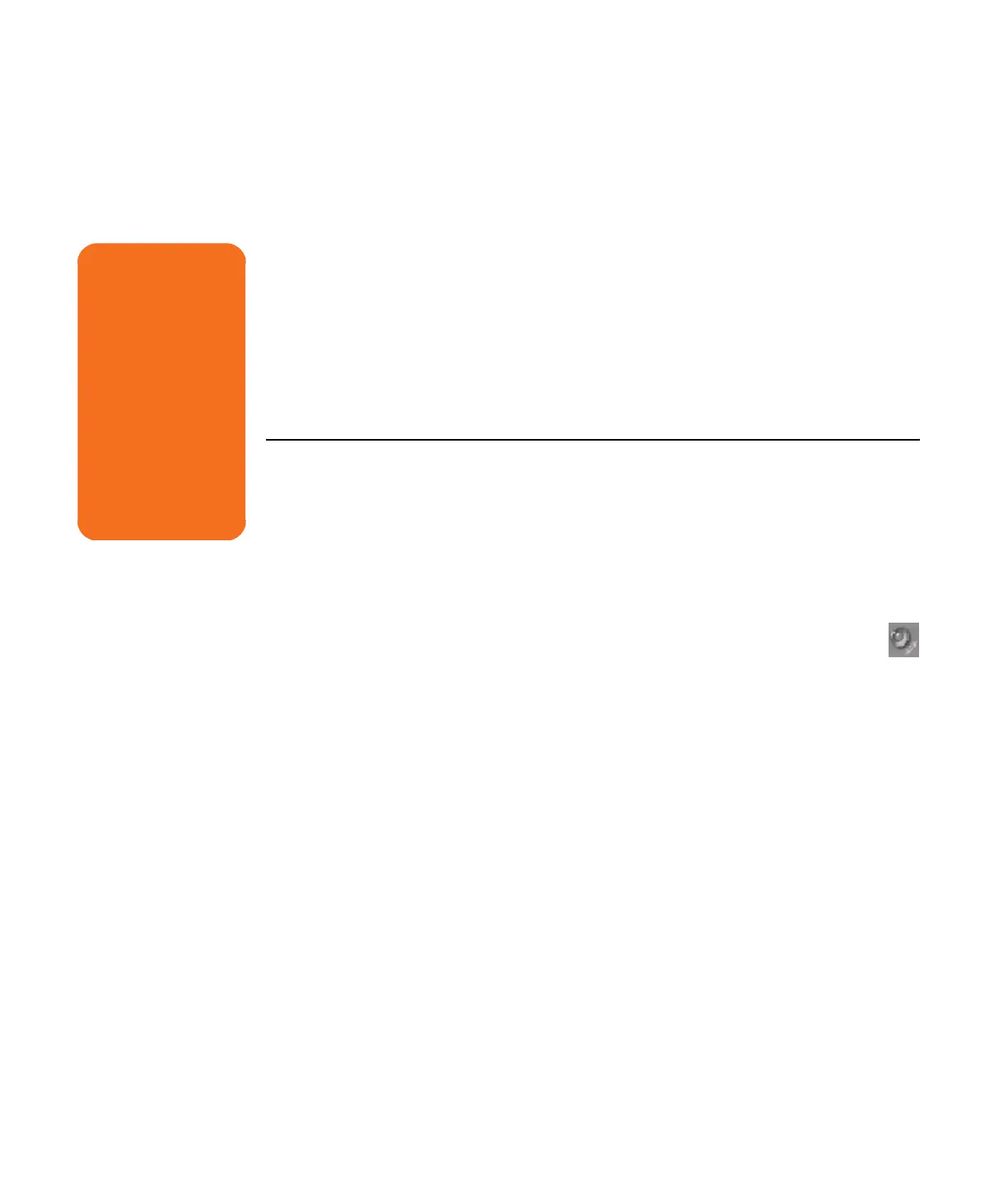108 HP Media Center PC Reference Guide
Using country/region codes
Most DVD discs have country/region codes
embedded in the disc data that limit where the DVD
movie can be played.
The country/region number is usually placed over
a world globe printed on the DVD packaging and
disc. DVDs without country/region codes will play
on any player or drive in any country/region.
WinDVD is not pre-set to a particular country/
region: the country/region code of the first DVD
movie you play determines your DVD country/
region.
For example, if you play a DVD with a country/
region 1 code, WinDVD sets the current country/
region of your DVD player to 1. If you later play a
DVD that is coded for a different country/region,
WinDVD asks if you want to set this as the current
country/region.
Playing Video CDs (VCD) with InterVideo WinDVD
1 Insert your video CD (VCD) into a DVD or
CD drive.
2 Select Play DVD movie using
InterVideo WinDVD, and click OK.
Or
If the program does not open, click Start,
choose All Programs, InterVideo
WinDVD Player, and then click
InterVideo WinDVD.
3 If you have a dual-language video CD, the
sound of one language comes out of the left
speaker, and the other language comes out of
the right speaker. Double-click the Volume
icon on the taskbar.
4 Under Volume Control Balance,
move the slider bar all the way to the
right or to the left, depending on which
language you want to hear.
5 Close the Volume Control window.
w
You can change
countries/regions
only five times before
the country/region
code locks and
becomes permanent.
Once the code locks,
you can play DVDs
from that country/
region only. If the
country/region code
locks, and you need
help, contact Support.
