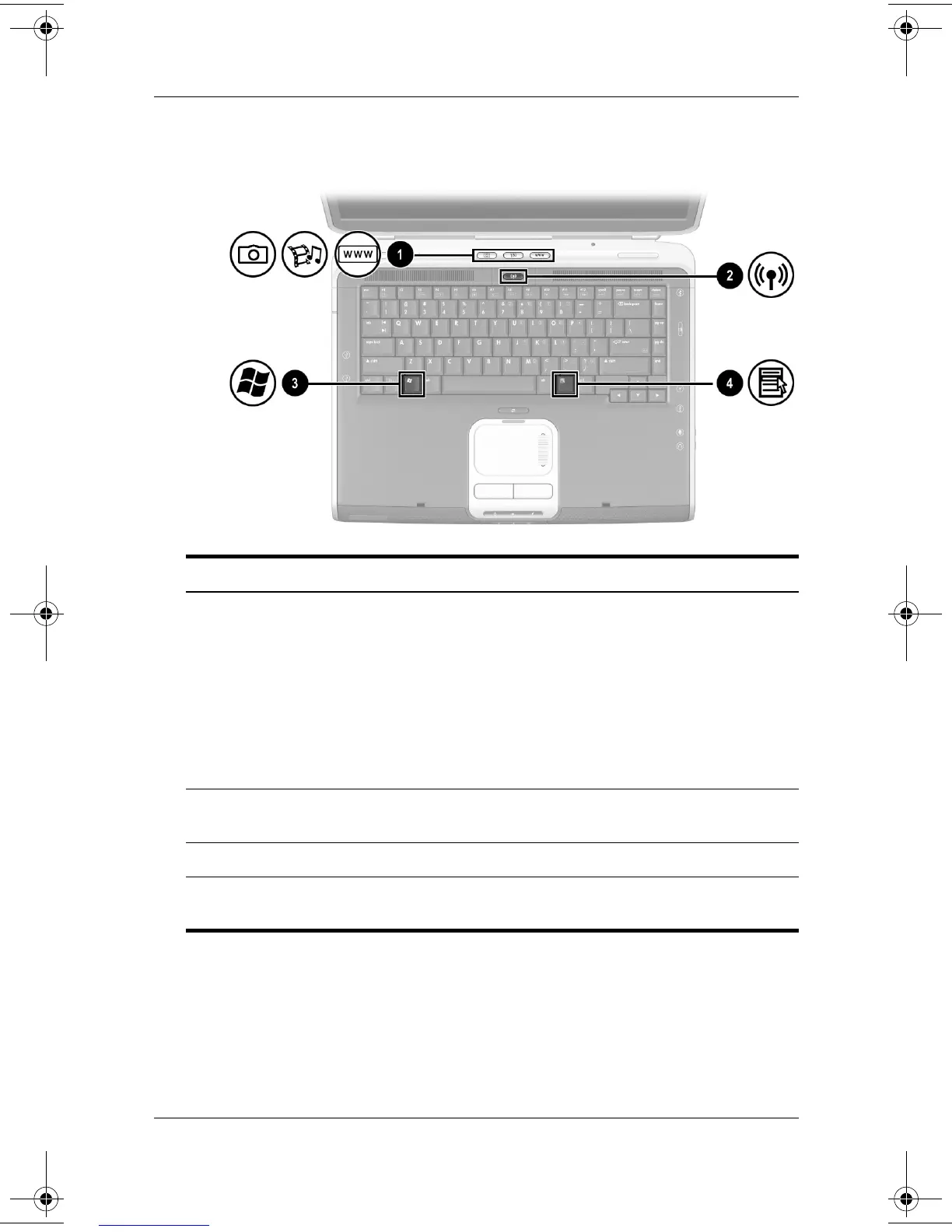Notebook Features
Startup Guide 3–11
Quick Launch Buttons and Keyboard Keys
Top: Quick Launch Buttons and Keyboard Keys
1 Quick Launch buttons:
Picture, Media, and Internet
From left to right: 3 programmable
buttons enable you to access the
My Pictures folder, a multimedia
application, and the Internet with
one keystroke.
The icon on each button represents
the default destination. Buttons can be
programmed to point to other
locations.
2 Wireless on-off button Turns optional internal wireless
device(s) on or off.
3 Windows logo keys Display Windows Start menu.
4 Applications key Displays shortcut menu for items
beneath the pointer.
335398-001.book Page 11 Friday, August 29, 2003 1:03 PM
