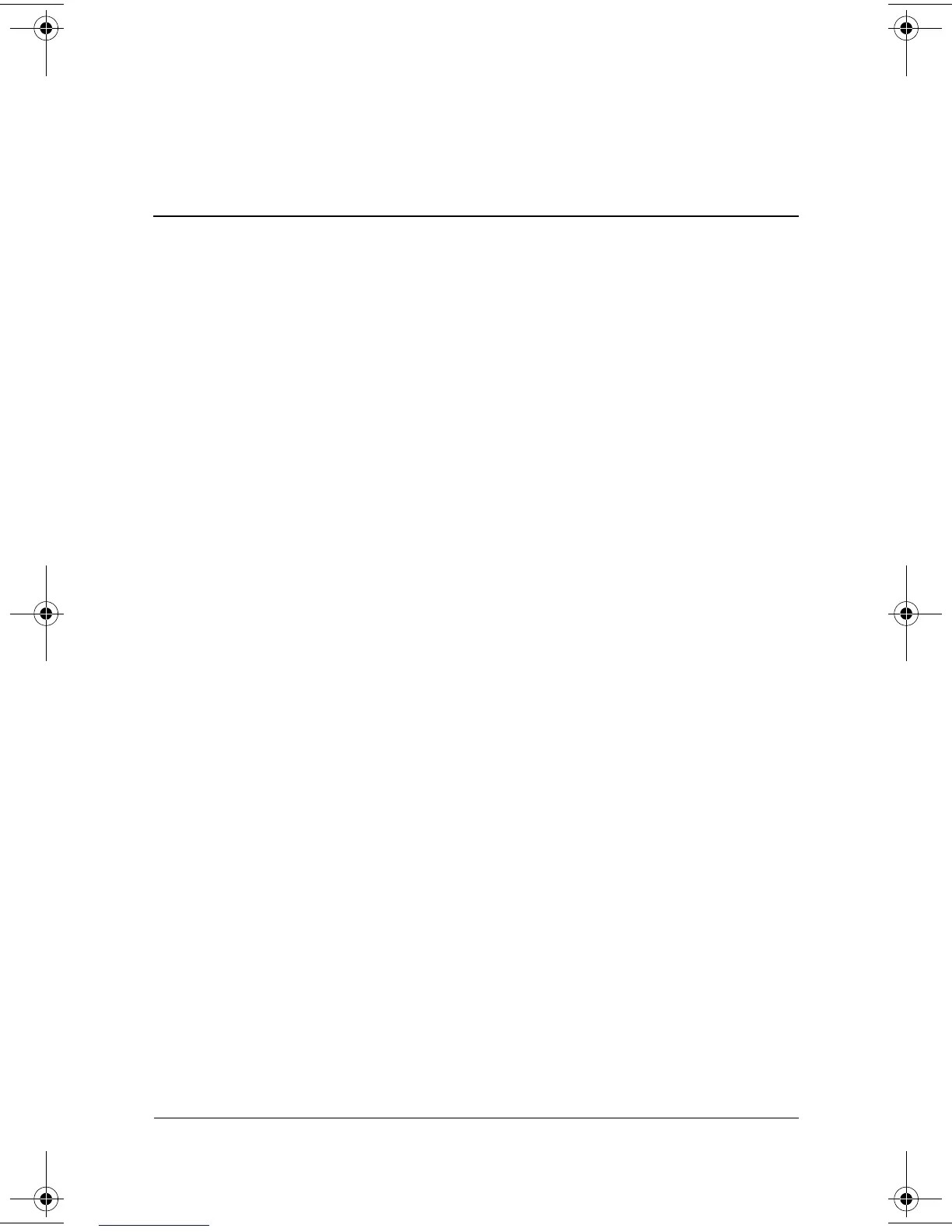Startup Guide v
Contents
1 Hardware and Software Setup
Setting Up the Hardware . . . . . . . . . . . . . . . . . . . . . . . . . 1–1
Setting Up the Software . . . . . . . . . . . . . . . . . . . . . . . . . . 1–8
Installing Optional Software . . . . . . . . . . . . . . . . . . . 1–9
Selecting Regional Settings. . . . . . . . . . . . . . . . . . . . 1–9
Selecting Screen Settings. . . . . . . . . . . . . . . . . . . . . . 1–9
Protecting the Notebook from Power Surges . . . . . 1–10
Protecting the Notebook Against Viruses . . . . . . . . 1–10
Turning Off the Notebook . . . . . . . . . . . . . . . . . . . . . . . 1–11
Using the Notebook Safely . . . . . . . . . . . . . . . . . . . . . . 1–11
2 Additional Information, Help and Updates
Using the Documentation Library CD . . . . . . . . . . . . . . . 2–1
Using the Help and Support Center . . . . . . . . . . . . . . . . . 2–2
Contacting Technical Support . . . . . . . . . . . . . . . . . . . . . 2–4
Obtaining Support Telephone Numbers . . . . . . . . . . 2–4
Preparing to Call Technical Support . . . . . . . . . . . . . 2–4
Installing a Retail Version of an Operating System. . . . . 2–5
3 Notebook Features
Features . . . . . . . . . . . . . . . . . . . . . . . . . . . . . . . . . . . . . . 3–1
Display . . . . . . . . . . . . . . . . . . . . . . . . . . . . . . . . . . . . . . . 3–1
TouchPad . . . . . . . . . . . . . . . . . . . . . . . . . . . . . . . . . . . . . 3–3
Top . . . . . . . . . . . . . . . . . . . . . . . . . . . . . . . . . . . . . . . . . . 3–5
Power Lights . . . . . . . . . . . . . . . . . . . . . . . . . . . . . . . 3–5
Keyboard and Drive Lights . . . . . . . . . . . . . . . . . . . . 3–7
335398-001.book Page v Friday, August 29, 2003 1:03 PM
